Switchovers – Rockwell Automation 1756-RMxx ControlLogix Enhanced Redundancy System User Manual User Manual
Page 20
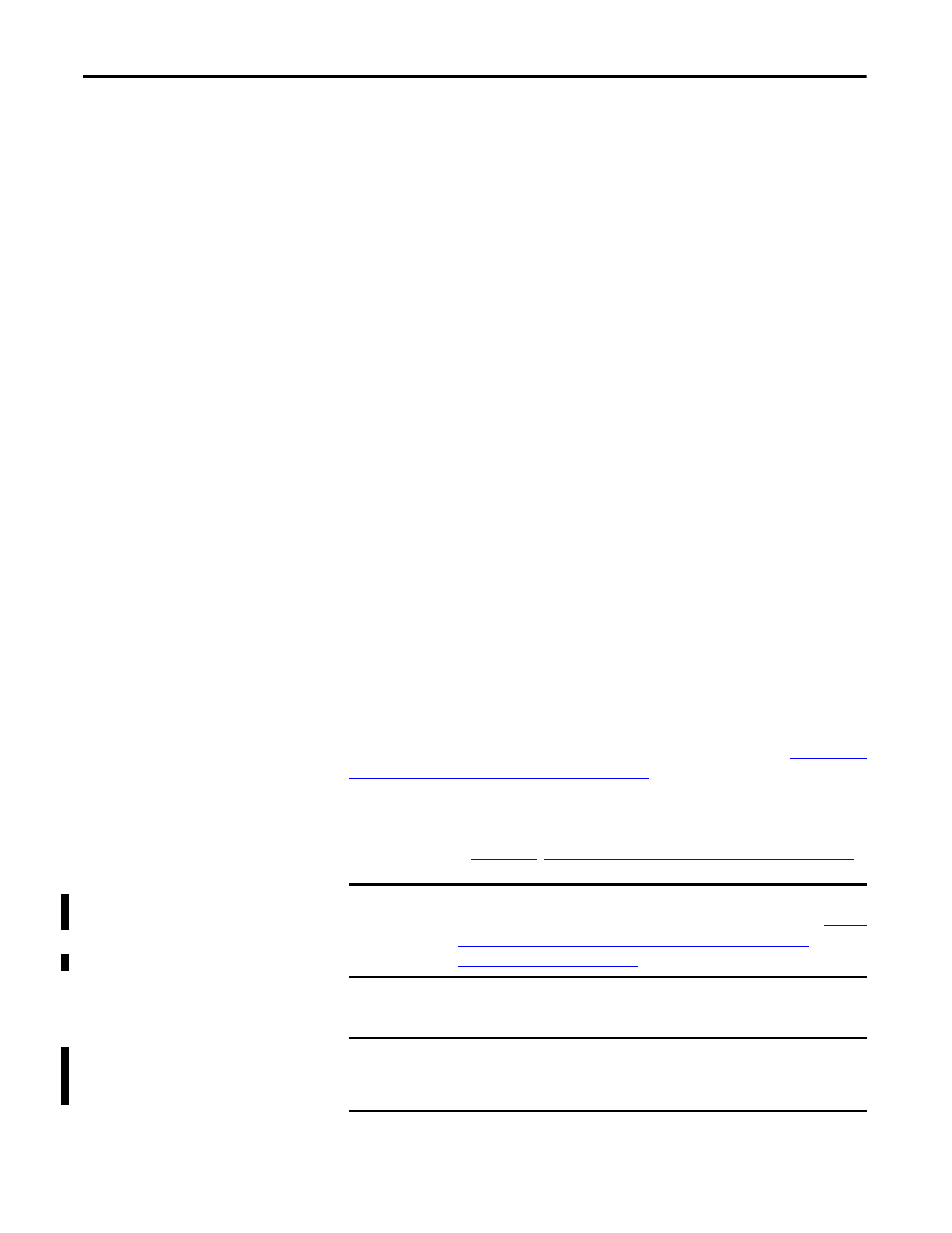
20
Rockwell Automation Publication 1756-UM535D-EN-P - November 2012
Chapter 1
About Enhanced Redundancy Systems
Switchovers
During redundant system operation, if certain conditions occur on the primary
chassis, primary control is switched to the secondary chassis. These conditions
cause a switchover:
• Loss of power
• Major fault on the controller
• Removal or insertion of any module
• Failure of any module
• Damage to a ControlNet cable or tap - This event only causes a switchover
if it results in the ControlNet communication module transition to a
lonely state, that is, the module does not see any devices on the network.
• Loss of an EtherNet/IP connection - This event only causes a switchover if
it results in the EtherNet/IP communication module transition to a lonely
state, that is, the module does not see any devices on the network.
• A program-prompted command to switchover
• A command issued via the Redundancy Module Configuration Tool
(RMCT)
After a switchover occurs, the new primary controller continues to execute
programs beginning with the highest-priority task that had been executing on the
previous primary controller.
For more information about how tasks execute after a switchover, see
Synchronization, and Switchovers on page 144
Your application can require some programming considerations and potential
changes to accommodate a switchover. For more information on these
considerations, see
Program the Redundant Controller on page 141
IMPORTANT
For instructions about how to replace 1756-RM/B redundancy modules with
1756-RM2/A redundancy modules without initiating a switchover, see
1756-RM/A or 1756-RM/B Redundancy Modules with 1756-RM2/A
Redundancy Modules on page 264
.
IMPORTANT
During a switchover of the fiber channels of the 1756-RM2/A module, scan
time will encounter a delay of ~10 ms; however, the chassis will remain
synched at all times.
