Install the chassis and power supply – Rockwell Automation 1756-RMxx ControlLogix Enhanced Redundancy System User Manual User Manual
Page 55
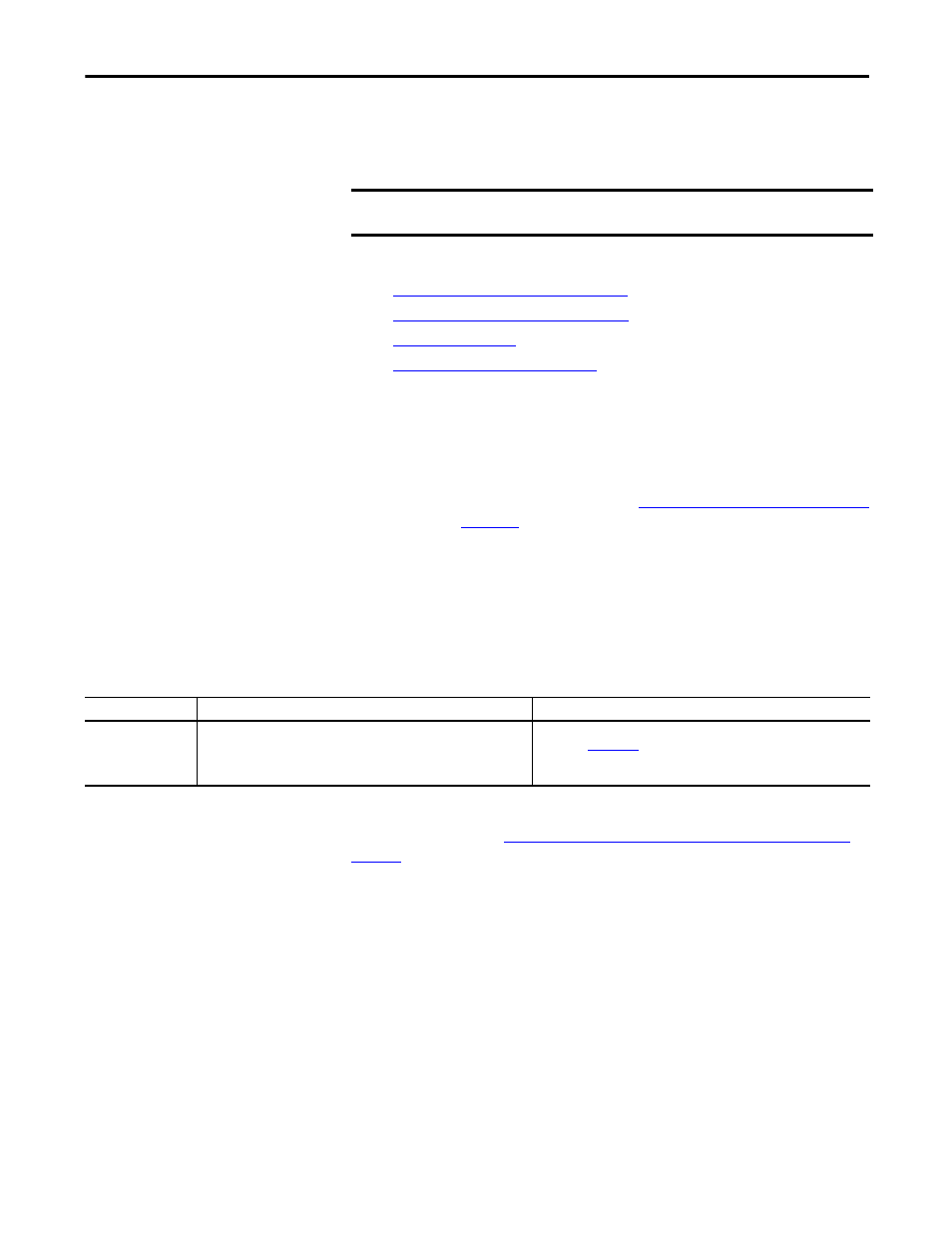
Rockwell Automation Publication 1756-UM535D-EN-P - November 2012
55
Install the Enhanced Redundancy System
Chapter 3
The redundancy module prevents certain redundancy operations, such as
Qualification, if incompatible modules reside in the
redundant-control chassis pair.
Complete these tasks to install the first chassis in the redundant chassis pair:
•
Install the Chassis and Power Supply
•
Install the Communication Modules
•
•
Install the Chassis and Power Supply
Use the installation information provided with the chassis and power supply, or
redundant power supplies, to install them in an enhanced redundancy system.
For more information on using chassis and power supplies in an enhanced
redundancy system, see
Components of an Enhanced Redundancy System on
IMPORTANT
For best performance, place the redundancy module in the chassis as close as
possible to the controller.
TIP
Do not apply power to the system until both chassis and their components are
installed.
Then follow the steps described in
Step 4: Update Redundant Chassis Firmware
to determine when to power each chassis.
Table 9 - Installation Information for ControlLogix Chassis and Power Supplies
Product Type
Cat. No.
Publication
Chassis and power
supplies
1756-A4, 1756-A7, 1756-A10, 1756-A13, 1756-A17, 1756-A4LXT, 1756-
A5XT, 1756-A7LXT, 1756-A7XT, 1756-PA72, 1756-PB72, 1756-PA75, 1756-
PB75, 1756-PC75, 1756-PH75, 1756-PAXT, 1756-PBXT, 1756-PA75R, 1756-
PB75R, 1756-PSCA2
ControlLogix Chassis and Power Supplies Installation Instructions,
publication
6-IN005
