View the description and extended data definitions – Rockwell Automation 1756-RMxx ControlLogix Enhanced Redundancy System User Manual User Manual
Page 210
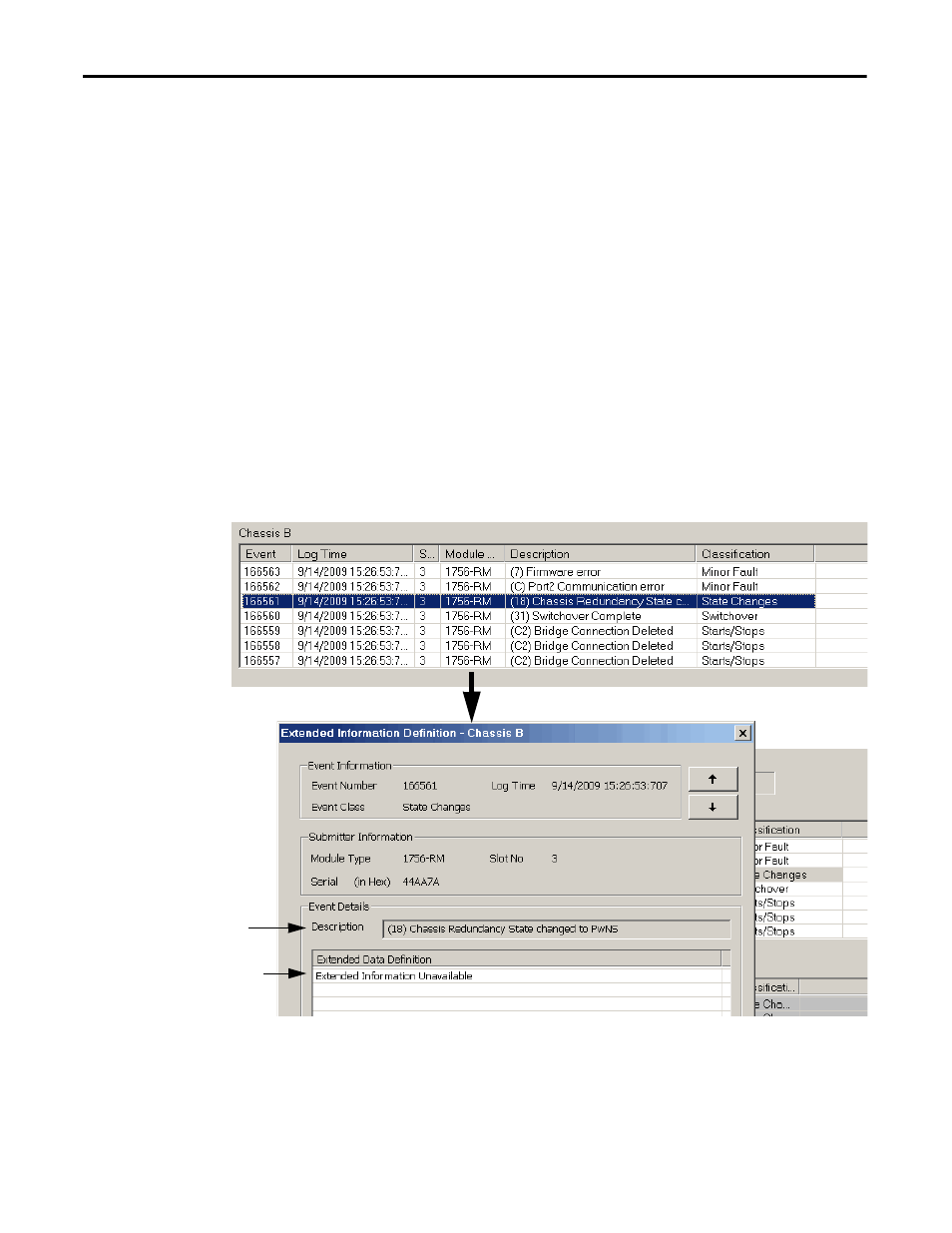
210
Rockwell Automation Publication 1756-UM535D-EN-P - November 2012
Chapter 9
Troubleshoot a Redundant System
7. After you have located an event entry related to the anomaly you are
troubleshooting, double-click the event to view Extended Event
Information.
8. View the Description and Extended Data Definitions.
The Description and Extended Data Definitions can be used to obtain
further event information and may indicate a recovery method.
TIP
You can also use the Log Time column to identify a significant event. Scan
within a time range that corresponds to the time an event was reported or
annunciated.
In addition, you can also attempt to identify events by finding differences
between times logged. Such gaps in time often identify events that require
troubleshooting. When troubleshooting by identifying gaps in the time
entries, remember that gaps in months, days, or minutes may indicate a
significant change to the system.
Not all events logged are indicative of an anomaly that needs to be
corrected. For example, events classified as Minor Faults do not warrant
corrective behavior unless they occur just before a switchover, major fault,
or state change and can be identified as contributing to successive events.
Double-click to view more information.
The Description provides more
information about the state change that
occurred.
No recovery method is described. This
indicates that action is not required in
response to this event.
2
2
2
2
2
2
2
2
