Change the system overhead time slice – Rockwell Automation 1756-RMxx ControlLogix Enhanced Redundancy System User Manual User Manual
Page 166
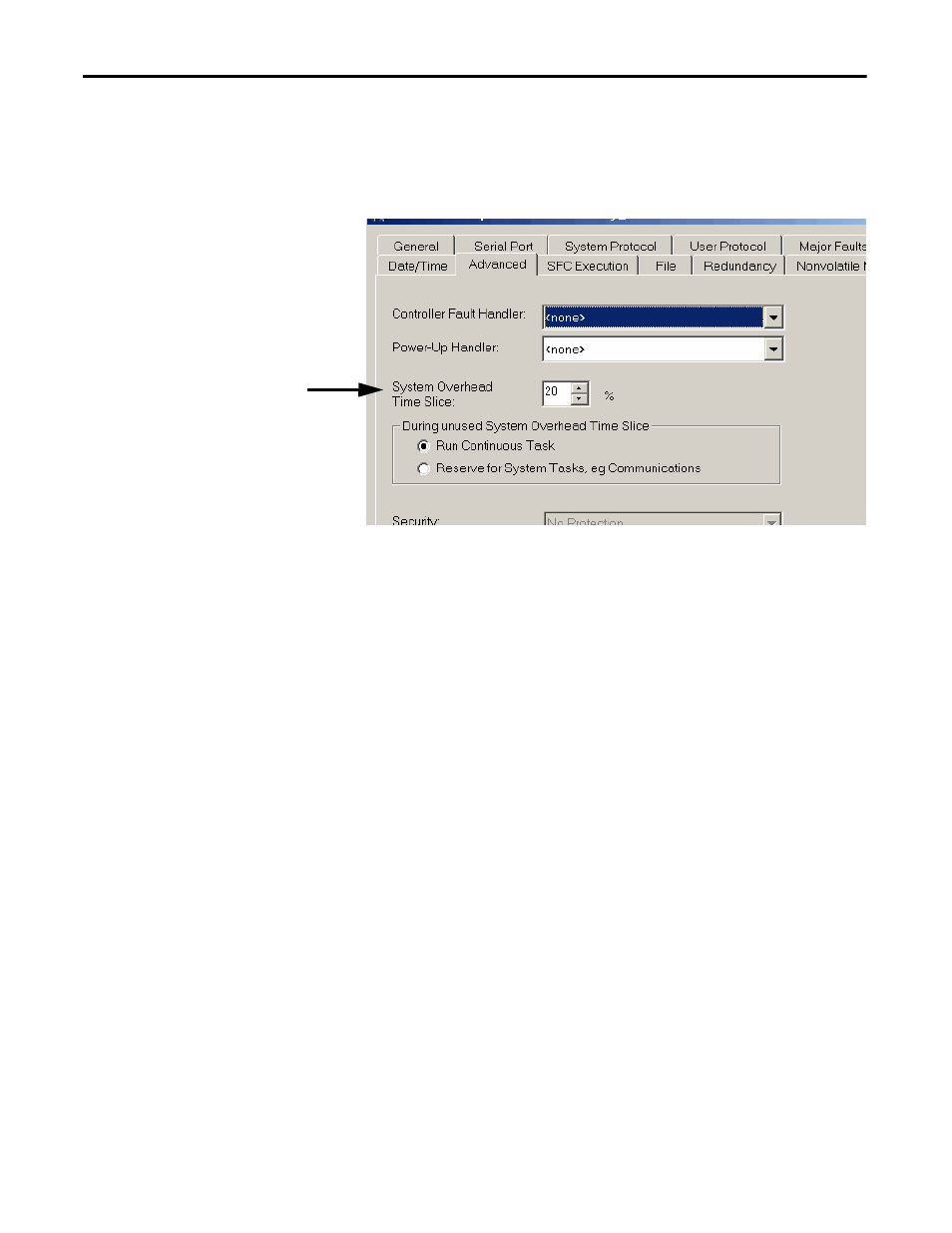
166
Rockwell Automation Publication 1756-UM535D-EN-P - November 2012
Chapter 7
Program the Redundant Controller
Change the System Overhead Time Slice
To change the System Overhead Time Slice, access the Controller Properties
dialog box and click the Advanced tab. You can enter your System Overhead
Time Slice value.
Options for During the Unused System Overhead Time Slice
Enable the Run Continuous Task option (default setting) if you want the
controller to revert to running the continuous task as soon as the communication
servicing task has no pending activity. This has the effect of only using the
allocated communication servicing time if there is a need for it.
When the Run Continuous Task option enabled, the controller immediately
returns to the continuous task.
Use the Reserve for System Task option to allocate the entire 1 ms of the System
Overhead Time Slice for service communication - even if no service
communication or background tasks need to be executed. You might choose to
use this option without service communication or background tasks to simulate a
communication load on the controller during design and programming. Use this
setting for testing purposes only.
