Store a project while a system is running, Verify that the redundant chassis are synchronized, Go online with the secondary controller – Rockwell Automation 1756-RMxx ControlLogix Enhanced Redundancy System User Manual User Manual
Page 181: In the rmct, click the synchronization tab, Click initiate switchover, Go online with the new secondary controller, Complete steps 5 and 6 to store the project
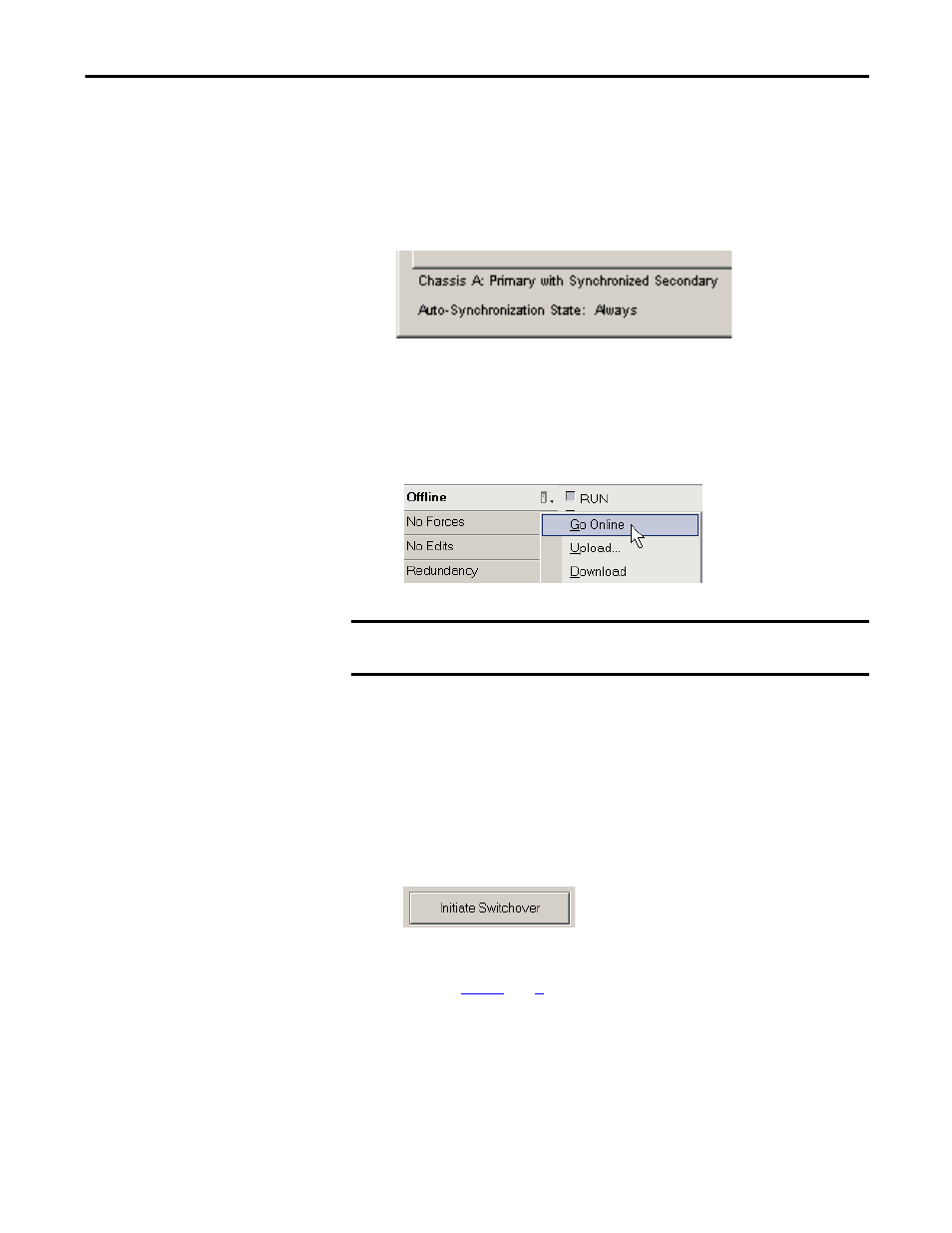
Rockwell Automation Publication 1756-UM535D-EN-P - November 2012
181
Program the Redundant Controller
Chapter 7
Store a Project While a System is Running
If you want to store your controller project in nonvolatile memory while your
redundant system is running, complete these steps.
1. Verify that the redundant chassis are synchronized.
2. In the RMCT, access the Configuration tab and set the Auto-
Configuration parameter to Never.
3. In the Synchronization tab, click Disqualify Secondary.
4. Go online with the secondary controller.
5. Open the Controller Properties dialog box and click the Nonvolatile
Memory tab.
6. Click Load/Store then <-- Store to store the project in nonvolatile
memory.
7. In the RMCT, click the Synchronization tab.
8. Click Synchronize Secondary and wait for the system to synchronize.
9. Click Initiate Switchover.
10. Go online with the new secondary controller.
11. Complete
steps 5
12. In the RMCT, click the Configuration tab and set the Auto-
Configuration to your desired setting.
13. In the Synchronization tab, click Synchronize Secondary.
You have completed the steps required to store your project while online.
IMPORTANT
Do not go back online with the primary controller until you have completed
this procedure.
