Controller events – Rockwell Automation 1756-RMxx ControlLogix Enhanced Redundancy System User Manual User Manual
Page 226
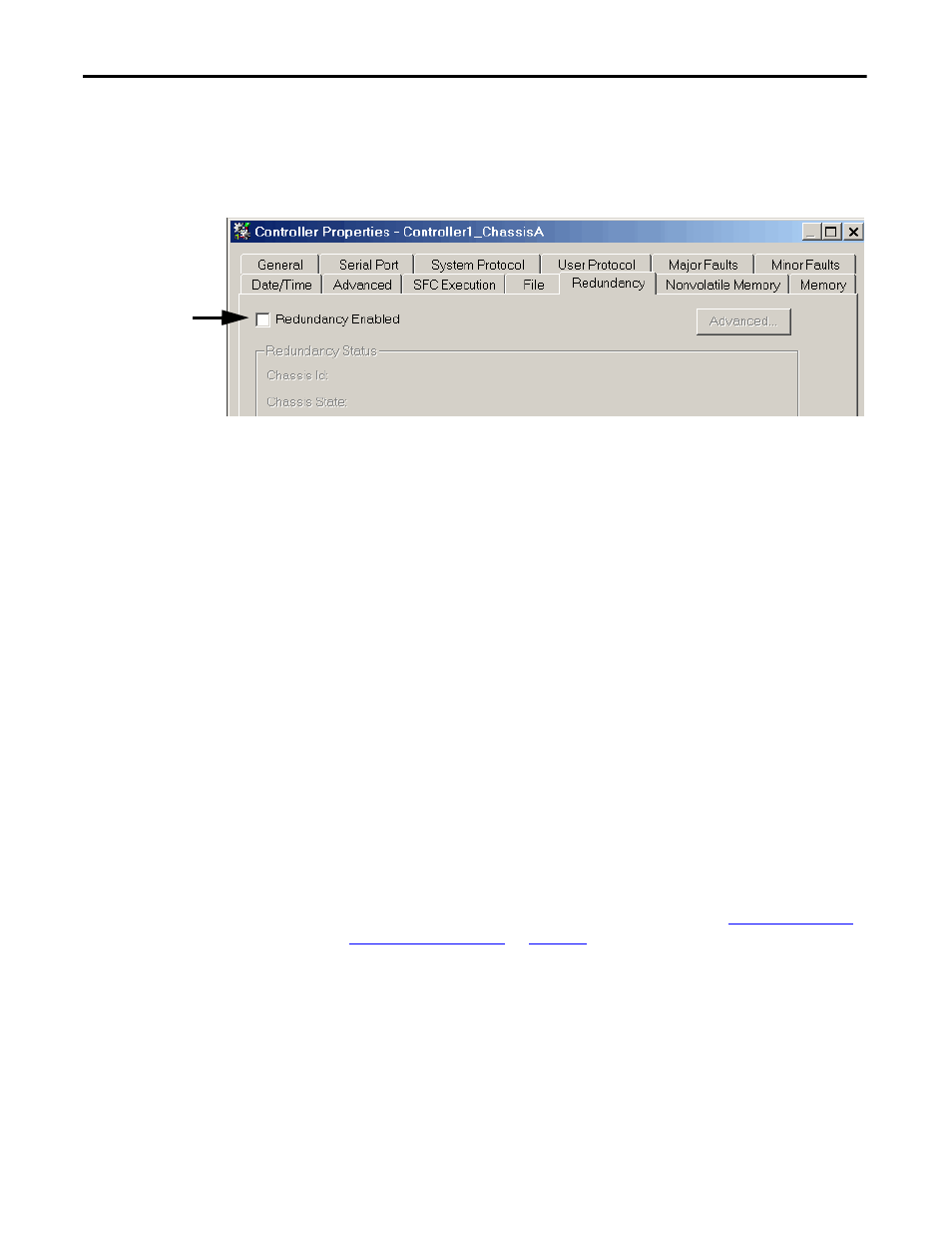
226
Rockwell Automation Publication 1756-UM535D-EN-P - November 2012
Chapter 9
Troubleshoot a Redundant System
5. Open RSLogix 5000 and go online with the primary controller in your
system.
6. Open the controller properties and verify that Redundancy Enabled is
checked.
If Redundancy Enabled is not selected, then take these actions:
• Do one of the following:
–Remove the controllers that are not Redundancy Enabled.
–Enable the controller for redundancy and make other program
changes to accommodate redundancy.
• After removing or correcting the Redundancy Enabled setting, attempt
to synchronize your redundant system again.
Controller Events
Occasionally, controller-related events may be logged in the RMCT Event Log.
In some cases, the anomalies are strictly status updates and are not indicative of an
anomaly that requires troubleshooting.
In other cases, the event description may indicate Program Fault Cleared, or a
similar description of a resolved anomaly. If these types of events are not followed
by state changes or switchovers, then they are not indicative of an anomaly that
requires additional troubleshooting.
If an event logged for a controller in the redundant system is followed by a state
change or switchover, use RSLogix 5000 software to go online with the controller
and determine the cause of the fault. For more information about using RSLogix
5000 software to troubleshoot a fault, see the section titled
This controller is not
enabled for use in a
redundant system.
