Click the configuration tab – Rockwell Automation 1756-RMxx ControlLogix Enhanced Redundancy System User Manual User Manual
Page 244
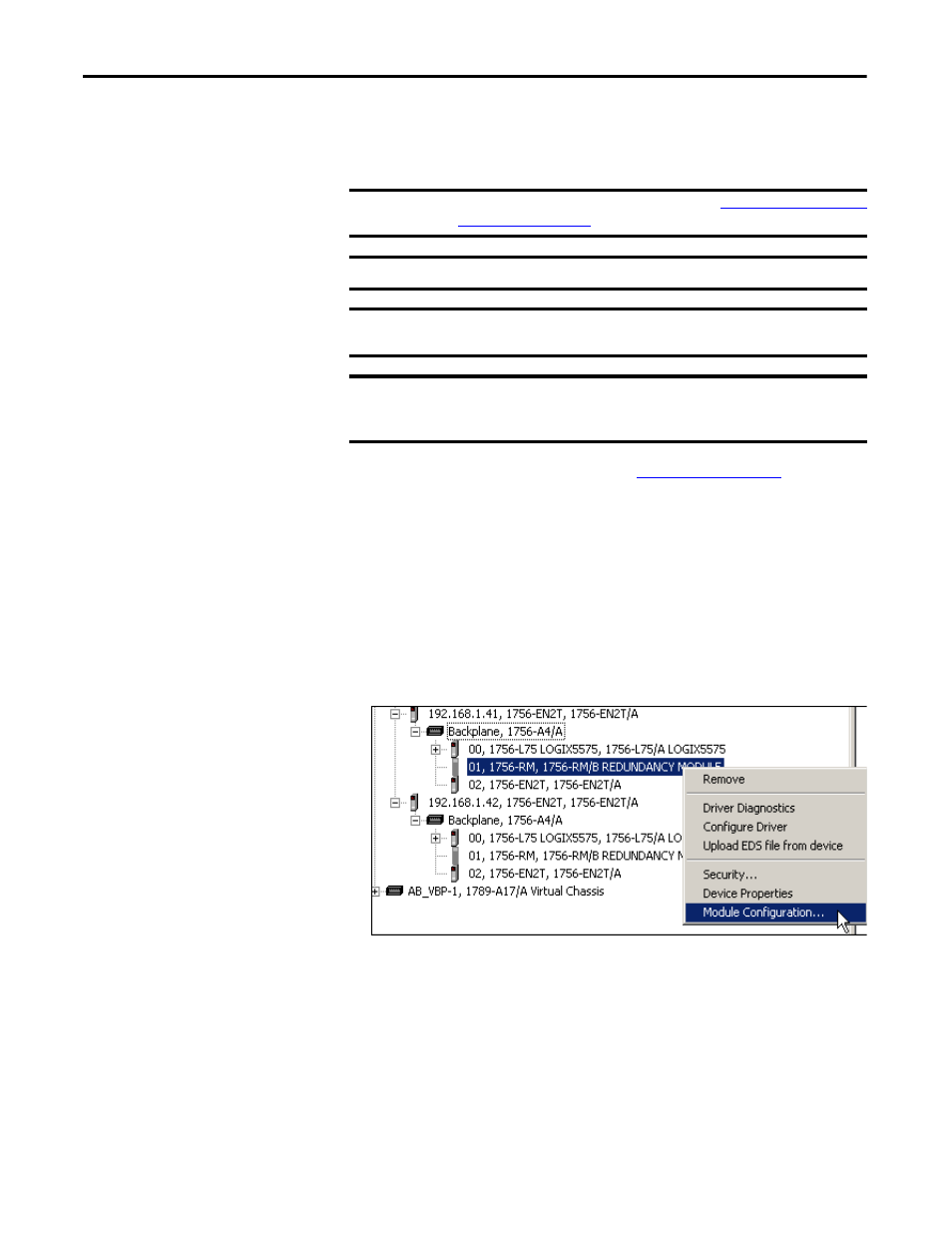
244
Rockwell Automation Publication 1756-UM535D-EN-P - November 2012
Appendix C
Upgrade from a Standard Redundancy System or to Another Enhanced Redundancy System
Upgrade Ethernet Modules
When Rotary Switches Are Set
between 2…254
This section includes the procedure to upgrade your Ethernet communication
modules when the modules rotary switches are set to 2…254 and you are unable
to interrupt the primary.
Before starting the following steps, complete
.
If your system is controlling a process and using rotary switches, follow these
steps.
1. Set the mode switch of the primary and secondary controllers to REM.
If the redundant controllers in both chassis of the redundant chassis pair
are not in Remote Program (REM) mode, the redundancy firmware
upgrade cannot be completed.
2. Open RSLinx Classic software and browse to the redundancy module.
3. Right-click the redundancy module and choose Module Configuration.
4. Click the Configuration tab.
IMPORTANT
This procedure must be executed before steps 6…12 of
IMPORTANT
This is a change from prior releases’ upgrade procedures.
IMPORTANT
Please note, you must be physically present at the location where the redundant
chassis are located to do this upgrade.
IMPORTANT
You can only upgrade from firmware revision 19.052 or later to firmware revision
20.054. These steps apply when upgrading from firmware revision 19.052 or later to
firmware revision 20.054.
