Ch 6 - configure the redundancy modules, Configure the redundancy modules, Chapter 6 – Rockwell Automation 1756-RMxx ControlLogix Enhanced Redundancy System User Manual User Manual
Page 105: Configure the, Chapter
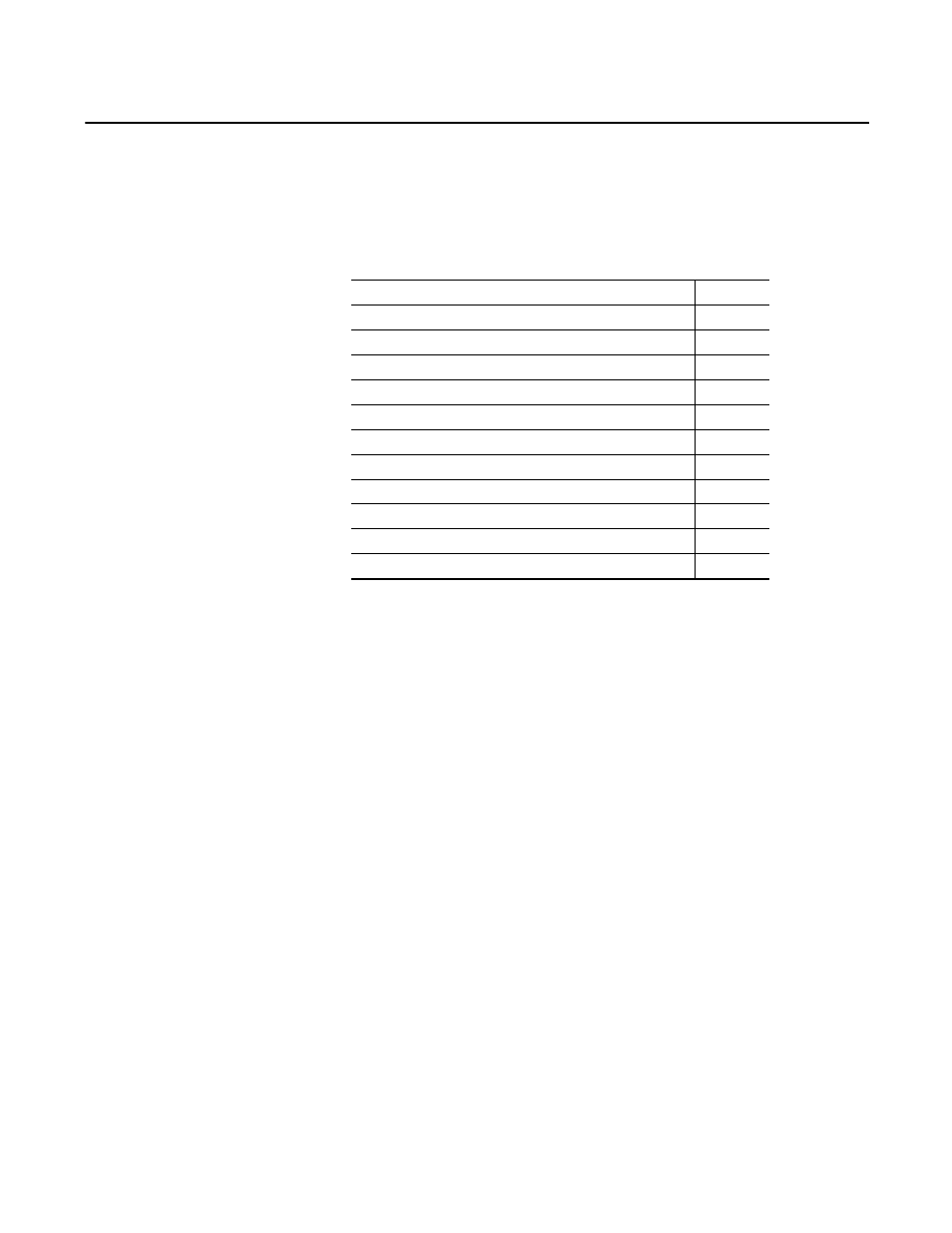
Rockwell Automation Publication 1756-UM535D-EN-P - November 2012
105
Chapter
6
Configure the Redundancy Modules
About the Redundancy
Module Configuration Tool
(RMCT)
The Redundancy Module Configuration Tool (RMCT) is used to configure the
redundancy modules and to determine the status of the redundancy system.
Use the RMCT to complete these configuration-related tasks:
• Set Auto-Synchronization parameters.
• Set the time and date of redundancy modules.
• View and set module information.
• View and set Chassis ID parameters (Chassis A, Chassis B).
• Lock the redundant system for an update.
• Conduct a test switchover.
You can also use this functionality available with the RMCT to determine the
redundant system’s status:
• View error diagnostics specific to redundant chassis.
• View partnered modules’ qualification and compatibility status.
• Identify noncompliant modules for removal.
• View redundant system event history.
Topic
Page
About the Redundancy Module Configuration Tool (RMCT)
Determine if Further Configuration is Required
Using Dual Fiber Ports with the 1756-RM2/A Redundancy Module
