Installation – Rockwell Automation 1403-NDNET DeviceNet Communications Card Installation Instructions User Manual
Page 9
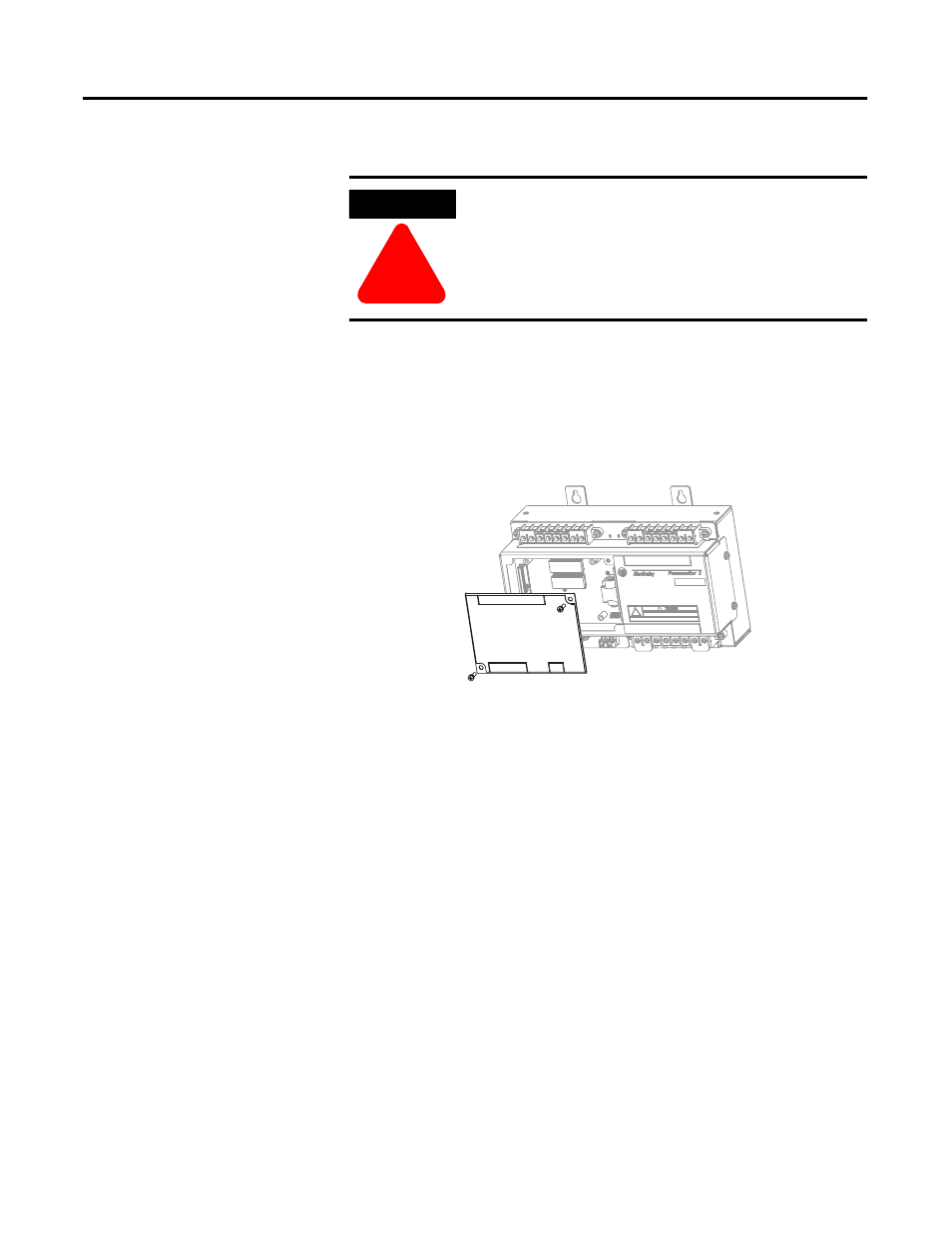
Publication 1403-IN054A-EN-P - August 2001
Product Description 1-3
Installation
1. Remove Master Module control power.
2. Remove the blank plate by unscrewing the two corner retaining
screws as shown in Figure 1.2. Save these two screws for
assembly.
Figure 1.2 Blank Plate Removal
3. If you plan to remove the communications card at a later date,
retain the blank plate. Otherwise, dispose of properly.
4. Remove the communications card from the static protection
shipping bag.
5. Grasp the card with the components side up and the two LEDs
on the bottom. Place the right index finger in the top notch and
the thumb in the bottom notch.
6. With the Master Module labels right side up, place the card into
opening on the left side, as shown in Figure 1.3. The card to
Master Module connector should align properly when the top
right and bottom left guide pins of the Master Module mate with
holes in the card. With your left thumb, press just above the card
to Master Module connector to attach the connector. Tighten the
four corner screws on the communication card.
ATTENTION
Please follow appropriate ESD procedures before
removal and/or installation of the DeviceNet
Communications Card. Failure to follow these
procedures can result in physical damage to both the
DeviceNet Communications Card and the Master
Module.
