Assembly structure – Rockwell Automation 1403-NDNET DeviceNet Communications Card Installation Instructions User Manual
Page 40
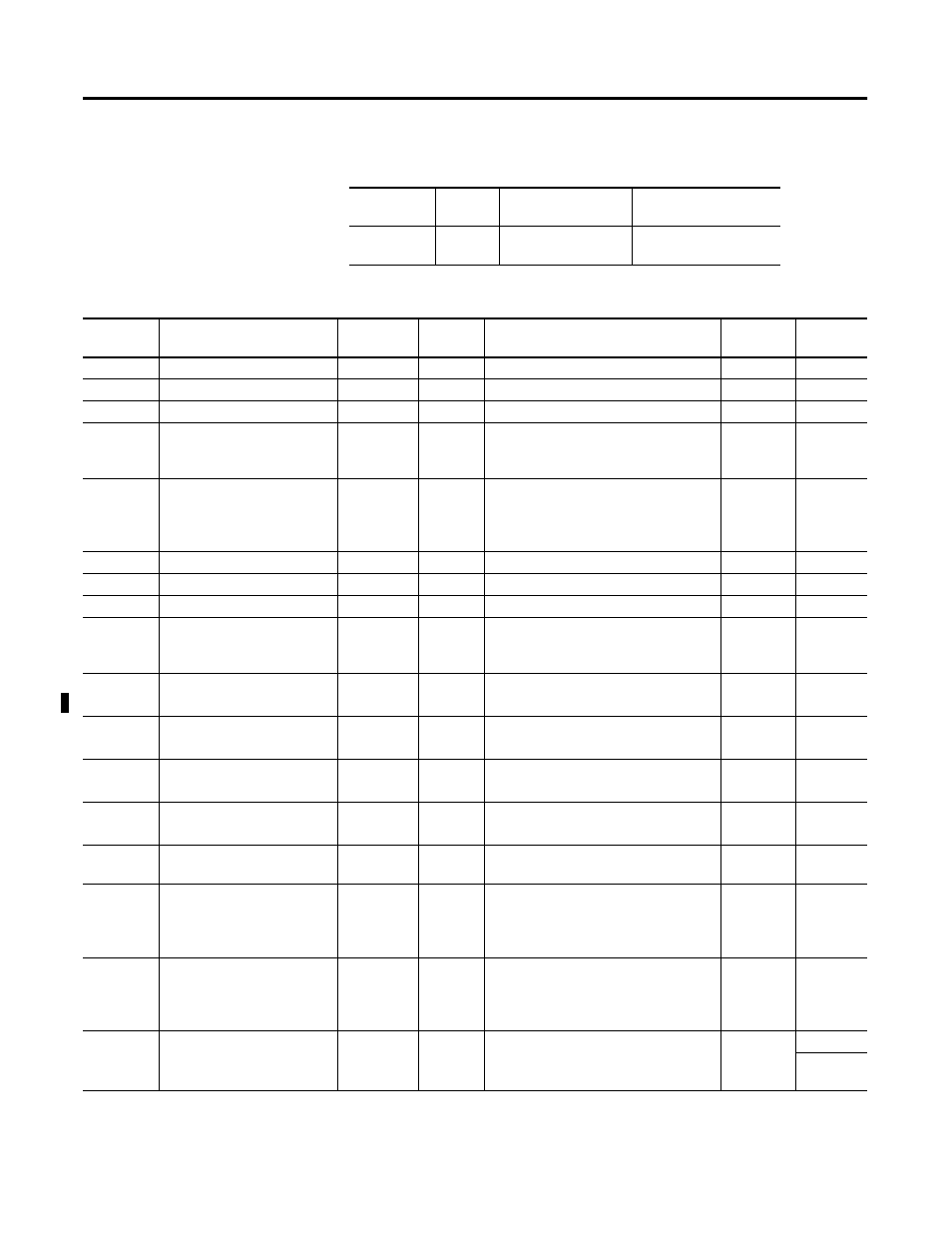
Publication 1403-IN054B-EN-P - August 2001
B-10 DeviceNet Data Tables
Instance 7 Attributes (Advanced Configuration Data Write)
Assembly Structure
Attribute
ID
Access
Rule
Name
DeviceNet
Data Type
3
Set
Data
Structure of
48 bytes (24 Words)
Param #
Parameter name
Data type
#bytes
Master Module Range
Default
Setting
Word
No.
1
Password
Int
2
0 to 9999 required
0
1
2
Demand period length
Int
2
–99 to +99
1
2
3
Number of demand periods
Int
2
1 to 15
1
3
4
Output pulse relay #
Int
2
0 = None
1 = Relay 1
2 = Relay 2
0
4
5
Output pulse parameter
Int
2
0 = kWh Forward
1 = kWh Reverse
2 = kVarh Forward
3 = kVarh Reverse
0
5
6
Output pulse increment
Int
2
1 to 32766
1
6
7
Output pulse width
Int
2
0 or 40 to 2000
100
7
8
Filter mode (1403-MM)
Int
2
1 to 3
1
8
9
Restore factory default
config
Int
2
Set to 1 to restore all configuration data
to factory default settings; otherwise
set to 0.
9
10
Clear status input counter #1
Int
2
Set to 1 to clear status input #1 counter;
otherwise set to 0.
(1)
10
11
Clear status input counter #2
Int
2
Set to 1 to clear status input #2 counter;
otherwise set to 0.
11
12
Clear status input counter #3
Int
2
Set to 1 to clear status input #3 counter;
otherwise set to 0.
12
13
Clear status input counter #4
Int
2
Set to 1 to clear status input #4 counter;
otherwise set to 0.
13
14
Clear battery usage timer
Int
2
Set to 1 to clear the battery usage timer
to 0; otherwise set to 0.
14
15
Relay #1
Int
2
1=Energize
2=De-energize
4=Remove Force
Set to 0 for no effect on relay #1.
15
16
Relay #2
Int
2
1=Energize
2=De-energize
4=Remove Force
Set to 0 for no effect on relay #2.
16
17
Set W hours
Float
4
–9999x10
8
to +9999x10
8
Set to -1.0 for no effect on watt-hour
counter.
17
18
