Figure 8.5 – Rockwell Automation 1203-EN1 EtherNet/IP-to-SCANport Module User Manual
Page 96
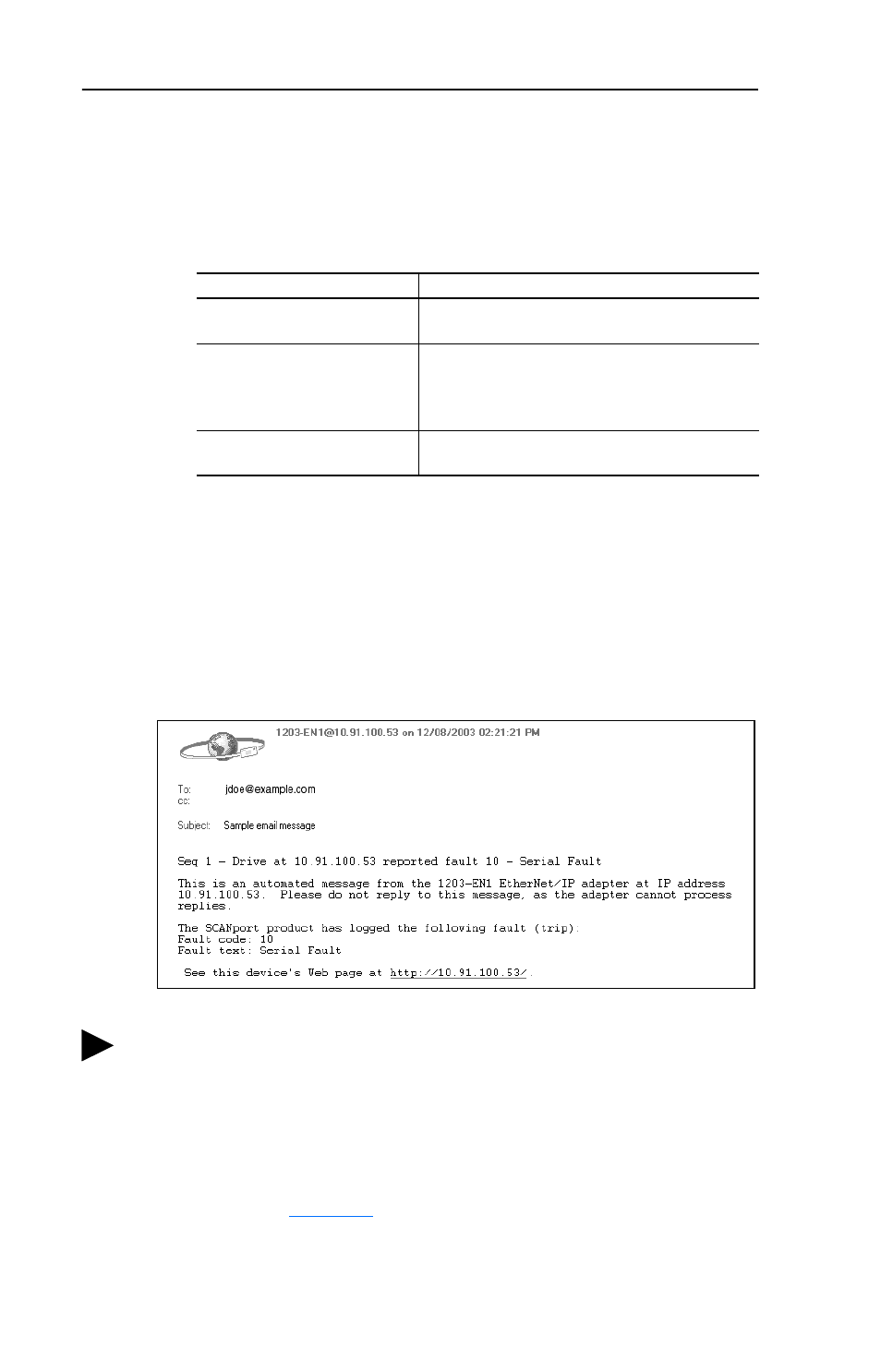
8-8
Viewing the Module’s Web Pages
numbers in the box.
2. Click the module’s desired communication and/or idle fault action
check boxes you want to occur that will send e-mail notification.
3. Type the following information in their respective boxes:
4. Click Save changes.
Important: It is recommended that Parameter 65 - [Web
Features] E-mail Cfg Bit 0 value be set to “0”
(Disabled) after E-mail Notification has been
configured. Otherwise the configuration can be changed
anytime the web page is accessed with a browser.
Figure 8.5 Example of E-mail Message Sent by Module
Information
Description
“IP address of
…”
Type in the address of the mail server that will be
used to deliver the e-mail messages.
“E-mail addresses to notify
…” Type in addresses to where you want e-mail
messages to be sent. Multiple addresses can be
used, but they must be separated by commas
(comma delimited).
“Subject of e-mail message
…” Type in the desired subject text for the e-mail
message.
TIP: To stop e-mail messages, do one of the following:
• Delete all e-mail addresses from the Configure E-mail
Notification web page.
• Uncheck all of the “Send an e-mail message when …” boxes.
Disabling the module web pages by setting the Web Pages Switch
(SW2 in
) to the “Disable Web” position will NOT stop
the module from sending e-mail messages. Also, turning off the
E-mail Cfg Bit 0 will NOT stop e-mail messages from being sent.
