Understanding the i/o image, Understanding the i/o image -2 – Rockwell Automation 1203-EN1 EtherNet/IP-to-SCANport Module User Manual
Page 54
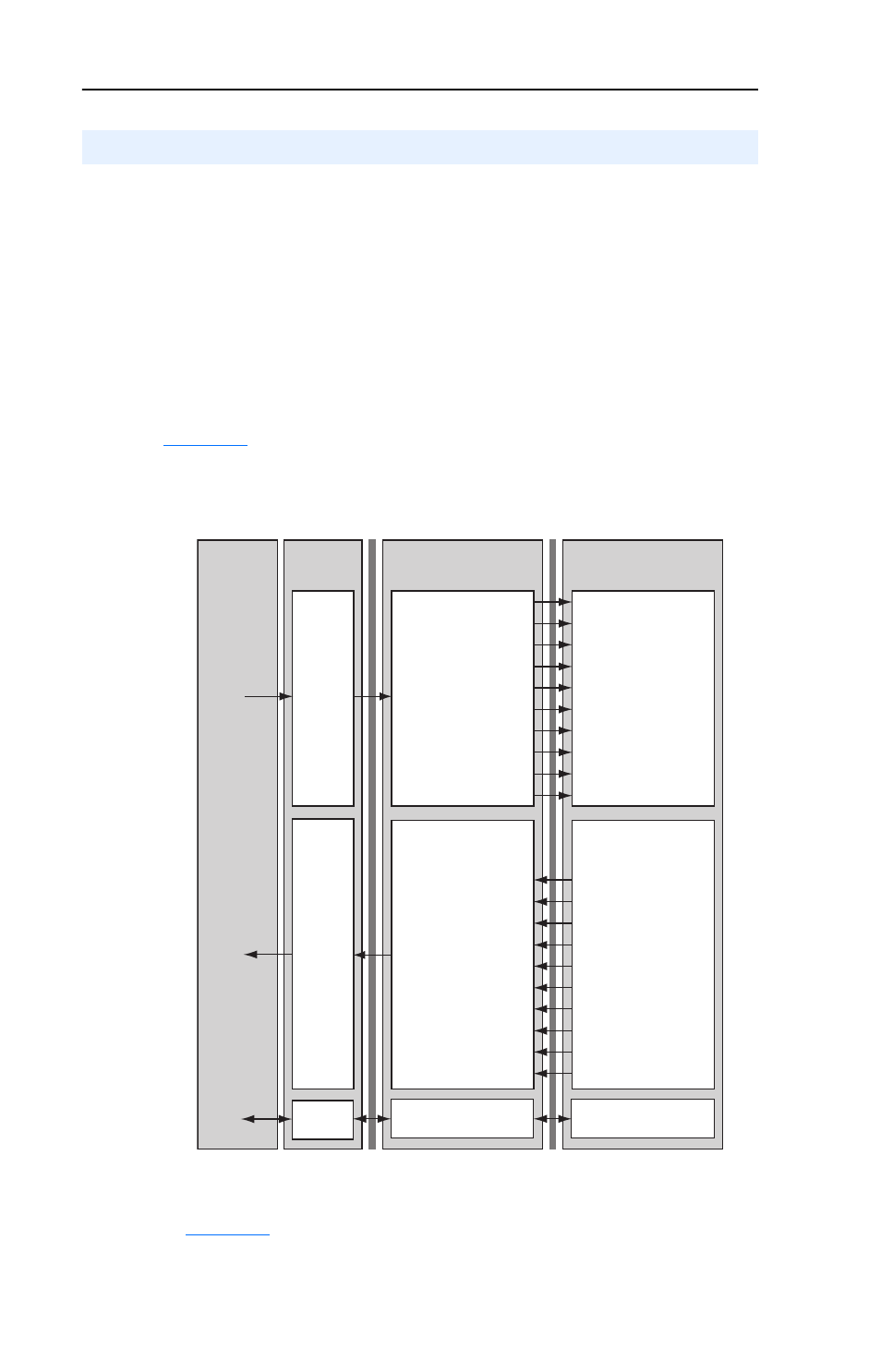
5-2
Using I/O Messaging
The terms input and output are defined from the scanner’s point of view.
Therefore, Output I/O is data produced by the scanner and consumed by
the EtherNet/IP module. Input I/O is status data that is produced by the
module and consumed as input by the scanner. The I/O image table will
vary based on the following:
• Configuration of I/O (Parameter 32 - [SP I/O Cfg]). If any of the I/O
is not enabled, the image table is truncated. The image table always
uses consecutive words starting at word 0.
illustrates an example of an I/O image with all Datalinks enabled.
Figure 5.1 Example I/O Image with All I/O Enabled
In
, the configuration is shown using 10 words of output and
12 words of input (the scanner adds two pad words at the beginning of
the input). Depending on your application needs, this may vary.
Understanding the I/O Image
Controller
EtherNet/IP
Scanner
SCANport
Adapter
Word and I/O
Output
Image
(Write)
Input
Image
(Read)
Message
Handler
0 Logic Command
1 Reference
2 Datalink A1
3 Datalink A2
4 Datalink B1
5 Datalink B2
6 Datalink C1
7 Datalink C2
8 Datalink D1
9 Datalink D2
0 Pad Word
(1)
1 Pad Word
(1)
2 Logic Status
3 Feedback
4 Datalink A1
5 Datalink A2
6 Datalink B1
7 Datalink B2
8 Datalink C1
9 Datalink C2
10 Datalink D1
11 Datalink D2
Message
Buffer
Message
Handler
Logic Command
Reference
Data In A1
Data In A2
Data In B1
Data In B2
Data In C1
Data In C2
Data In D1
Data In D2
Drive
Logic Status
Feedback
Data Out A1
Data Out A2
Data Out B1
Data Out B2
Data Out C1
Data Out C2
Data Out D1
Data Out D2
(1)
Required by ControlLogix. May or may not be required by other controllers.
