Using driveexplorer software, Ethernet/ip (driveexplorer full version), Using driveexplorer software -2 – Rockwell Automation 1203-EN1 EtherNet/IP-to-SCANport Module User Manual
Page 28
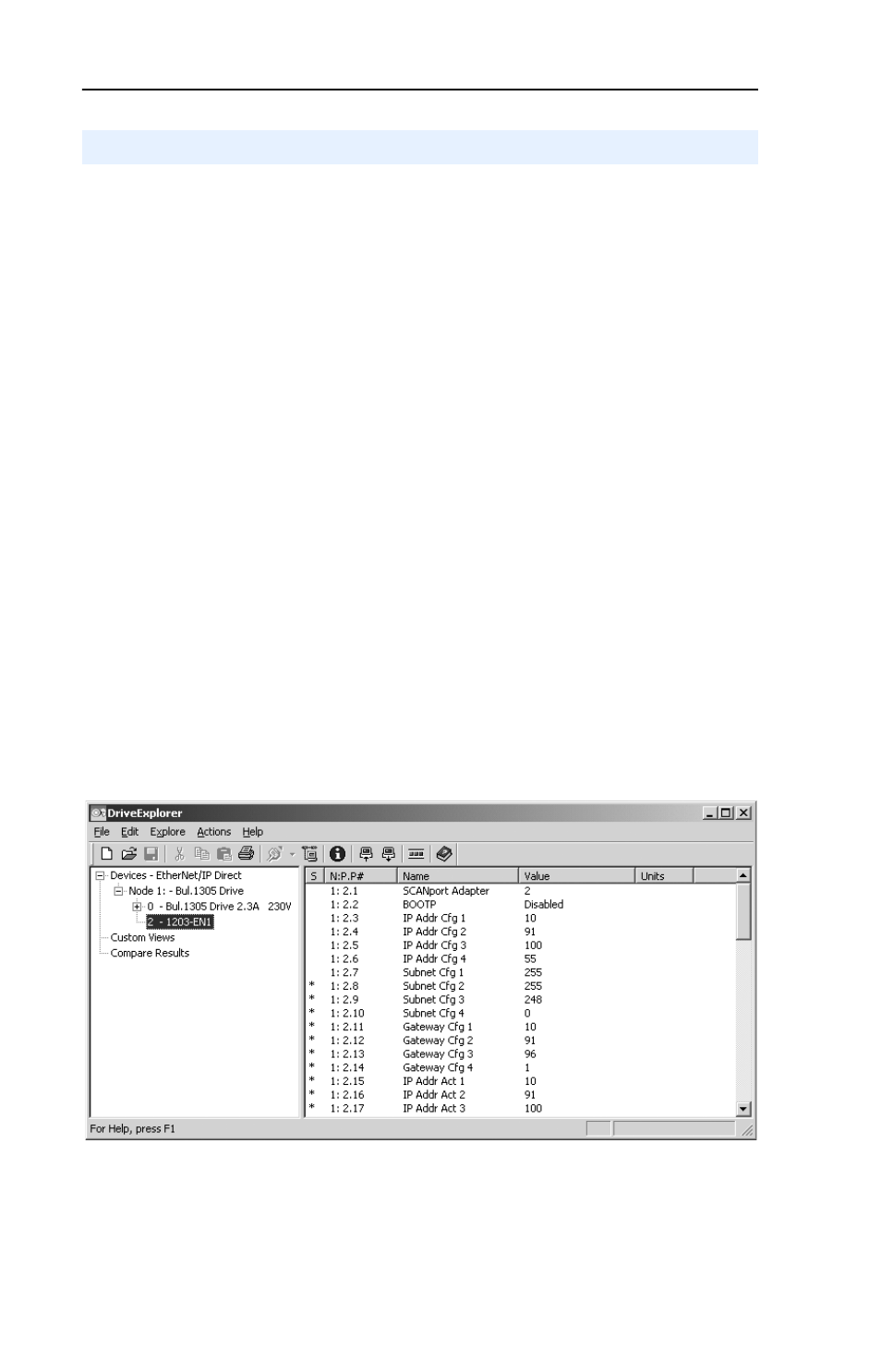
3-2
Configuring the Module
DriveExplorer can be used with the 1203-EN1 via two connection
methods: RS-232 Serial and EtherNet/IP.
RS-232 Serial (DriveExplorer Lite and Full versions)
A 1203-SFC cable (comes with 1203-SSS AnaCANda and available
separately) is used to connect a PC to the DF1 serial port on the
1203-EN1. The user can adjust parameters on the 1203-EN1 and the
connected Host drive. The Full version of DriveExplorer can also route
out over EtherNet/IP and access other Allen-Bradley drives on the
network. Refer to DriveExplorer documentation for details on
establishing a serial connection.
EtherNet/IP (DriveExplorer Full Version)
Most PC's today come with a built-in Ethernet port. EtherNet/IP
connectivity allows high speed communications (10/100 Mbps) and
faster updates versus an RS-232 serial connection. Refer to
DriveExplorer documentation for details on establishing an EtherNet/IP
connection.
Figure 3.1 Launched DriveExplorer Window for Configuring 1203-EN1 Module
After launching DriveExplorer, access the appropriate configuration
screens to set module parameters. Refer to the respective sections in this
chapter for setup details.
Using DriveExplorer Software
