B-6 module parameters – Rockwell Automation 1203-EN1 EtherNet/IP-to-SCANport Module User Manual
Page 106
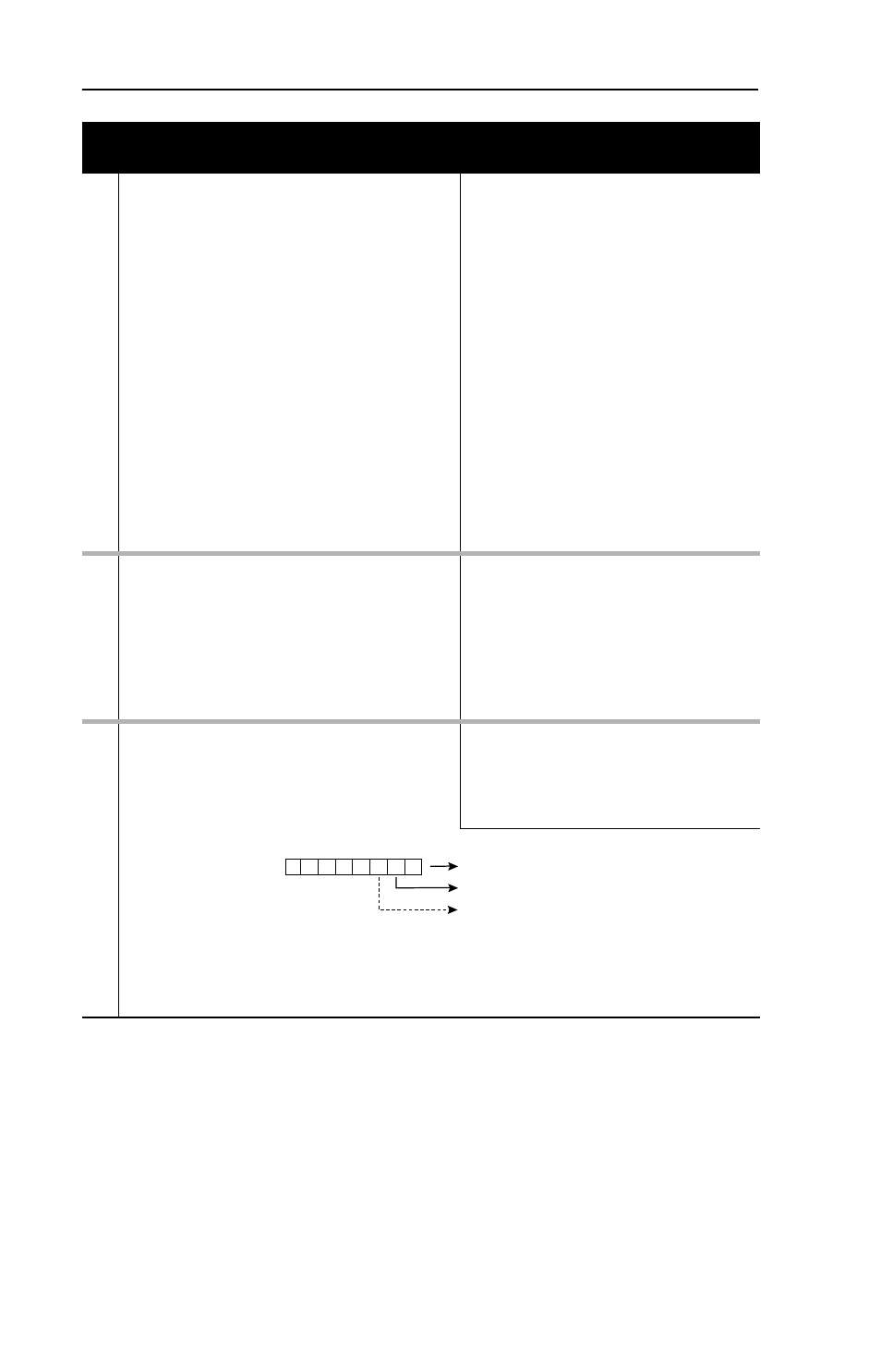
B-6
Module Parameters
36
37
38
39
40
41
42
43
[Flt Cfg A1 In]
[Flt Cfg A2 In]
[Flt Cfg B1 In]
[Flt Cfg B2 In]
[Flt Cfg C1 In]
[Flt Cfg C2 In]
[Flt Cfg D1 In]
[Flt Cfg D2 In]
Sets the data that is sent to the Datalink in the
drive if any of the following is true:
• Parameter 30 - [Comm Flt Action] is set to
“Send Flt Cfg” and communications are
disrupted.
• Parameter 31 - [Idle Flt Action] is set to “Send
Flt Cfg” and the scanner is idle.
• Parameter 51 - [Peer Flt Action] is set to “Send
Flt Cfg” and communications are disrupted.
Default:
0
Default:
0
Default:
0
Default:
0
Default:
0
Default:
0
Default:
0
Default:
0
Minimum:
0
Maximum:
65535
Type:
Read/Write
Reset Required:
No
44
[Serial Port Rate]
Sets the data rate of the serial port.
Default:
2 = 9600 bps
Values:
0 = 2400 bps
1 = 4800 bps
2 = 9600 bps
3 = 19.2 Kbps
4 = 38.4 Kbps
Type:
Read/Write
Reset Required:
Yes
45
[M-S Input]
Sets the Master-Slave input data. This data is
produced by the scanner and consumed by the
module.
Default:
xxx0 0001
Bit Values:
0 = I/O disabled
1 = I/O enabled
Type:
Read/Write
Reset Required:
Yes
Bit Definitions
0 = Cmd/Ref
1 = Datalink A Input
2 = Datalink B Input
3 = Datalink C Input
4 = Datalink D Input
5 = Not Used
6 = Not Used
7 = Not Used
Parameter
No. Name and Description
Details
Bit
Default
1
0
0
0
0
x x
x
0
1
2
3
4
5
7 6
