ETC Alex M Alex MX User Manual
Page 6
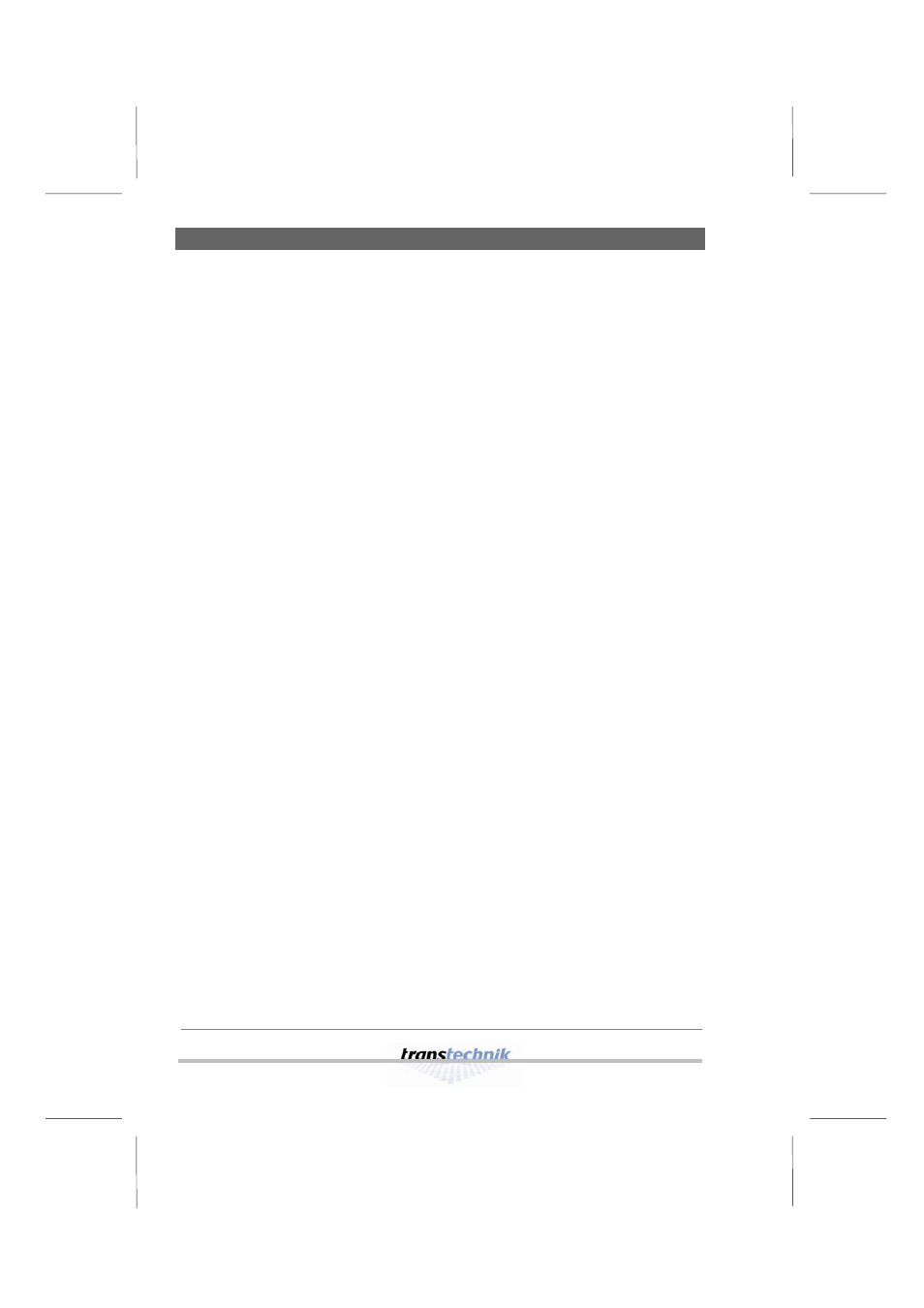
Contents
Alex M
– 6 –
Alex M
030430-150B
Alex_M_E_150C_A5.doc
Assigning a dimmer curve individually for each dimmer
channel .............................................................................................32
Assigning the same dimmer curve to all channels ...........................33
Setting the switching threshold for a non-dim curve.........................33
Providing light automatically ...................................................................35
Fading in stored presets ........................................................................35
Displaying the contents of stored presets ........................................36
Creating a chase with the chaser function.............................................37
Setting the fade time .........................................................................37
Setting the wait time for presets .......................................................37
Setting a sequence of presets ..........................................................38
Running a chase...............................................................................39
Holding/terminating a chase .............................................................40
The menu pages........................................................................................41
Status line .........................................................................................41
Menu page 1: Intensities........................................................................42
Output level display ..........................................................................42
Input/display fields ............................................................................43
Menu page 2: Parameters .....................................................................44
Input fields for each individual channel.............................................44
Input fields for each channel individually ..........................................45
Input fields for all channels together.................................................45
Menu page 3: Memory/Chaser ..............................................................46
Output diagrams ...............................................................................46
Input/display fields ............................................................................47
Menu page 4: Basic settings..................................................................49
Input/display fields ............................................................................49
Software version ...............................................................................52
Identifying whether a base load is fitted ...........................................52
Software updates ......................................................................................53
Appendix....................................................................................................55
Technical data........................................................................................55
List of factory settings ............................................................................58
Pin assignments.....................................................................................59
Pin assignment of the load outputs (HTS plug-in connector)...........59
Pin assignment for the EXT socket ..................................................61
Version status ........................................................................................63
