ETC Alex M Alex MX User Manual
Page 36
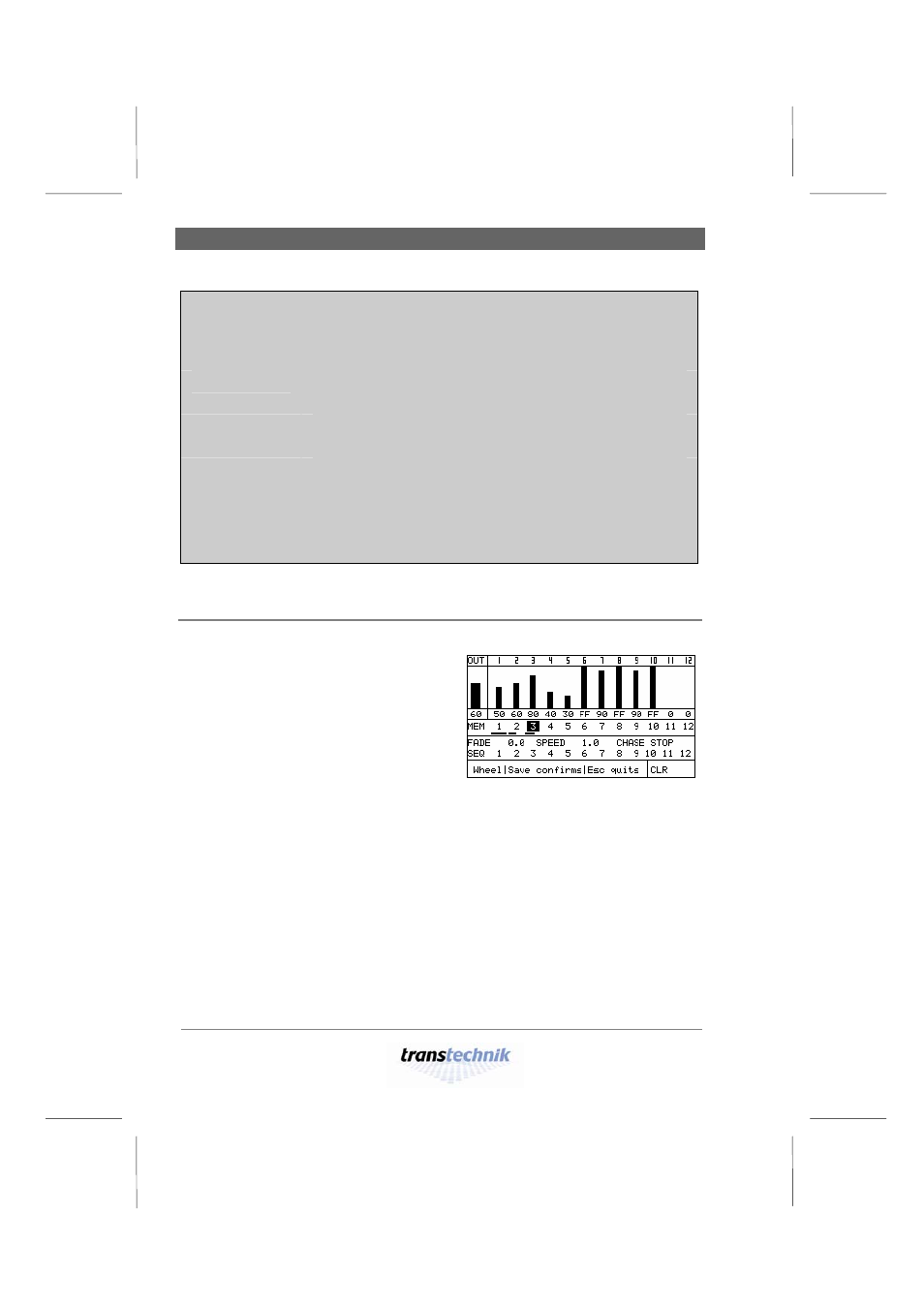
Fading in stored presets
Providing light automatically
– 36 –
Alex M
030430-150B
Alex_M_E_150C_A5.doc
While the presets are faded in, output levels from other settings or
sources continue to be output:
• Internally: Manual output levels created using menu
page 1, Intensities
• Externally: Output levels determined by other signal
sources
If you want to output all presets that have been stored alone,
the following prerequisites must be met:
• Signal source: Mem/Chase
• All manually created output levels must be at zero
Displaying the contents of stored presets
1
Press
[Page] to call menu page 3,
Memory/Chaser.
2
Use the knob to move the selection
cursor to the MEM row and to the
desired preset in this row
(preset
3 in the figure).
• The bar chart displays the intensities
of this preset.
Fig. 22: Bar chart with the intensities
of preset 3
- Unison Mosaic Rack Mount Kit and Power Supply Kit (2 pages)
- Unison Mosaic Show Control (48 pages)
- DIN Rail Enclosure (1 page)
- Unison Mosaic Tessera Rack Mount (2 pages)
- Unison Ridethru Option Kit (3 pages)
- Unison BatteryPack Option Kit (4 pages)
- Unison ERn Wall-mount Control Enclosure (44 pages)
- Unison ERn Rack Power Supply (1 page)
- Unison Paradigm Station Power Module (SPM) (1 page)
- Unison Paradigm Repeater Module (4 pages)
- Unison Paradigm Repeater Rack Mount (3 pages)
- Unison Paradigm Repeater Wall Mount (4 pages)
- Unison ERn Rack-mount Control Enclosure (36 pages)
- Echo Wall Mount Station Power Supply (3 pages)
- Unison DRd Dimming Rack Enclosure (68 pages)
- Echo DRd Network Termination Kit (2 pages)
- Unison DRd Right IO Card Upgrade Kit (4 pages)
- Unison DRd Semi-Recessed Installation Kit (8 pages)
- Unison Auxiliary Enclosure Series (24 pages)
- Unison DRd with Paradigm Control Termination Kit (2 pages)
- Unison Fluorescent Option Kit (2 pages)
- Unison DRd DALI Option Kit (2 pages)
- Unison Paradigm Virtual Touchscreen (8 pages)
- Unison Paradigm Central Control Server BACnet Interface Reference Guide (40 pages)
- Unison Paradigm Central Control Server Setup Guide (4 pages)
- Unison Paradigm ACP Configuration Manual v2.1.2 (100 pages)
- Unison Paradigm Handheld Docking Station (3 pages)
- Unison Paradigm Wireless Access Station (4 pages)
- Unison Paradigm Handheld Touchscreen and Wireless Accessories (44 pages)
- Unison Paradigm Touchscreen (24 pages)
- Unison Paradigm 18-inch Touchscreen Rack Mount Kit (2 pages)
- Unison Paradigm 18-inch Touchscreen Wall Mount Kit (4 pages)
- Unison Paradigm 18-inch Touchscreen Setup and Connect Guide (12 pages)
- Unison Paradigm Portable Touchscreen (2 pages)
- Unison Paradigm Rack Mount Touchscreen (4 pages)
- Unison Paradigm Touchscreen with Locking Cover (4 pages)
- Unison Paradigm Wall Mount Touchscreen (4 pages)
- Echo Architectural Control Processor (ACP) v1.0.0 (88 pages)
- EchoConnect Cat5 Termination Box (2 pages)
- EchoConnect Cat5 Termination Tray (2 pages)
- EchoConnect Cat5 Station Termination Kit (1 page)
- Echo Station Power Module (1 page)
- Echo Lockout Station (6 pages)
- Echo Inspire Station (8 pages)
- Matrix MkII Rack (32 pages)
