ETC Alex M Alex MX User Manual
Page 33
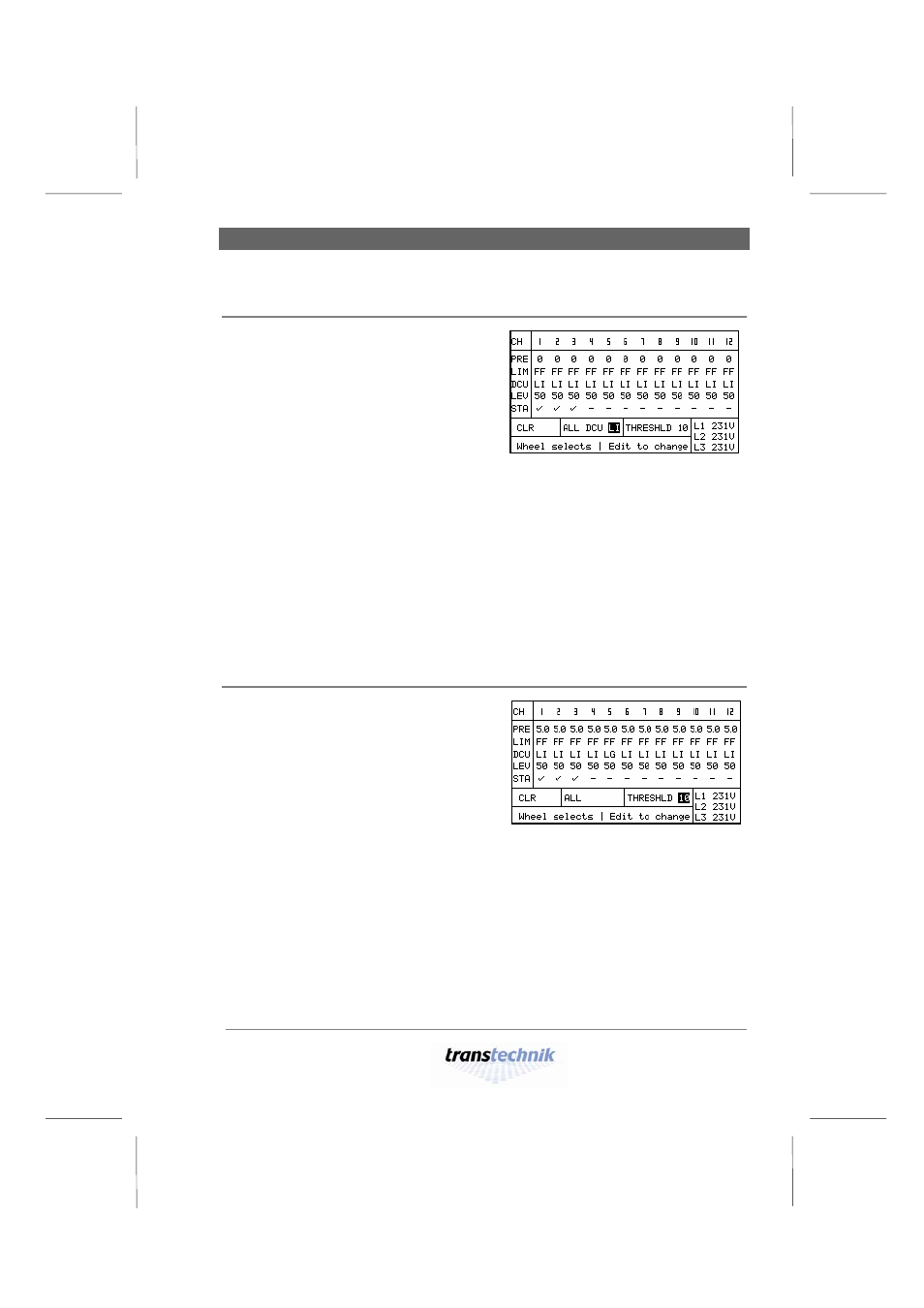
Providing stationary lighting
Dimmer curves
Alex M
030430-150B
Alex_M_E_150C_A5.doc
– 33 –
Assigning the same dimmer curve to all channels
1
Press
[Page] to call menu page 2,
Parameters.
2
Use the knob to move the selection
cursor to the ALL input field.
3
You can set the same values here for
all channels for the following:
− Preheat (PRE)
− Intensity limit (LIM)
− Dimmer curve (DCU)
Fig. 19: Assigning the same dimmer
curve to all dimmer channels
4
Turn the knob until ALL DCU appears.
• The currently set dimmer curve is highlighted (LI in the figure).
5
Press
[Edit] and use the knob to set the desired dimmer curve (LI, SC, EX, LG or
ND; see page 31).*
6
Press
[Save] to save the dimmer curve selected for all channels.
*)
As you turn the knob, four unassigned characteristic curve storage locations (--)
appear between the LG and ND curves.
Setting the switching threshold for a non-dim curve
1
Press
[Page] to call menu page 2,
Parameters.
2
Use the knob to move the selection
cursor to the THRESHLD input field.
3
Press
[Edit] and use the knob to set the
desired switching threshold (applies to
all channels with a non-dim curve).
• Value range: 5 to 95
4
Press
[Save] to save the switching
threshold selected for all channels.
Fig. 20: Setting the switching
threshold for a non-dim curve
