Providing light automatically – ETC Alex M Alex MX User Manual
Page 35
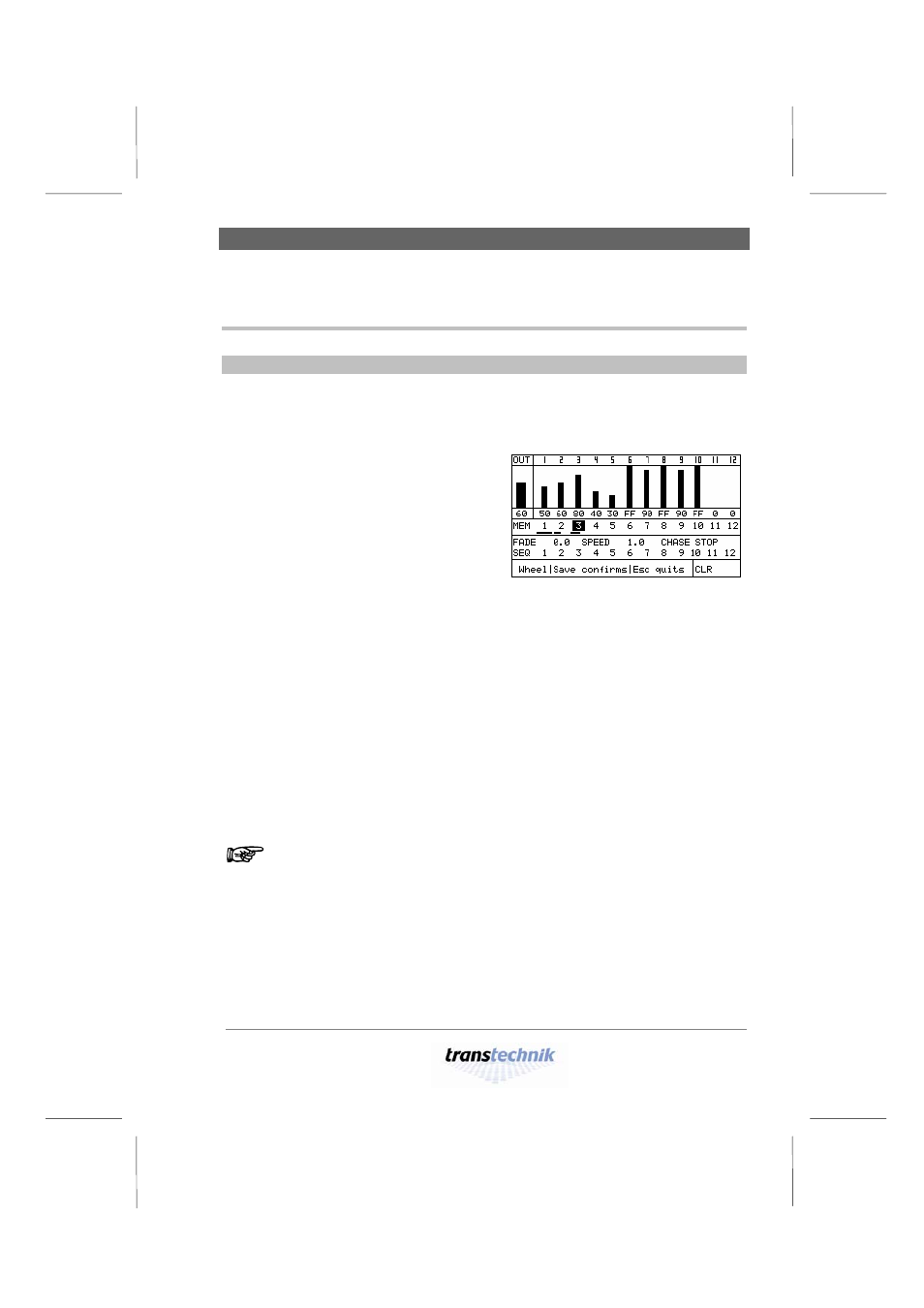
Providing light automatically
Fading in stored presets
Alex M
030430-150B
Alex_M_E_150C_A5.doc
– 35 –
Providing light automatically
Fading in stored presets
You can fade in several stored presets with individually selected
weightings.
1
Press
[Page] to call menu page 3,
Memory/Chaser.
2
Use the knob to move the selection
cursor to the MEM row and to the
desired preset in this row
(
3 in the figure).
• The bar chart displays the individual
intensities of this preset.
Fig. 21: Bar chart with the intensities
of a preset
3
Press
[Edit] and use the knob to set the
desired output level (weighting factor)
for the selected preset:
• Value range: 0 to FF (0% to 100%).
The weighting factor is displayed in three forms:
• As a wide bar in the OUT field
• As a numerical value in the OUT field (60% in the figure)
• As a narrow bar under the number of the preset
4
Press
[Save] to save the selected weighting factor.
The bar and the numeric value in the OUT field apply only to the selected
preset. By contrast, the narrow bars under the preset number constantly
display the weighting factors for the presets. This enables you to identify at
a glance which presets are contributing how much to the current lighting
scene.
