Apple Compressor 3 User Manual
Page 343
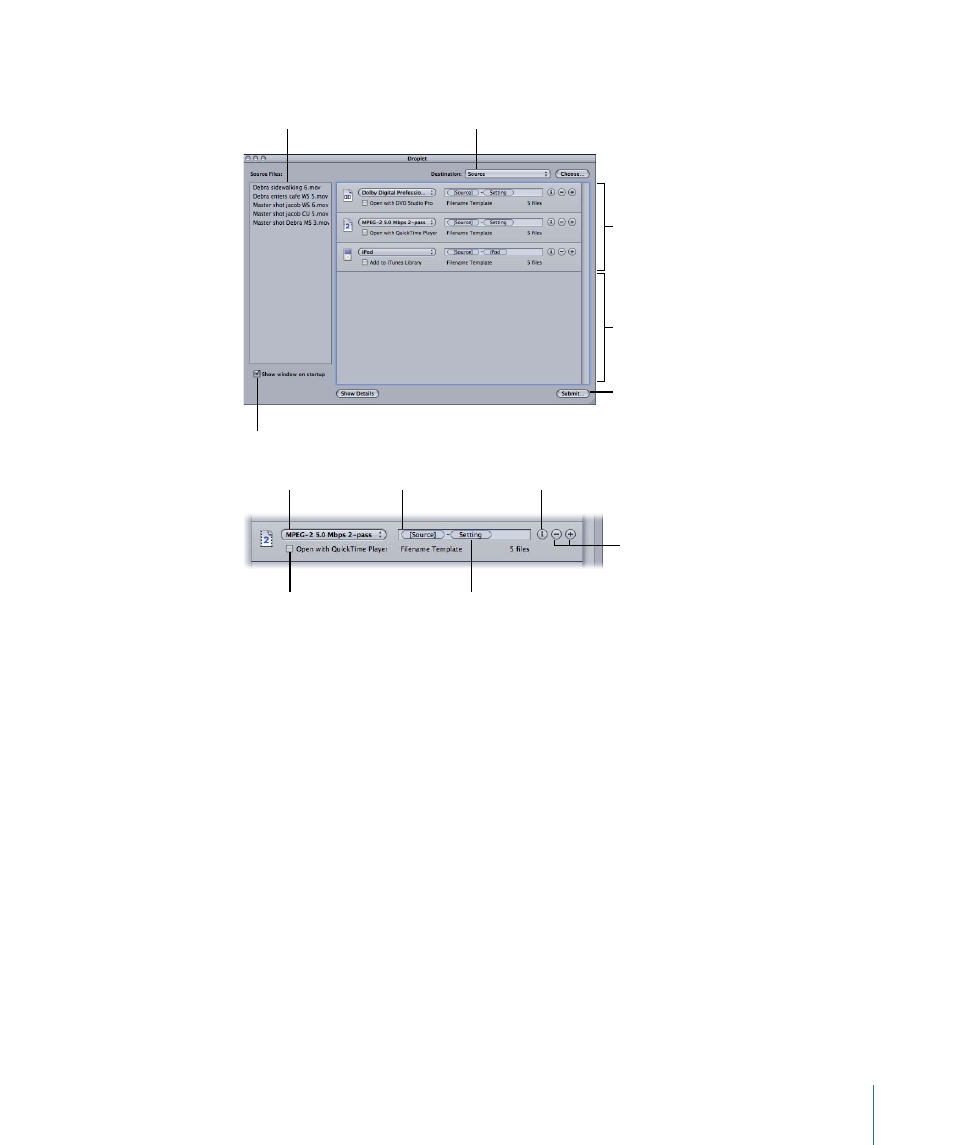
See
for more information on using file identifiers.
Destination
pop-up field
“Show window on
startup” checkbox
Submit button
Source files table
Individual jobs
Jobs table
Job Type
Filename Template
Action checkbox
(only present for some
job types)
Job type identifier
Show Info button
Add Output and Remove
Output buttons
The Droplet window contains the following items.
• Destination Folder: This field displays the path to the destination folder for the output
media file. You can modify this by clicking the Choose button to open the destination
selection dialog and navigating to a new folder.
• Source Files: Contains a list of all the jobs in the batch about to be submitted. If the
“Show window on startup” checkbox is selected, the Droplet window opens after you
drag your source media files to the Droplet icon, and all the source media files appear
in the Source Files table. You can drag one or more source media files into this table,
and they will all be transcoded together when you submit the batch, just like a normal
batch submission from the Batch window.
• Job Type pop-up menu: Use this pop-up menu to select the type of output media file.
The choices are: Apple TV, Blu-ray, DVD, iPhone, iPod, MobileMe, YouTube, and Other.
The Other option opens a dialog in which you can choose from a list of existing
Compressor settings. For a complete description of each these job types, see
and Easy Compressor Workflow: Batch Template Method
and
343
Chapter 28
Using Droplets
