Creating dolby digital professional output files, Creating dolby digital professional output, Files – Apple Compressor 3 User Manual
Page 137
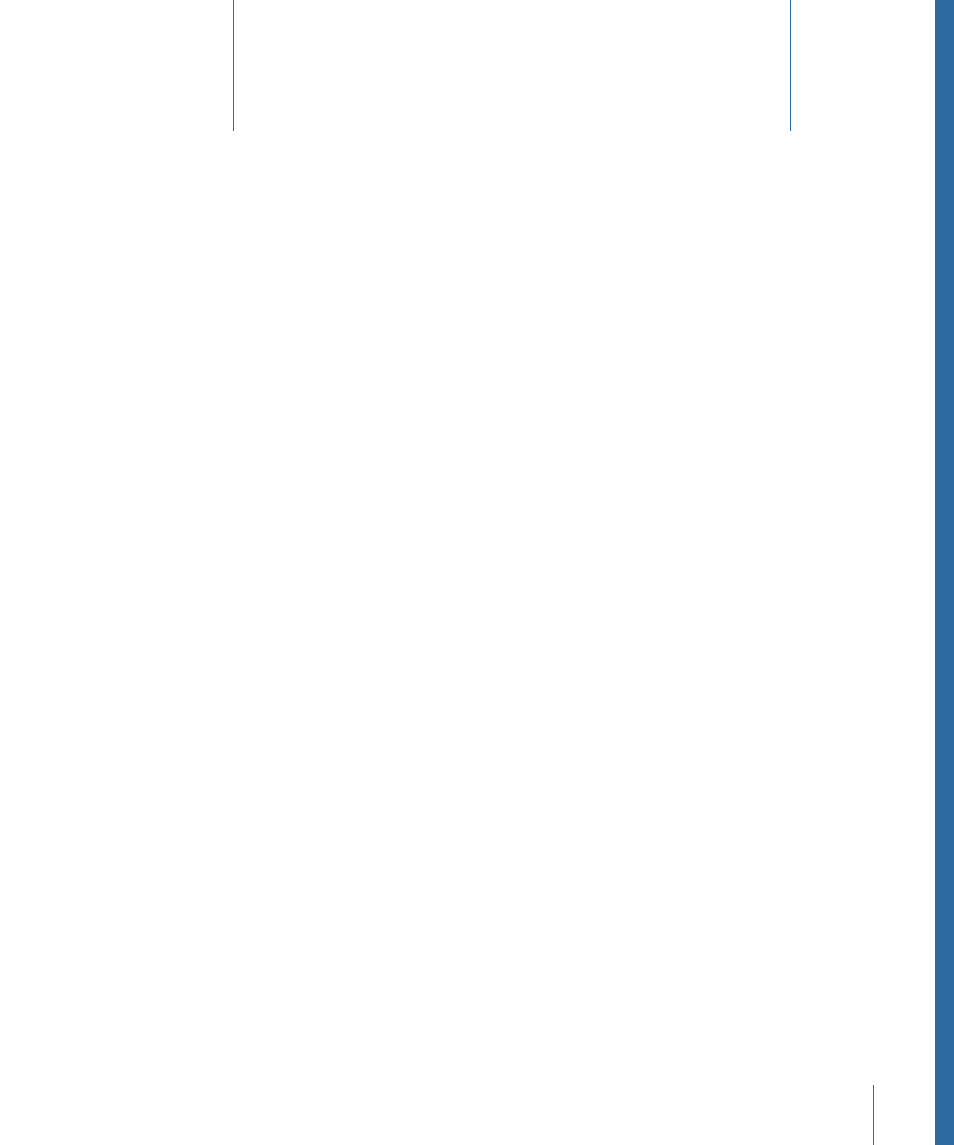
Compressor provides the tools you need to encode, and batch-encode, Dolby Digital
Professional (AC-3) audio files.
Dolby Digital Professional format (also known as AC-3) is a very common compressed
audio format for DVD-Video discs. Compressor accepts multichannel sound files in a
variety of formats and gives you complete control over the AC-3 encoding process. Dolby
Digital programs can deliver 5.1-channel surround sound with five discrete full-range
channels (left, center, right, left surround, and right surround) plus a sixth channel for
low-frequency effects (LFE), sometimes known as “the subwoofer.” Another surround
option is Dolby Surround, with four channels (left, center, right, surround). But not all
AC-3 audio is 5.1 surround sound. Dolby Digital Professional is commonly used to encode
stereo files to greatly reduce their file size.
Note: Dolby Digital Professional encoding with Compressor is available only on computers
that also have Final Cut Studio installed. If you are using Compressor with distributed
processing, Final Cut Studio must be installed on each node that will be doing Dolby
Digital Professional encoding.
See the Soundtrack Pro User Manual for comprehensive information about creating
surround sound audio files. If you are planning to make DVDs using DVD Studio Pro, see
the DVD Studio Pro User Manual for more information about the DVD authoring workflow.
See
Adding Image Sequences to Batches
for more information about creating surround
sound audio files using other output formats.
Note: It’s important to understand that Compressor cannot take stereo audio files and
create 5.1 surround sound from them. If you want to create a 5.1 surround sound AC-3
audio file, you must first create the six channels of audio it requires. This must be done
using other applications, such as Soundtrack Pro, outside Compressor.
This chapter covers the following:
•
About the Dolby Digital Professional Encoder Pane
(p. 138)
•
General Information About Creating Dolby Digital Professional Files
(p. 144)
•
Converting Stereo Audio Files to Dolby Digital Professional Format
(p. 145)
•
Assigning Files to Surround Sound Channels (Manual Method)
(p. 146)
137
Creating Dolby Digital Professional
Output Files
10
