Apple Compressor 3 User Manual
Page 171
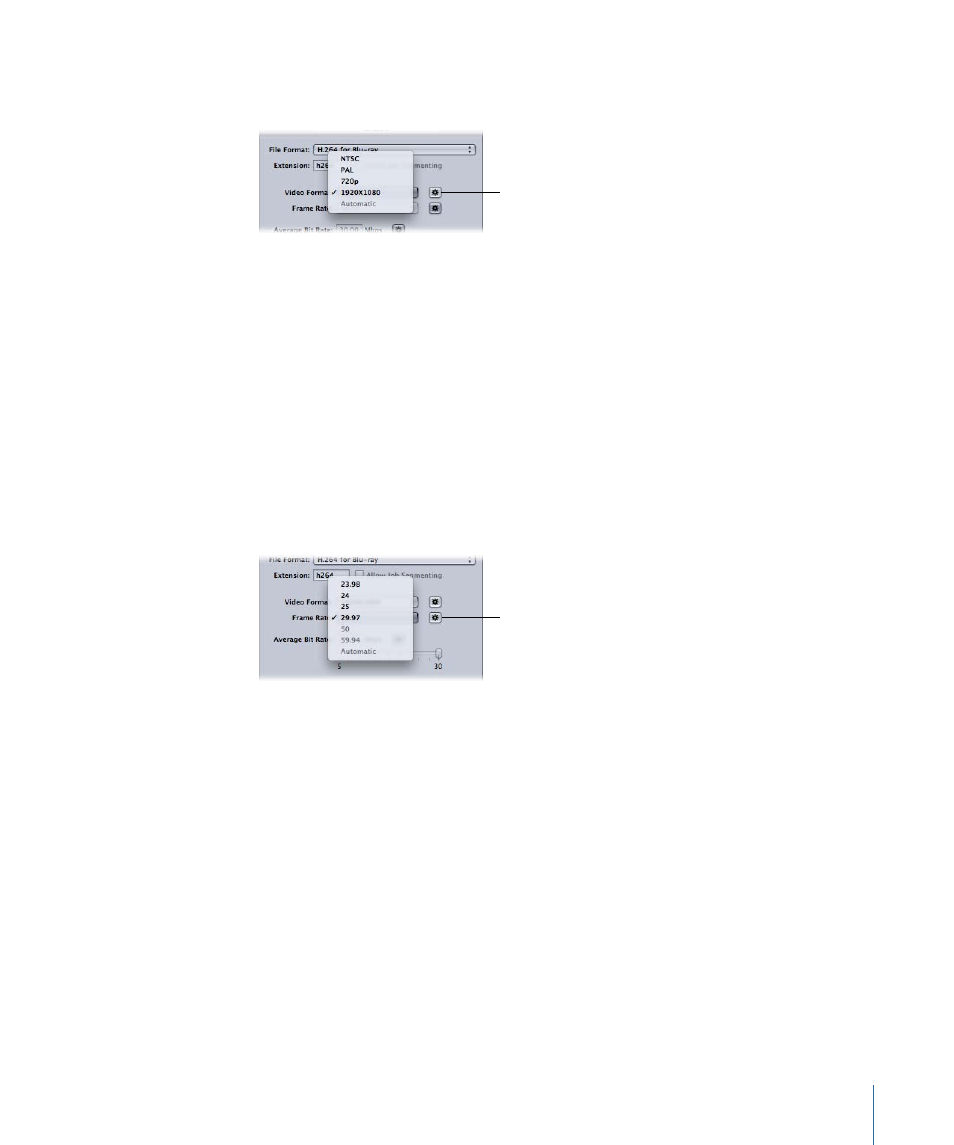
The Video Format setting also has an Automatic button. Clicking the Automatic button
causes the encoder to choose the video format that matches the source video file.
The Video Format
Automatic button
• NTSC: This format is referred to as 480p. It uses a 720 x 480 frame size with an
anamorphic 16 x 9 format at 59.94 fps.
• PAL: This format is referred to as 576p. It uses a 720 x 576 frame size with an
anamorphic 16 x 9 format at 50 fps.
• 720p: This format uses a 1280 x 720 frame size with a 16 x 9 format at either 59.94 fps
for NTSC or 50 fps for PAL.
• 1920x1080: This format is referred to as 1080p. It uses a 1920 x 1080 frame size with
a 16 x 9 format at either 59.94 fps for NTSC or 50 fps for PAL.
• Frame Rate: Use this pop-up menu to choose a frame rate for the output media file.
The Frame Rate setting also has an Automatic button. Clicking the Automatic button
causes the encoder to choose the frame rate that matches the source video file.
The Frame Rate
Automatic button
Note: If you choose a format in the Video Format menu, the Frame Rate menu will be
filled in automatically.
Use the Frame Rate pop-up menu to choose from the following options:
• 23.98: Used for NTSC-based video
• 25: Used for PAL-based video
• 29.97: Used for NTSC-based video
• 50: Used for PAL-based video
• 59.94: Used for NTSC-based video
171
Chapter 14
Creating H.264 for Blu-ray Disc
