Understanding gops and frame types – Apple Compressor 3 User Manual
Page 209
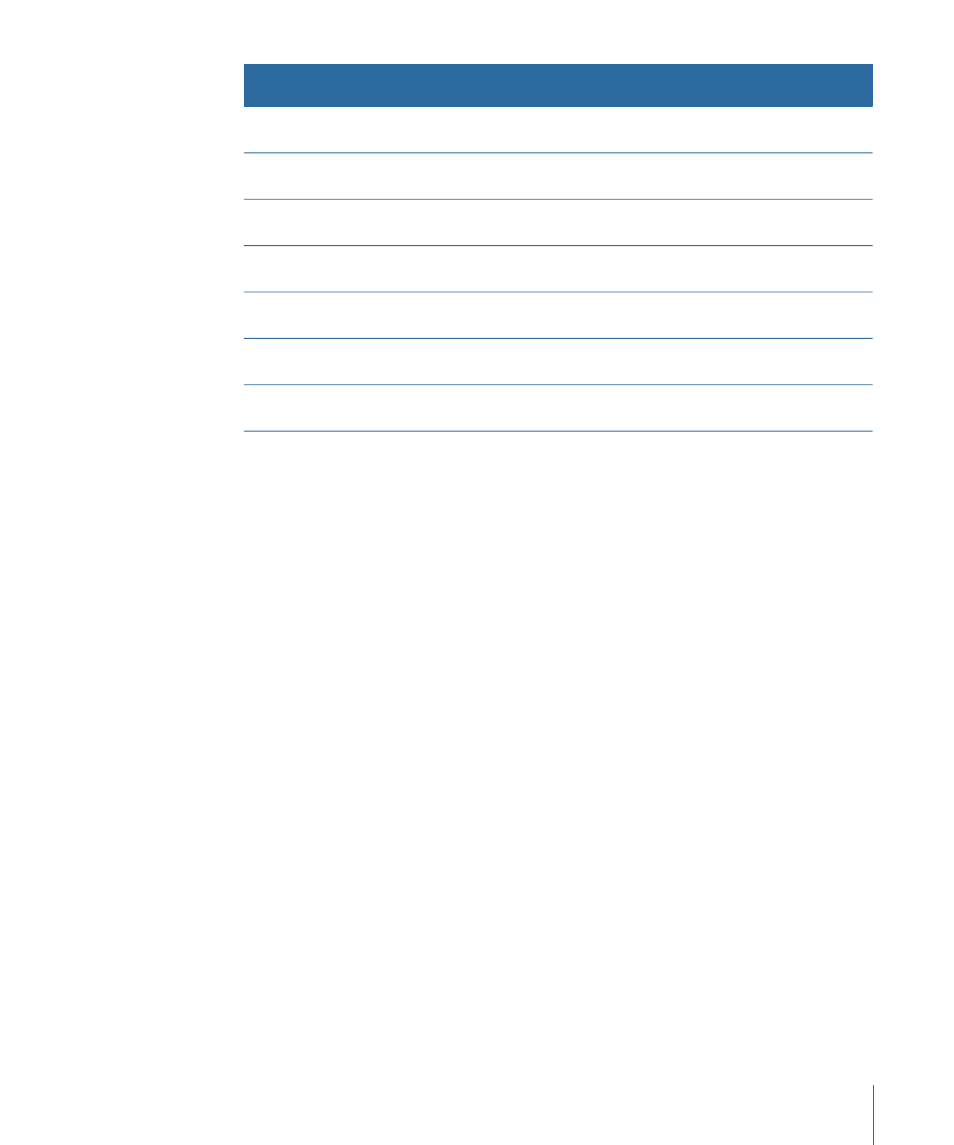
Scanning method
Aspect ratio
Frame rate (fps)
Frame size
(pixels)
Video format
Interlaced,
progressive
16:9
23.98 (progressive
only), 25, 29.97
1440 x 1080
HD 1440 x 1080
Interlaced,
progressive
16:9
23.98 (progressive
only), 25, 29.97
1920 x 1080
HD 1920 x 1080
Interlaced,
progressive
4:3 or 16:9
23.98, 25, 29.97
640 x 480
640 x 480 (1.33)
Interlaced,
progressive
4:3 or 16:9
23.98, 25, 29.97
640 x 360
640 x 360 (1.78)
Interlaced,
progressive
4:3 or 16:9
23.98, 25, 29.97
640 x 352
640 x 352 (1.82)
Interlaced,
progressive
4:3 or 16:9
23.98, 25, 29.97
640 x 384
640 x 384 (1.67)
Interlaced,
progressive
4:3 or 16:9
23.98, 25, 29.97
640 x 320
640 x 320 (2.00)
Understanding GOPs and Frame Types
A major feature of MPEG-2 encoding is its ability to remove redundancy, not only within
a frame, but also among a group of frames. MPEG-2 uses three frame types (I, P, and B)
to represent the video. A group of pictures (GOP) setting defines the pattern of the three
frame types used. These three picture types are defined in the following ways.
• Intra (I): Also known as the key frame. Every GOP contains one I-frame. The I-frame is
the only MPEG-2 frame type which can be fully decompressed without any reference
to frames that precede or follow it. It is also the most data-heavy, requiring the most
disk space. If you want to place an I-frame at a scene change or some other specific
frame location, you need to manually set it using the Preview window. This is known
as a forced I-frame. See
for more information.
• Predicted (P): Encoded from a “predicted” picture based on the closest preceding I- or
P-frame. P-frames typically require much less disk space than do I-frames because they
reference a preceding I- or P-frame in the GOP.
Note: Both I-frames and P-frames are also known as reference frames, because a B-frame
may refer to either one or both frame types.
• Bi-directional (B): Encoded from an interpolation of succeeding and preceding reference
frames, either I-frame or P-frame. B-frames are the most storage-efficient MPEG-2 frame
type, requiring the least amount of disk space.
The use of B- and P-frames is what allows MPEG-2 to remove temporal redundancy,
contributing to its ability to compress video efficiently.
209
Chapter 18
Creating MPEG-2 Output Files
