Apple Compressor 3 User Manual
Page 164
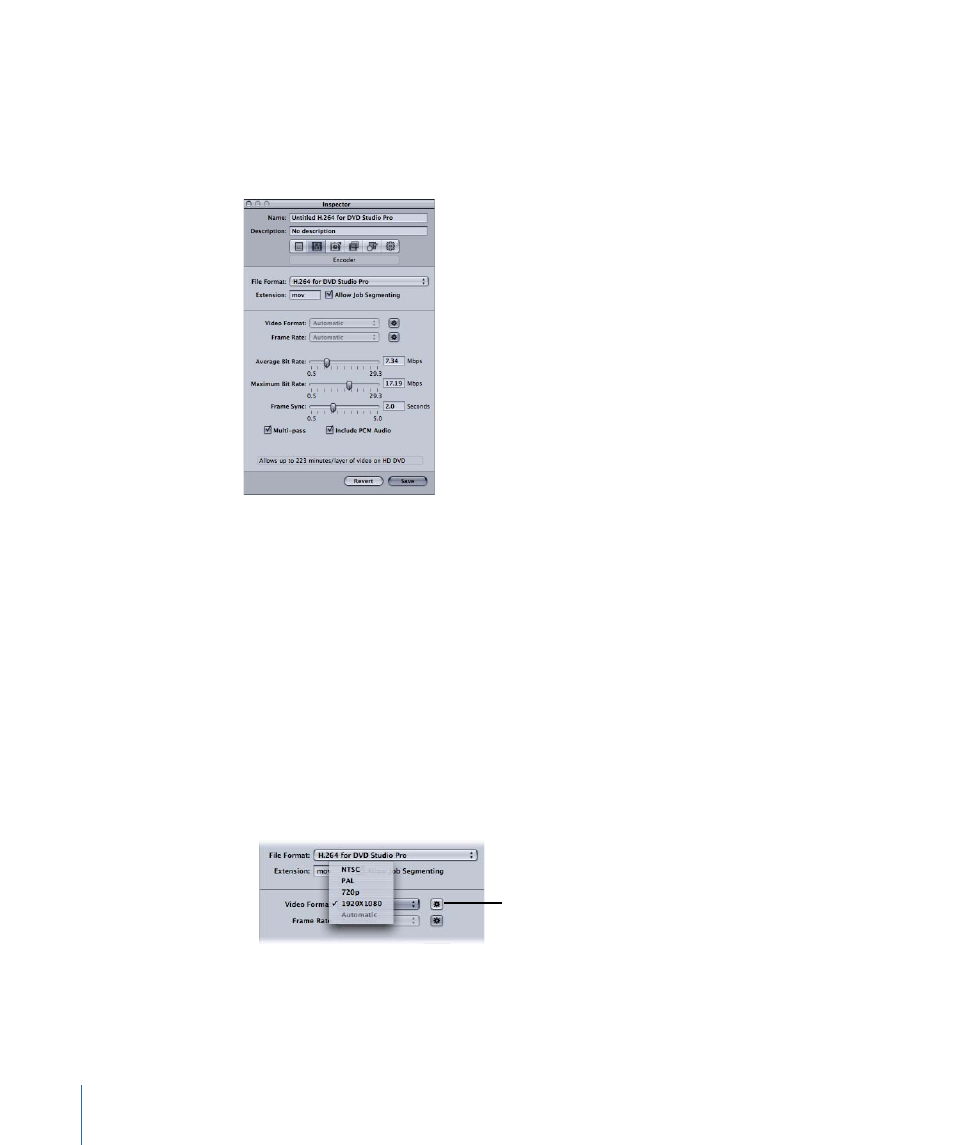
Note: This particular Encoder pane is devoted to encoding H.264 files intended for
authoring high definition (HD) format video DVDs. For information on creating H.264 files
for use with Apple devices such as iTunes, an iPod, or with Apple TV, see
for Apple Devices Output Files
. For information about using H.264 for other purposes,
see
Creating QuickTime Movie Output Files
The H.264 for DVD Studio Pro pane contains the following items.
• File Extension field: Displays the QuickTime file extension (.mov) automatically after the
H.264 for DVD Studio Pro output format is selected from the File Format pop-up menu.
• Allow Job Segmenting: This checkbox allows you to turn off job segmenting. It is relevant
only if you are using Compressor with distributed processing and with multi-pass
encoding. (The distributed processing feature is limited to computers that have
Final Cut Studio installed.) For more information, see
Job Segmenting and Two-Pass or
.
• Video Format: Use the Video Format pop-up menu to choose from the four options
listed below. All of them are HD progressive formats.
The Video Format setting also has an Automatic button. Clicking the Automatic button
causes the encoder to choose the video format that matches the source video file.
The Video Format
Automatic button
• NTSC: This format is referred to as 480p. It uses a 720 x 480 frame size with an
anamorphic 16 x 9 format at 59.94 fps.
164
Chapter 13
Creating H.264 for DVD Studio Pro Output Files
