Apple Compressor 3 User Manual
Page 166
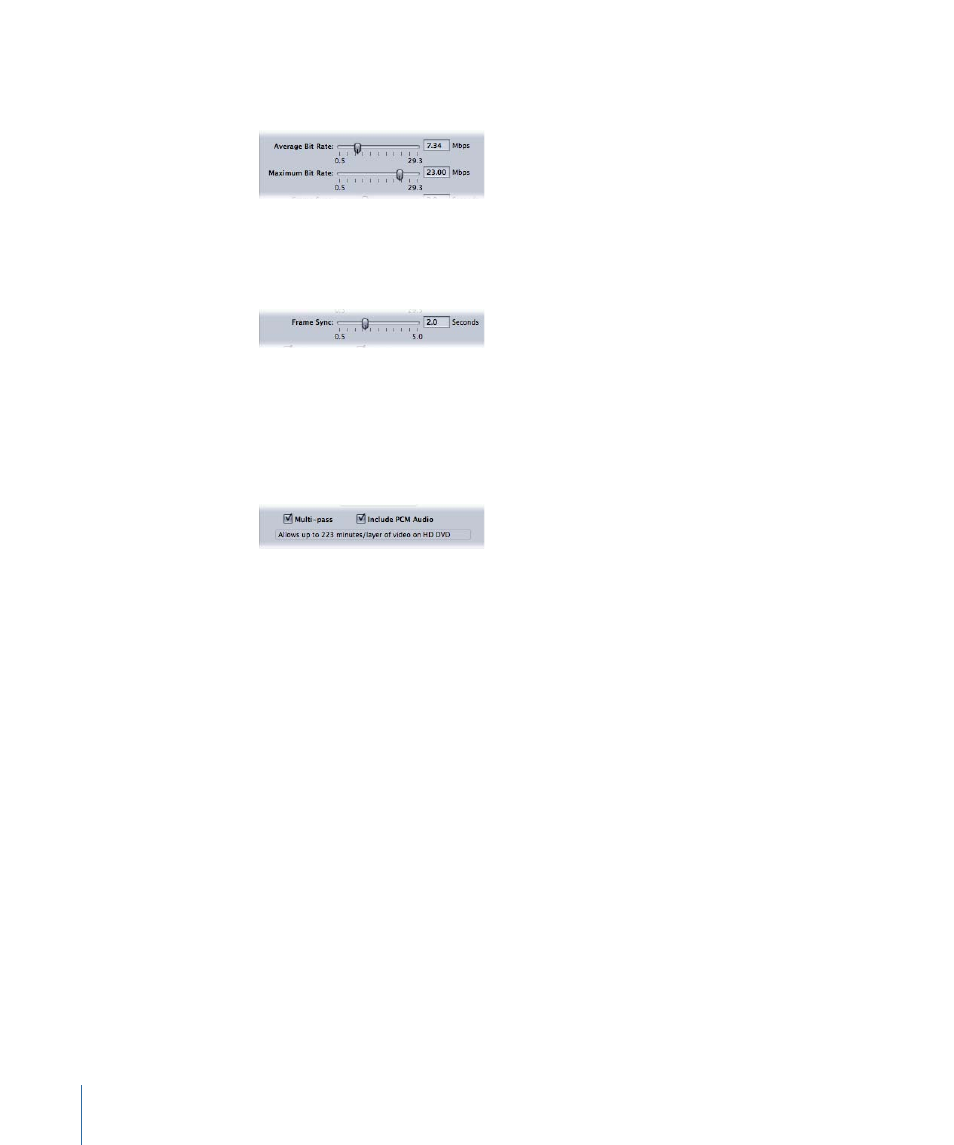
Important:
For maximum compatibility with HD DVD players, avoid setting the
maximum bit rate above 18 Mbps.
• Frame Sync: Use the slider or enter a value directly to choose the Frame Sync rate for
the output video. The default setting is 2 seconds. See
for more information.
• Multi-pass: Use this checkbox to turn on multi-pass encoding. Similar to two-pass
MPEG-2 encoding, multi-pass offers the best possible quality. For faster (single-pass)
encodes, turn this feature off by deselecting the checkbox. See
and
Job Segmenting and Two-Pass or Multi-Pass Encoding
for more
information.
• Include PCM Audio: Use this checkbox to include a 16-bit, 48 kHz stereo PCM audio
track in the output QuickTime movie. Most DVD producers will use a Dolby Digital
Professional (AC-3) setting for the audio with its much higher efficiency. In that case,
you can deselect this checkbox and make sure that a Dolby 2.0 setting is applied to
the job in the Batch window. If you select the checkbox, encode the H.264 movie, and
then import the movie into DVD Studio Pro, the video track and the audio track will
appear as two separate items in the Assets tab, as if you had imported one video asset
and one audio asset.
166
Chapter 13
Creating H.264 for DVD Studio Pro Output Files
