P. 851) – Apple Final Cut Express HD User Manual
Page 851
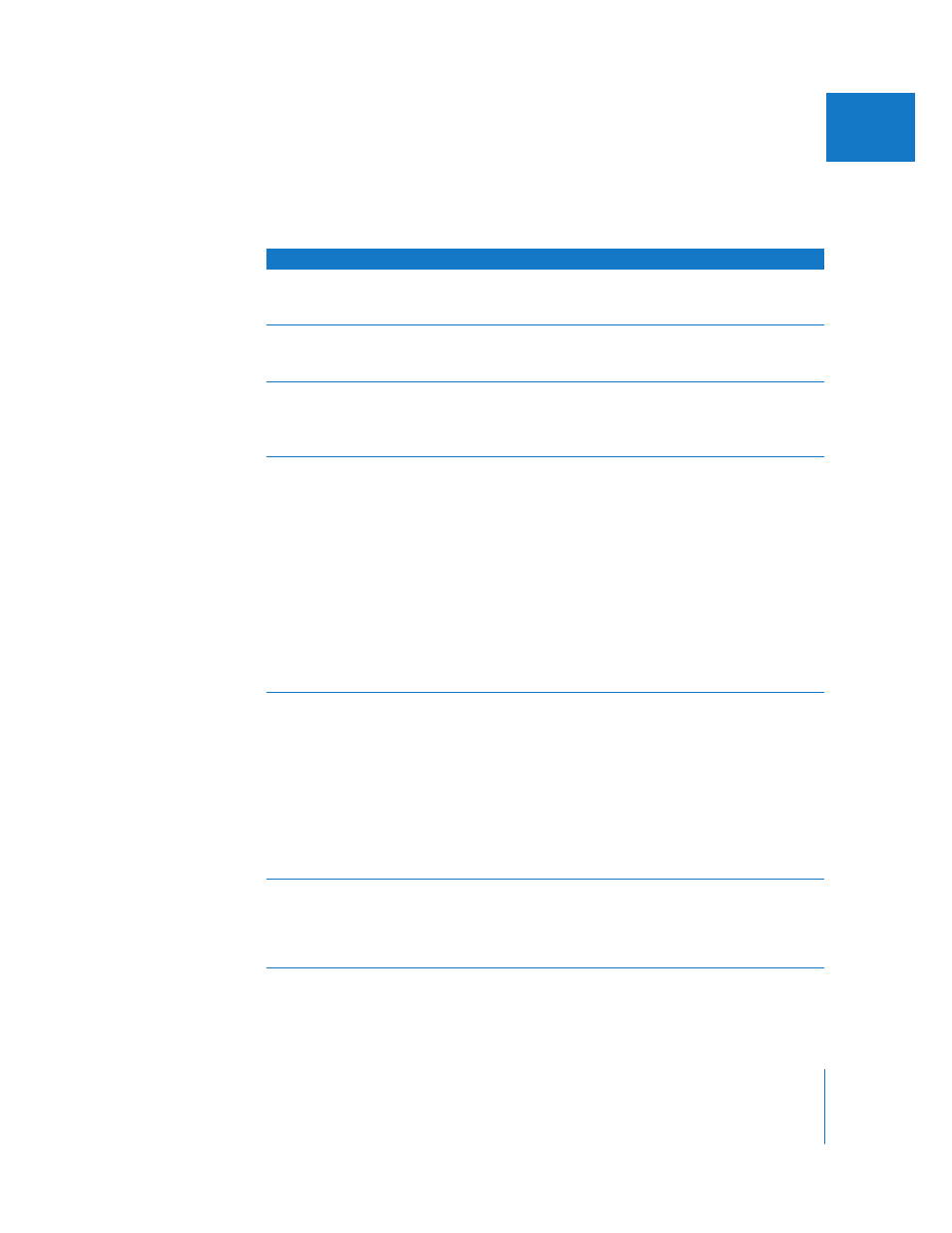
Chapter 57
Using Built-in Generated Clips
851
IX
Graphical Video and Audio Generators Available
in Final Cut Express HD
Not sure what each generator does or how to use it? See the table below.
Generator
Result
Usage information
Bars and Tone (NTSC)
Generates reference
video color bar and
tone for NTSC systems.
Use color bars and tone to calibrate external
video and audio monitors.
Bars and Tone (PAL)
Generates reference
video color bar and
tone for PAL systems.
Use color bars and tone to calibrate external
video and audio monitors.
Bars and Tone HD
 1080i50
 1080i60
 720p
Generates reference
video color bar and
tone for HD video
formats.
Use color bars and tone to calibrate external
video and audio monitors.
Color (Matte > Color)
Generates a frame of
solid color.
 The Color control allows you to specify the
color.
 You can create colored backgrounds behind
other layered clips in a sequence.
 Color mattes can be used as containers for
special effect filters that create visual images. In
conjunction with filters such as the Mask Shape,
they can be used to create different shapes as
design elements or as track matte layers.
 Other interesting effects can be obtained by
limiting these generators to shades of gray and
using them with the track matte composite
mode, or with filters that perform luma key
operations.
Custom Gradient
(Render > Custom
Gradient)
Generates a gradient
layer that you can
customize.
 A pop-up menu allows you to specify a linear or
radial gradient.
 The Start control allows you to set the point in
the frame where the gradient begins.
 The Gradient Direction angle defines the
gradient’s direction, and a slider controls the
gradient’s width.
 Two color controls let you define the start and
end colors of the generated gradient.
 The Dither and Gaussian checkboxes allow you
to modify the quality of the gradient you create.
Gradient (Render >
Gradient)
Generates a predefined
gradient based on a
direction you choose
from the Gradient Type
pop-up menu.
 You can adjust the start and end colors of the
gradient using color controls.
 The Dither and Gaussian checkboxes allow you
to modify the quality of the gradient you create.
