Making speed changes, P. 757) – Apple Final Cut Express HD User Manual
Page 757
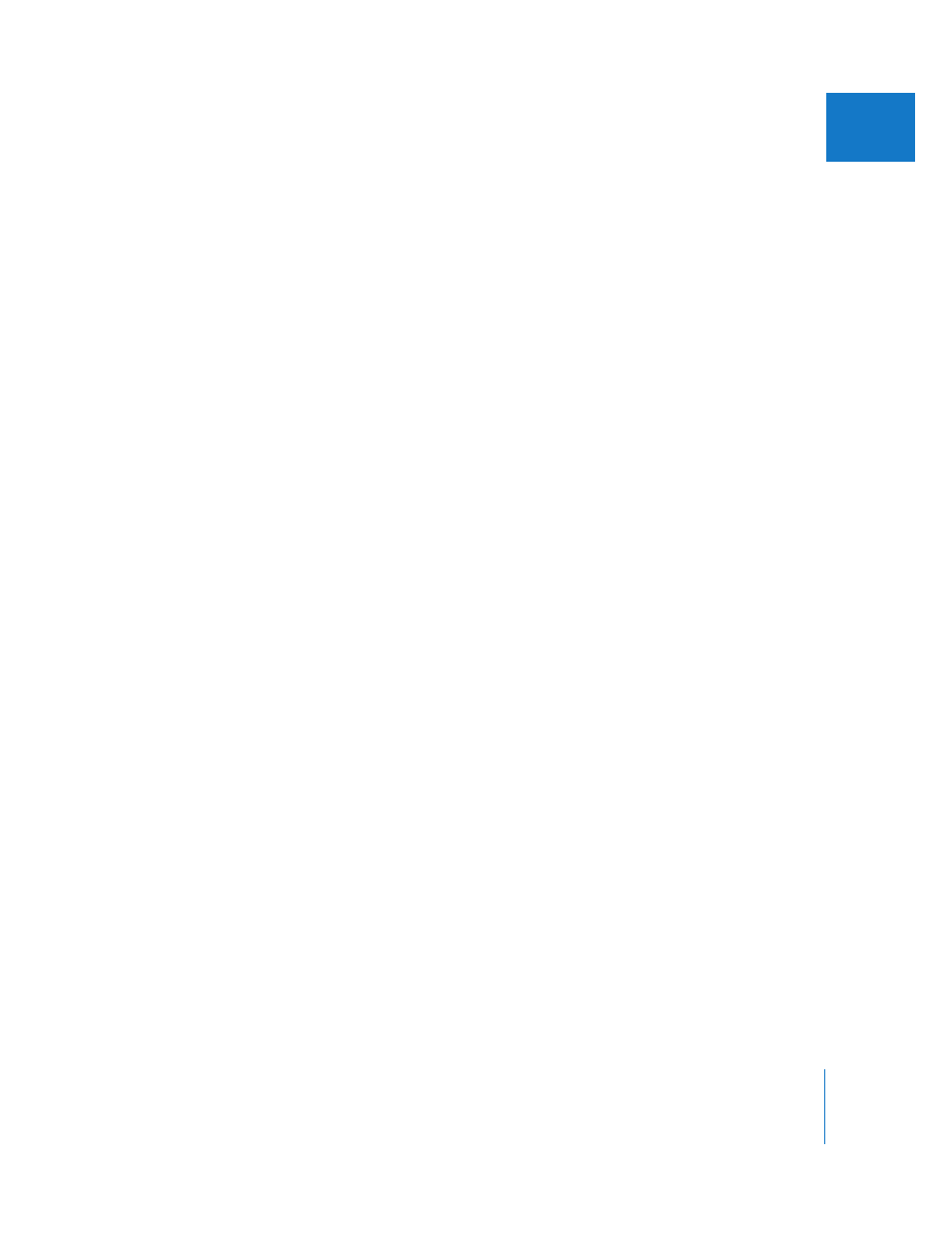
Chapter 52
Changing Clip Speed
757
IX
Making Speed Changes
The simplest speed change you can make to a clip is a constant speed change. You do
this using the Speed dialog.
To change the playback speed of a clip by a constant amount:
1
Select a clip in the Timeline, or move the playhead over a clip in the Timeline.
2
Do one of the following:
 Choose Modify > Speed.
 Control-click the clip, then choose Speed from the shortcut menu.
 Press Command-J.
3
Select speed options for the effect you want to create, then click OK.
 Duration and Speed fields: You can modify the clip’s marked duration or speed
percentage. Unmodified clips have a clip speed of 100 percent. These fields work in
parallel; changes to one of these settings are automatically reflected in the other.
 Reverse: Check this box to make the clip play in reverse, using any speed specified by
the above controls.
 Frame Blending: Check this box to smooth the apparent motion of a clip playing
back at slow or fast speeds.
The clip’s duration in your sequence changes, getting longer or shorter depending on
the new speed you selected.
