Recapturing clips, Using capture project, P. 189) – Apple Final Cut Express HD User Manual
Page 189
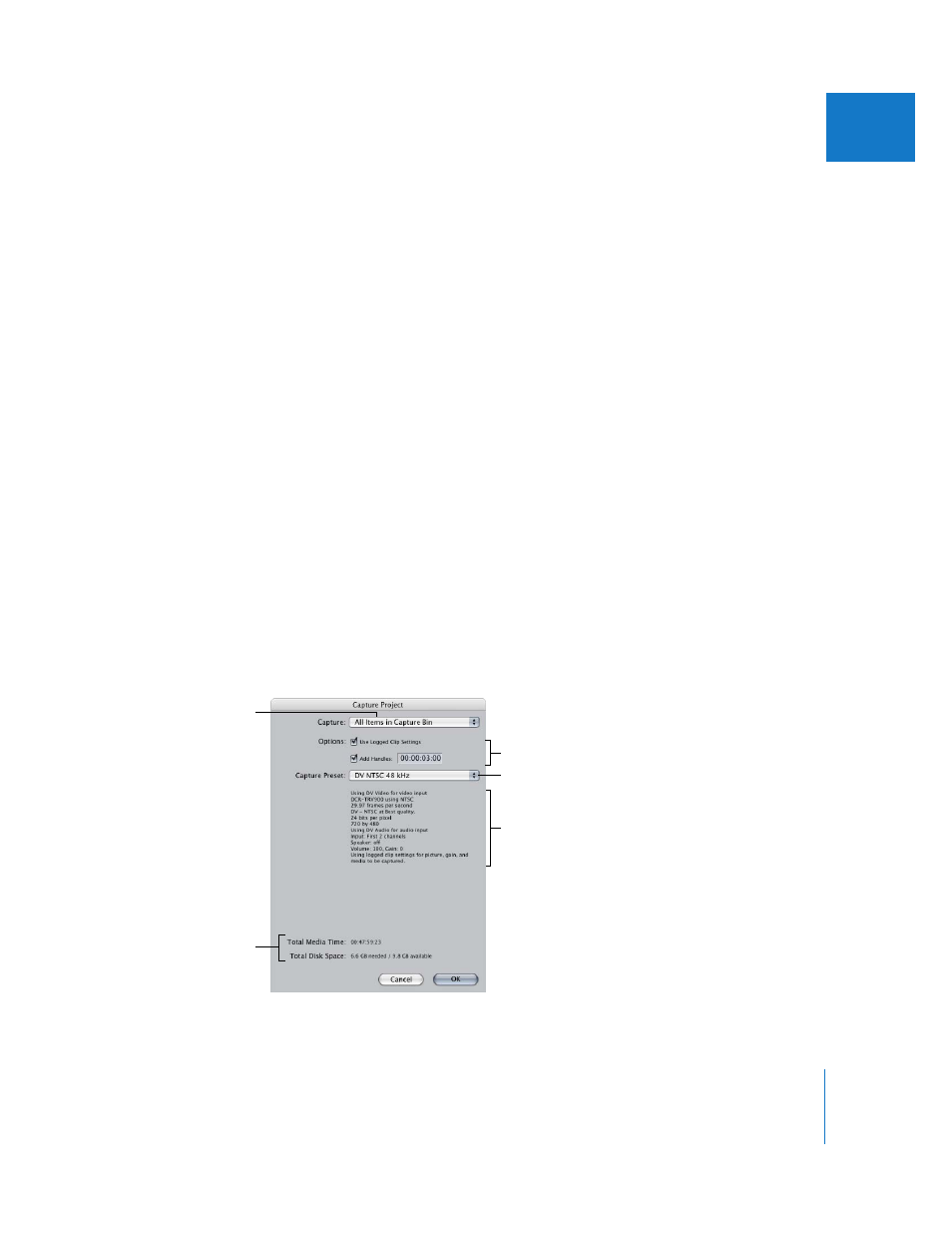
Chapter 14
Capturing Your Footage to Disk
189
IV
Recapturing Clips
The Capture Project feature allows you to capture multiple clips at once. This process is
also known as batch capturing. This is useful when:
 One or more of your clips’ media files have gone offline because they were deleted
or modified.
 You opened an archived project that no longer has any associated media files. This
often happens because media files are usually too large to justify backing up.
Fortunately, because you can batch capture clips, you can get away with backing up
only the project file and recapturing when necessary.
Using Capture Project
The Capture Project button captures the media files for whatever clips, bins, or
sequences you have selected in the Browser. If nothing is selected, the clips in the
currently assigned capture bin are batch captured.
To capture multiple clips selected in the Browser:
1
Do one of the following:
 If the Capture window is open, click the Capture Project button in the lower-right
corner.
 Choose File > Capture Project (or press Control-C).
 Control-click any of the selected items in the Browser, then choose Capture Project
from the shortcut menu.
The Capture Project dialog appears.
Select the desired options.
Select your capture settings.
Choose the kind of clips
you want to capture from
this pop-up menu.
These calculations are
based on the capture
settings you specify.
Summary of capture settings
