Using filter controls – Apple Final Cut Express HD User Manual
Page 669
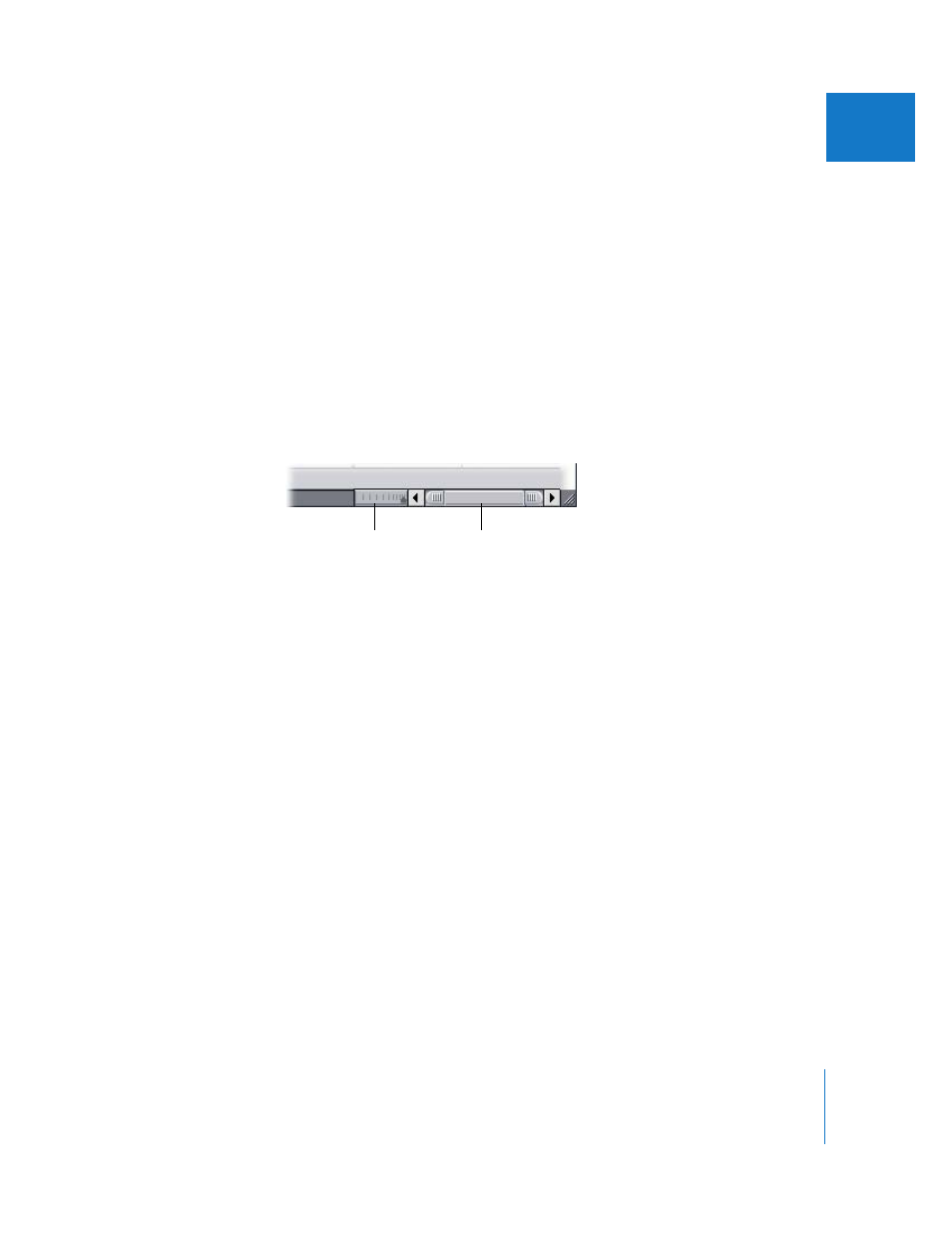
Chapter 48
Video Filters
669
IX
 Reset button: The Reset button is in the Name bar, under the Nav column. Click to
delete all keyframes for the corresponding parameter or parameters and reset those
parameters to their default value.
 Show/Hide keyframes pop-up menu: This pop-up menu is in the Name bar, under the
Nav column. Use this pop-up menu to choose the parameters that have keyframes
displayed (or hidden) in the keyframe graph area of the Name bar.
 Enable/Disable checkbox: Click to enable or disable a filter. When this checkbox is not
selected, the filter isn’t applied or rendered.
 Disclosure triangle: Click to show and hide all of the controls for a filter.
 Parameter controls: Each filter has its own set of parameter controls.
 Timecode navigation field: This field displays the position of the playhead in the
keyframe graph area. When you enter a new timecode value, the playhead moves
to that time.
 Zoom control: This control lets you zoom in and out on the duration displayed by the
ruler in the keyframe graph area, expanding and contracting the keyframe graph
ruler as you do so. This also keeps the area of the visible keyframe graph centered as
you zoom in or out.
 Zoom slider: This slider lets you zoom in and out of the duration displayed by the
keyframe graph ruler by dragging the thumb tabs on either side, adjusting both
thumb tabs and leaving the visible area of the keyframe graph centered. Pressing the
Shift key and dragging one of the thumb tabs zooms in or out of the keyframe
graph, locking the opposite thumb tab and moving the visible area of the keyframe
graph in the direction in which you’re dragging.
Using Filter Controls
Each filter has its own graphical (visual) and numeric controls, including sliders, point
and angle controls, and clip and color controls. Some filters, such as the Color Corrector
3-way and Chroma Keyer, have alternate visual controls that you can use to modify
their effects. The parameters set by visual controls are mirrored in the numeric controls
and vice versa. These filters are discussed in detail in separate chapters. For more
information, see “
Compositing Using the Chroma Keyer Filter
Zoom control
Zoom slider
