Viii – Apple Final Cut Express HD User Manual
Page 655
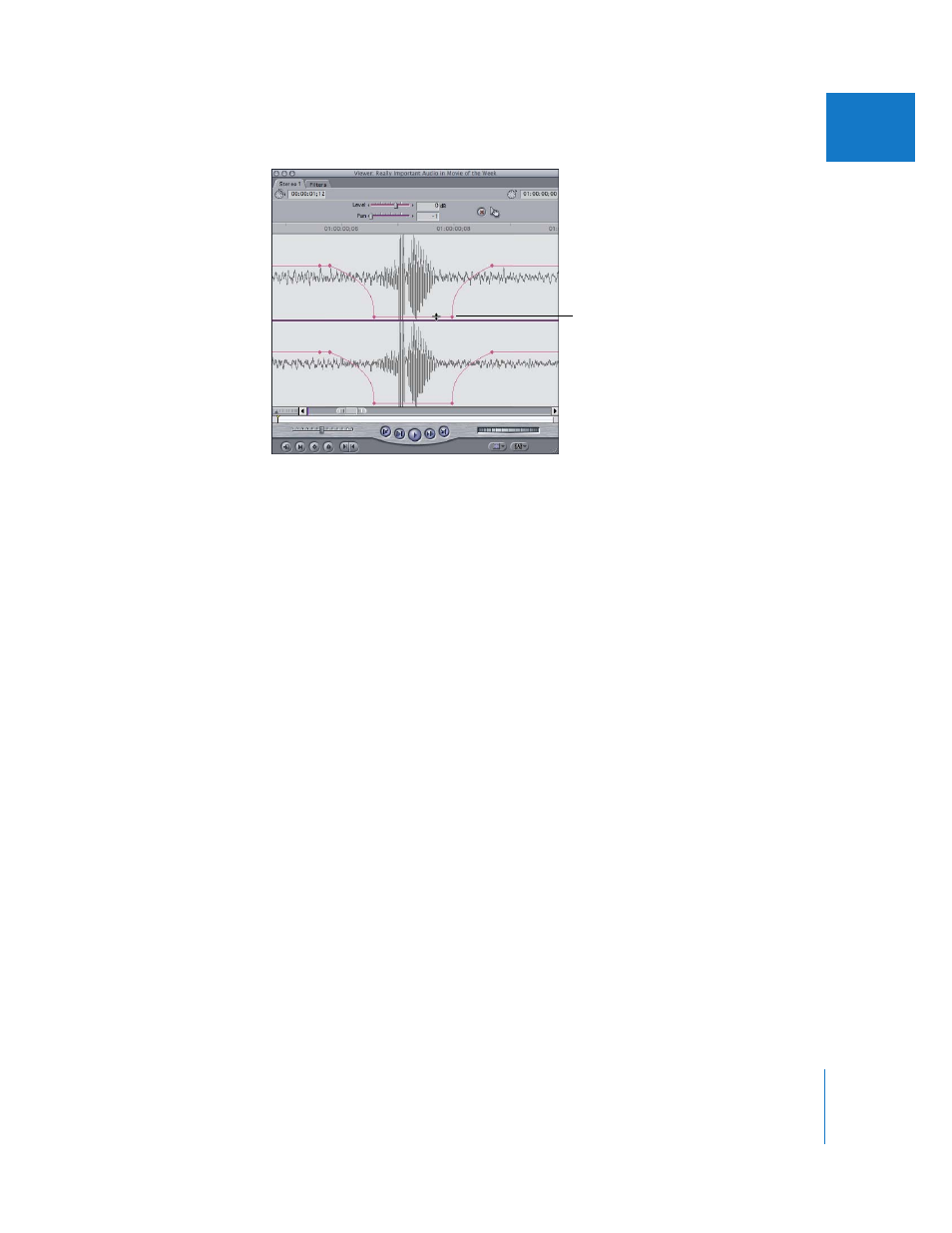
Chapter 47
Tips for Better Audio
655
VIII
Use keyframes to eliminate microphone pops in a voiceover recording.
Although you can use the Vocal DePopper filter in extreme problem cases, if you just
have one or two pops in your audio resulting from words with the letter P, you can get
rid of them by opening the clip in the Viewer, zooming in on the P sound, and setting
four keyframes to lower the audio level and soften the sound.
Use room tone to fill in audio gaps in a scene.
When you edit dialogue, any part of a scene that doesn’t have dialogue or clean source
audio should be replaced with room tone from that scene, as described in “
” on page 425. This includes the beginning and the end of a scene, even if
nobody’s talking. If room tone only happens while people are speaking, it will sound
odd. The entire scene should have the same background noise.
If someone mumbles a single word, salvage the rest of the take.
If someone messes up part or all of a word, either by mumbling or swallowing part of it,
you can sometimes take part or all of another instance of that word, or of another word
that has the sound you need, and use it to replace part or all of the misspoken word.
Shows how you can
eliminate unwanted
clicks at edit points
