Trimming transitions and the surrounding clips, P. 532) – Apple Final Cut Express HD User Manual
Page 532
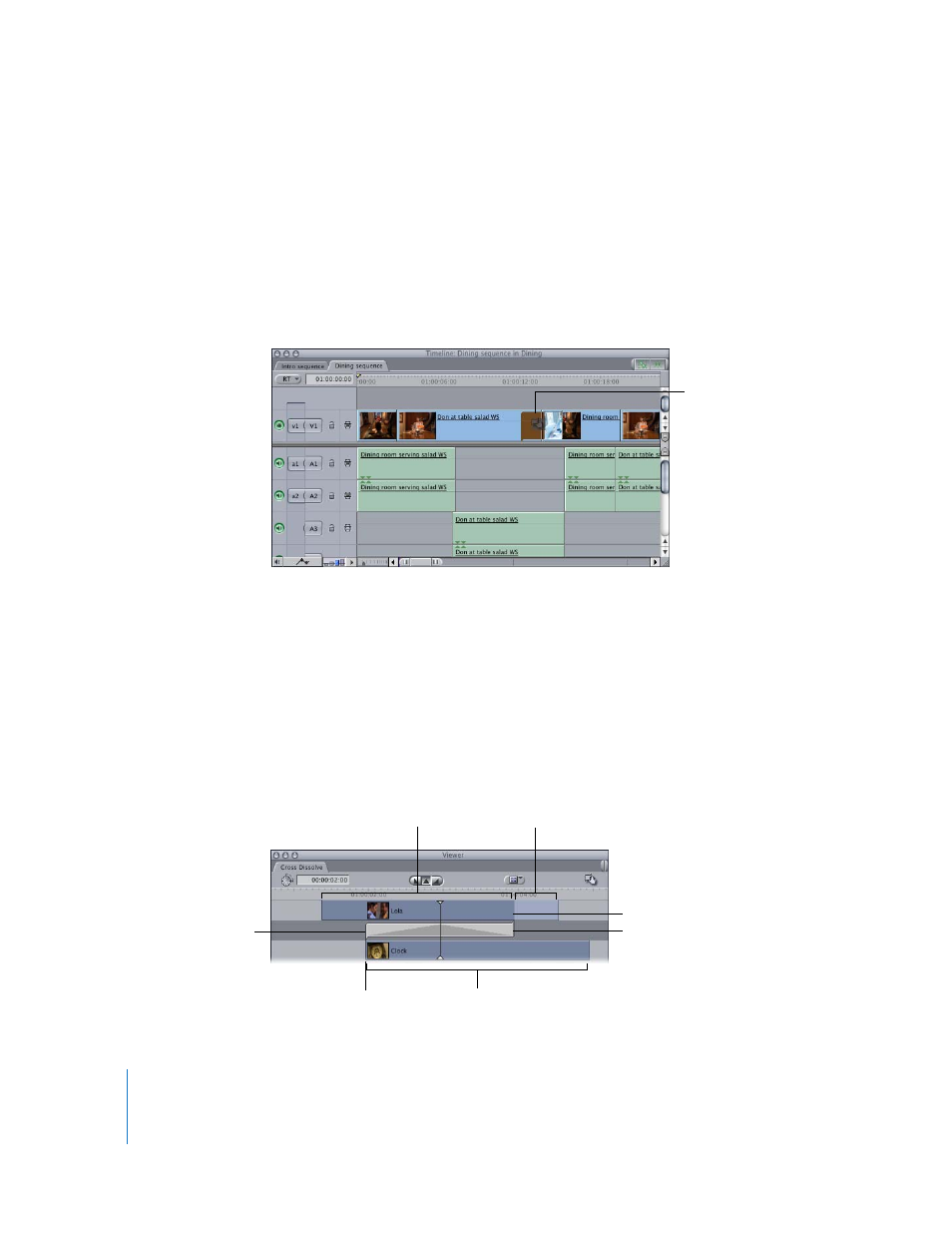
532
Applying a Modified Transition Directly to a Sequence
in the Timeline
After you modify a transition’s settings in the Transition Editor, you can apply the
transition directly to an edit point in the Timeline. If you do this, the modified transition
is only saved in the Timeline.
To apply a modified transition directly to your sequence in the Timeline:
m
Drag the transition’s drag hand to an edit point in the Timeline.
Trimming Transitions and the Surrounding Clips
Trimming is the process of modifying the edit points of clips that are already in your
sequence. After you’ve opened a transition in your sequence in the Transition Editor, you
can fine-tune your edit. This is done using the handles on the Out point of the outgoing
clip and the In point of the incoming clip that meet to form your transition’s edit point.
Changes you make to a transition in the Transition Editor (if it’s opened from the
sequence in the Timeline and not the Browser) immediately affect this transition in
your sequence.
Drag the hand from the
Transition Editor to an
edit point in your
sequence.
Transition start point
Duration of the
incoming clip
In point of the
incoming clip
Duration of the
outgoing clip
Out point of the
outgoing clip
Handle of the
outgoing clip
Transition end point
