Preparing the thread guide assembly – Brother PR-600 User Manual
Page 29
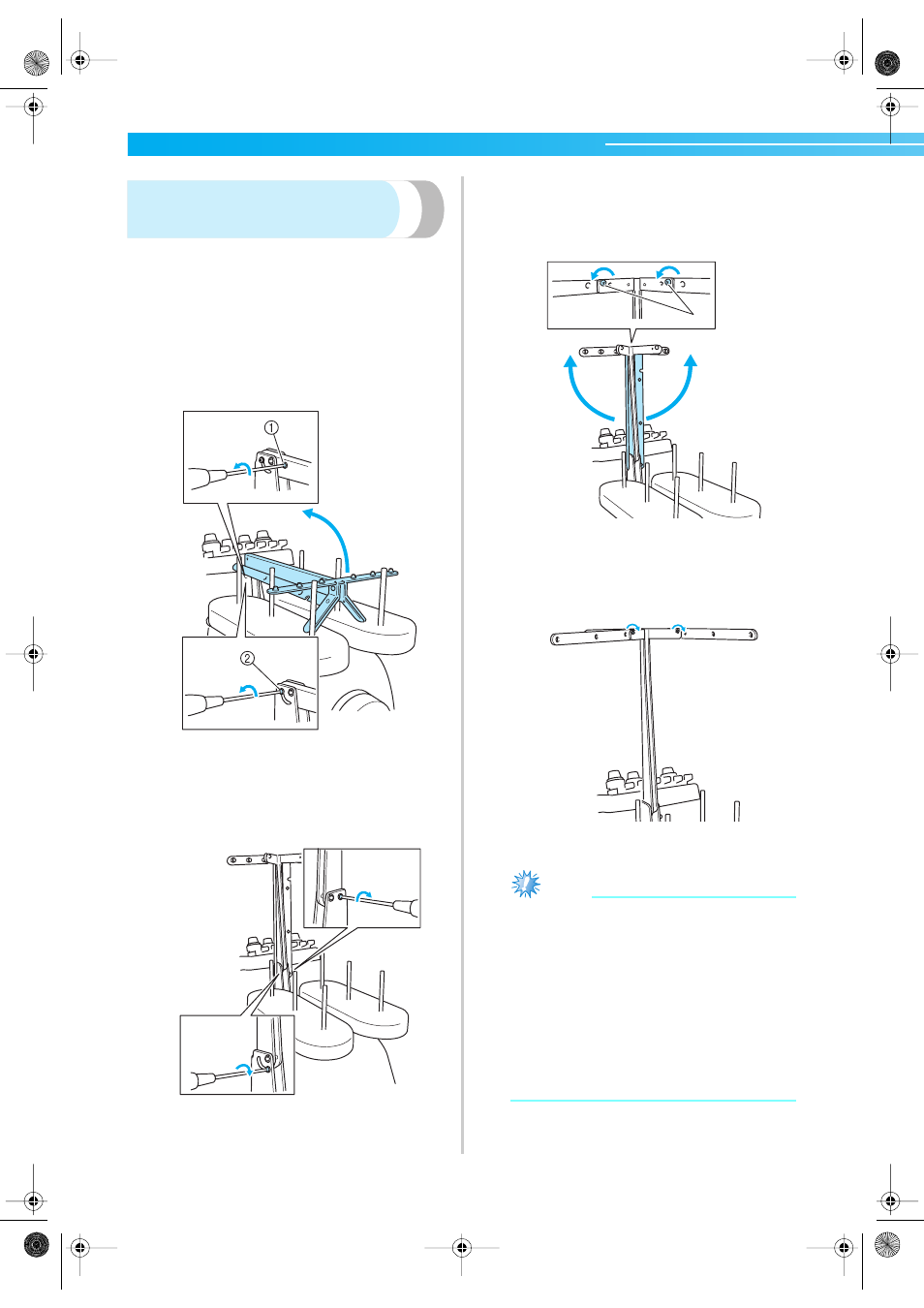
GETTING READY ————————————————————————————————————————————————————————
10
Preparing the thread guide
assembly
Raise the thread guide assembly. Locate the included
Phillips screwdriver.
1
Using the Phillips screwdriver, loosen the
screws on the left side of the thread guide
assembly support so that the thread guide
assembly can be raised.
Remove screw 1, and then turn screw 2 three or
four times to loosen it.
1 Remove the screw.
2 Turn the screw three or four times to loosen it.
2
Raise thread guide into position and tighten
the screws on the left and right sides of the
thread guide assembly support.
3
Using the Phillips screwdriver, loosen the
screws on the left and right sides of the thread
guide assembly and lift up the thread guide so
that it is level.
1 Loosen Screws
4
Tighten the screws on the left and right sides
of the thread guide assembly.
Note
● If the screws are not loosened enough, it
may not be easy to move the thread guide
assembly support and the thread guide. Do
not apply extreme force when moving the
thread guide assembly support and the
thread guide. Be sure that the screws are
loosened well enough before moving these
parts.
● Be sure to tighten each screw well enough
that the thread guide assembly support and
the thread guide are secured.
1
Sapphire.book Page 10 Friday, August 1, 2003 9:12 AM
