Powering off, When to shut down and restart the entire system, Powering off -3 – Xerox 4112-4127 Enterprise Printing System-4611 User Manual
Page 9: When to shut down and restart the entire system -3
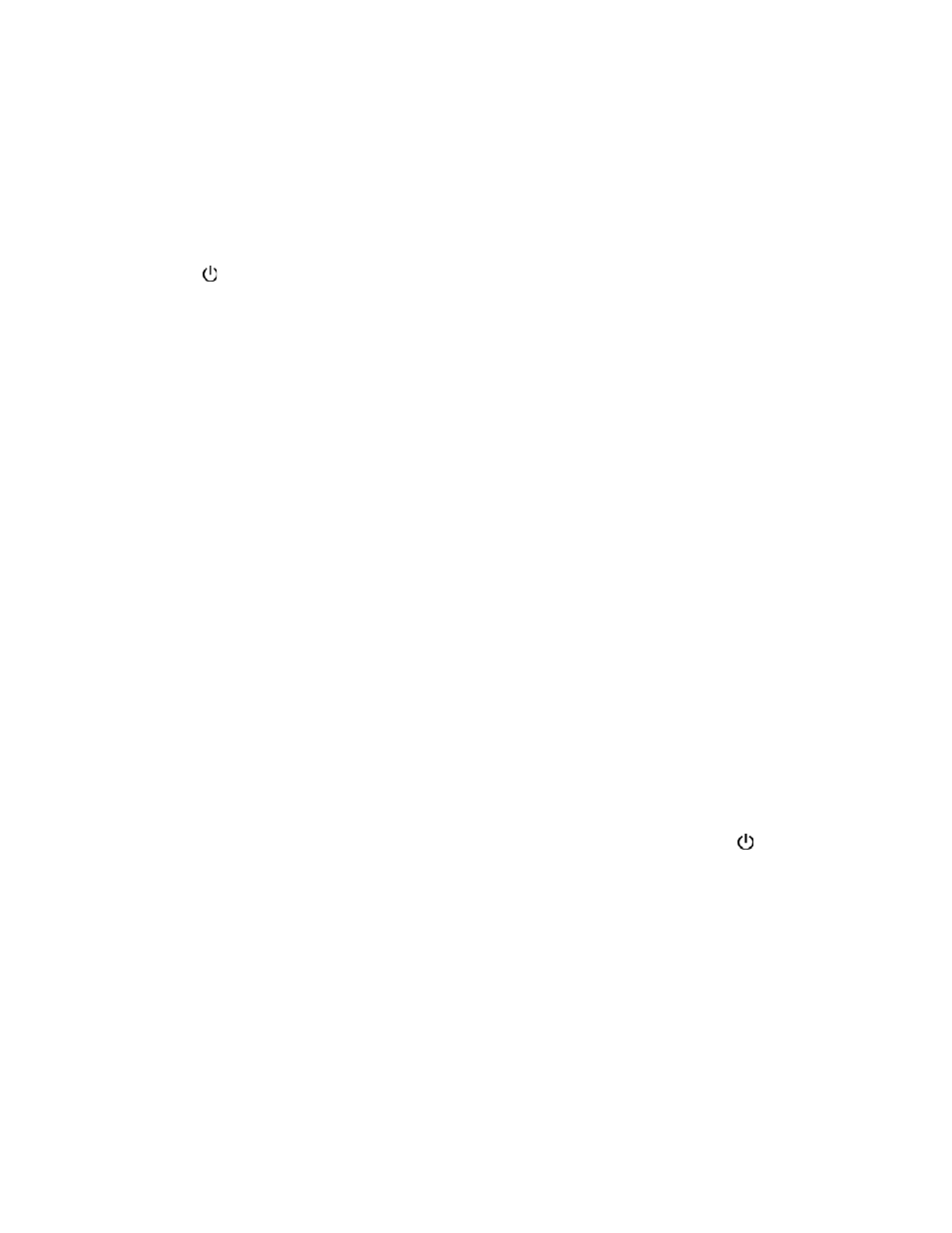
Overview
Xerox 4112/4127 EPS
1-3
System Administration Guide
Powering off
1.
Before turning the power off, make sure that all print jobs have completely finished and
that the Online indicator is not lit.
KeyPoint
Never turn the power off while data is either being received or when jobs are being printed.
2.
Open the Power Switch cover at the front of the machine and press the power switch to the
[
] Off position.
KeyPoint
Power off processing is performed internally on the machine for a while after the power
switch is turned off. Therefore, do not unplug the power cord from the power outlet
immediately after turning the power switch off.
Note
Before you turn the power back on after turning it off, first make sure that the display on
the UI has gone out.
When to shut down and restart the
entire system
You may need to perform a full system power down / power up of both the Controller and the
machine (IOT) if one of the following situations occur:
•
Loss of communication between the machine and the Controller
•
Power Saver Mode and the Controller do not “wake up” and therefore need to reestablish a
connection
•
The user interface shows “wait” (a locked state)
•
No jobs are transmitting
Tip
Make sure to first resolve any declared faults or error messages on the machine before
shutting down the system.
1.
Open the power switch cover on the machine and press the power switch to the Off
position.
KeyPoint
Power off processing is performed internally on the machine for a while after the power
switch is turned off. Therefore, do not unplug the power cord from the power outlet
immediately after turning the power switch off.
