Adjust paper curl, Adjust paper curl -48 – Xerox 4112-4127 Enterprise Printing System-4611 User Manual
Page 64
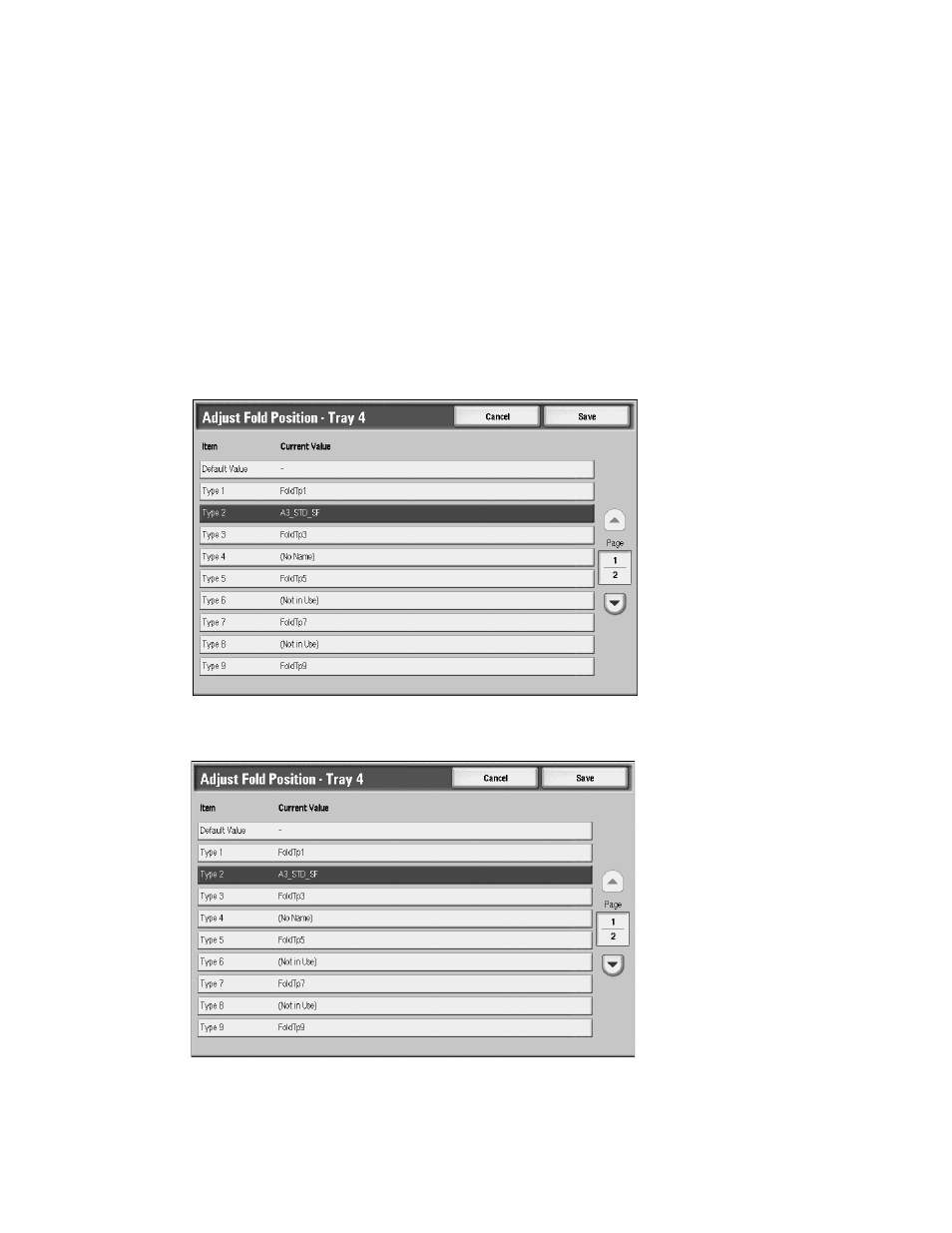
Setups
3-48
Xerox 4112/4127 EPS
System Administration Guide
Adjust Paper Curl
Adjust Paper Decurler
The Adust Paper Curl Decurler screen allows you to configure the default settings for each of
the Paper Curl options.
Access the screen as follows:
1.
Enter the System Administration mode.
2.
Touch the Tools tab.
3.
Touch System Settings.
4.
Touch Common Service Settings.
5.
Touch Maintenance.
6.
Touch Adjust Paper Curl.
7.
Select the item to be set or changed.
8.
Touch Change Settings.
9.
Touch the Name field.
10. Use the touch screen keyboard to enter a name.
11. Touch Save.
This manual is related to the following products:
