Xerox 4112-4127 Enterprise Printing System-4611 User Manual
Page 72
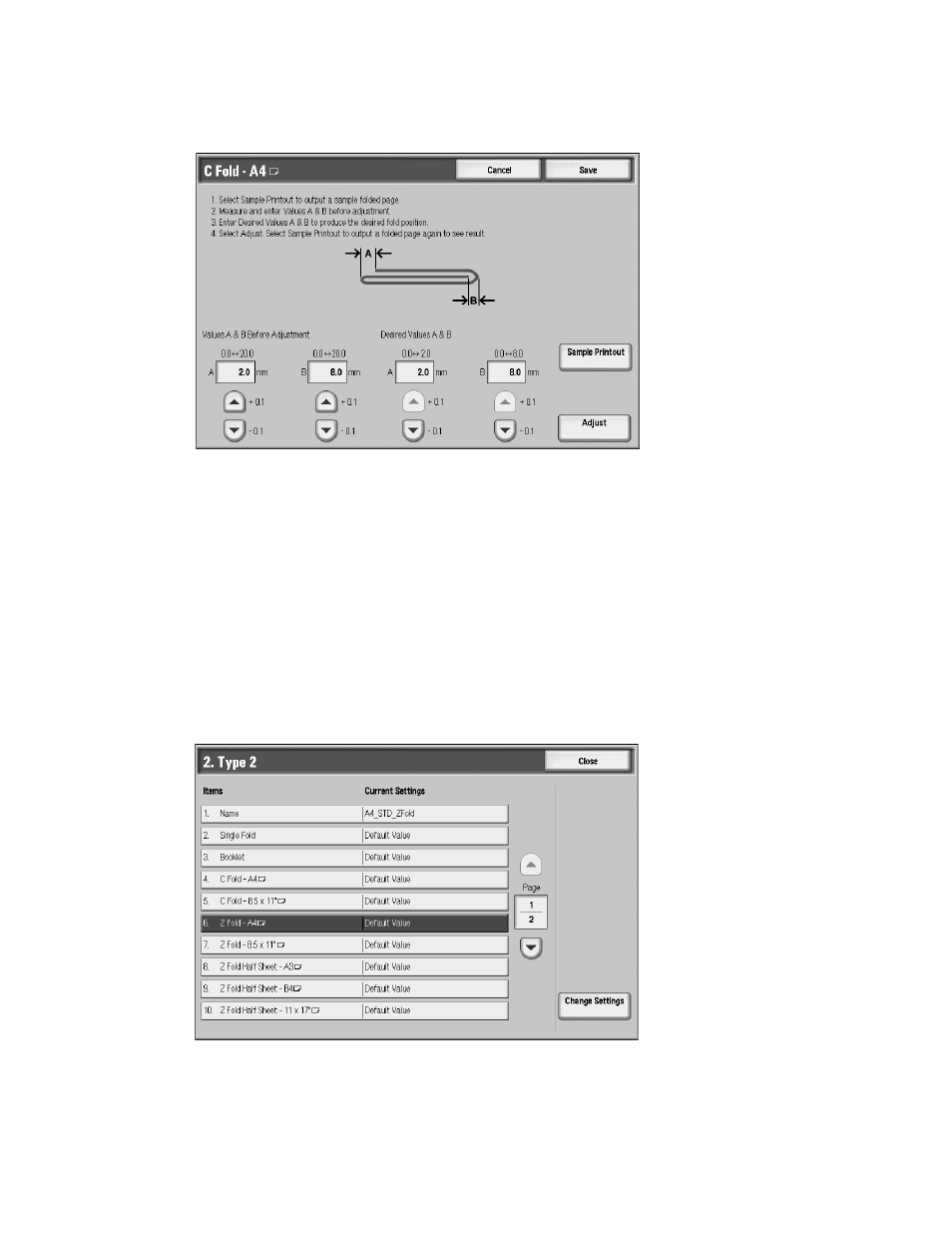
Setups
3-56
Xerox 4112/4127 EPS
System Administration Guide
6.
Enter the measurement value you obtained in Step 5 in Values A & B Before Adjustment,
and the final value you want after adjustment in Desired Values A & B.
Tip
Set value A and value B so that an edge of the paper does not extend past a fold position
of the paper. An edge of paper extending past a fold position of the paper may cause a
paper jam.
7.
Press Sample Printout again to print an output sample, and check the adjustment results.
8.
Make adjustments again if necessary.
9.
Press Save.
Z Fold Position Adjustment
Adjust the Z fold position.
1.
Select Z Fold-A4 or Z Fold-8.5x11”, and press Change Settings.
This manual is related to the following products:
