Authentication, Accessing authentication menu options, Authentication -22 – Xerox 4112-4127 Enterprise Printing System-4611 User Manual
Page 114: Accessing authentication menu options -22
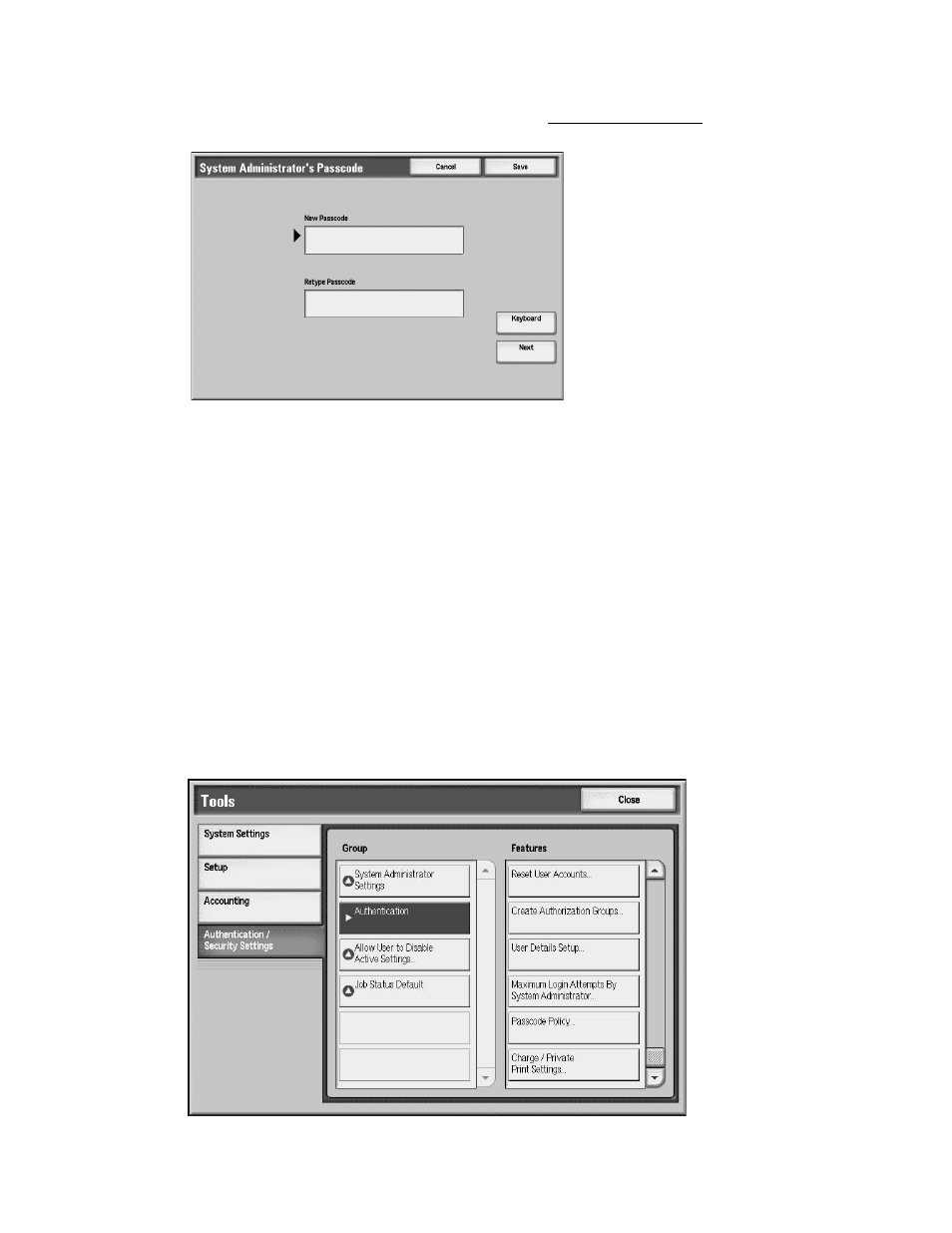
Accounting and Authentication/Security Settings
Xerox 4112/4127 EPS
4-22
Xerox 4112/4127 EPS
System Administration Guide
For more about enabling and disabling passwords, refer to Accounting on page 4-2.
1.
Select System Administrator Passcode.
2.
Select Keypad.
3.
Select Keyboard to enter the new password from 4-12 numeric digits in New Passcode,
and select Next.
4.
In Re-enter Passcode, enter the same password, and select Save.
Note
To set no passcode, leave the passcode blank, and select Save.
Authentication
Use the Authentication menu options to setup the login, access control and user accounts.
Accessing Authentication menu options
1.
Logon as System Administrator and select the Machine Status button.
2.
From the Tools tab, select Authentication/Security Settings.
3.
Select Authentication.
4.
Select the item to be registered or changed from the Features menu.
