Paper tray settings, Paper tray settings -16 – Xerox 4112-4127 Enterprise Printing System-4611 User Manual
Page 32
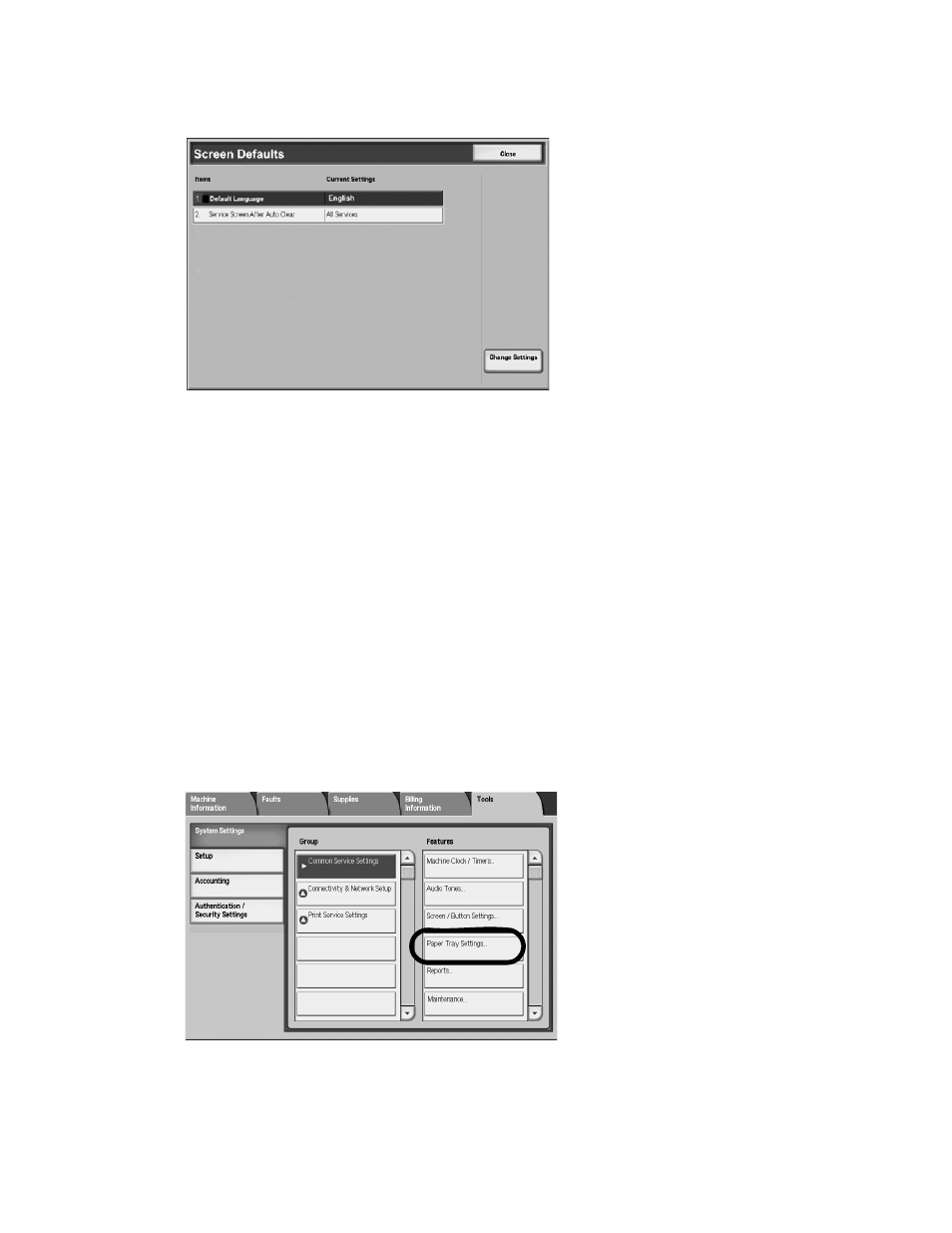
Setups
3-16
Xerox 4112/4127 EPS
System Administration Guide
2.
From the Screen Defaults window that displays, select the Default Language.
3.
Select the item to be set or changed.
4.
Select Change Settings.
5.
Select the desired language to use for the screen UI, text and reports.
6.
Select Save to save the settings and return to the previous screen.
Note
The changed setting will take affect after you reboot the machine.
Paper tray settings
Set the items relating to the paper and trays, including the types of paper loaded in each tray,
the priority order of the trays, the priority order of the paper types, custom paper information,
and more.
Note
Paper tray settings can be programmed at either the Controller or through the user
interface on the printer.
1.
From the Common Settings screen, select Paper Tray Settings.
