Exiting the system administrator mode, Power saver mode, Exiting the system administrator mode -5 – Xerox 4112-4127 Enterprise Printing System-4611 User Manual
Page 11: Power saver mode -5
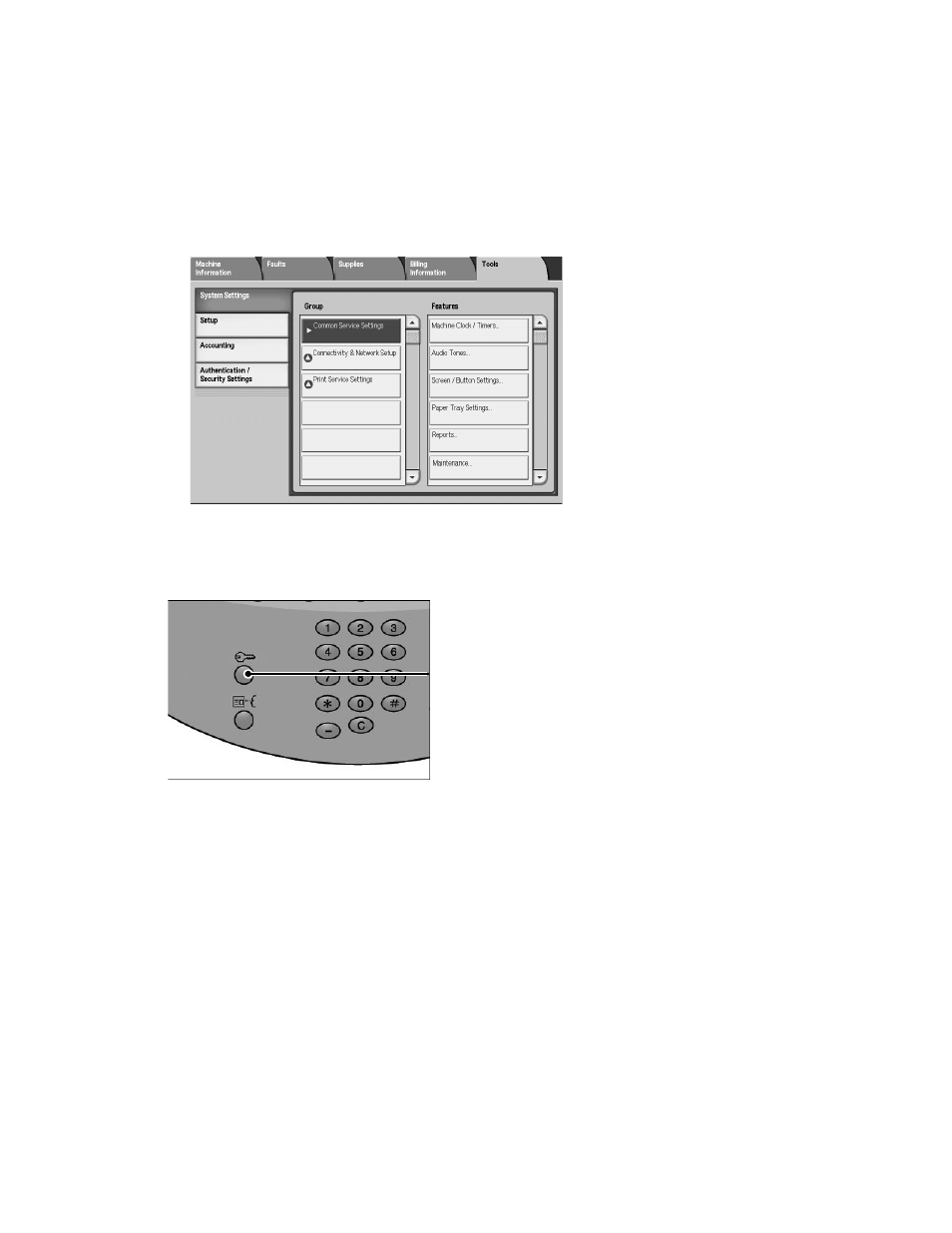
Overview
Xerox 4112/4127 EPS
1-5
System Administration Guide
Note
The default User ID value is 11111. When using the Authentication feature, a password is
required. The default password is x-admin.
3.
Press the Machine Status button on the Control Panel.
4.
Press the Tools tab.
5.
Select the appropriate Mode, Group, and Feature.
Exiting the System Administrator Mode
1.
Press the Log In / Out button.
2.
When the Logout screen appears, Press Yes.
Power Saver mode
The machine is installed with a Power Saver feature that will automatically cut off the electricity
to the machine if no print data is received for a certain duration.
The Power Saver feature has two modes: a Low Power mode and a Sleep mode. If the machine
is left unused for a preset period of time, the machine enters the Low Power mode. The machine
then enters the Sleep mode if a further preset time elapses.
Log In / Out
button
