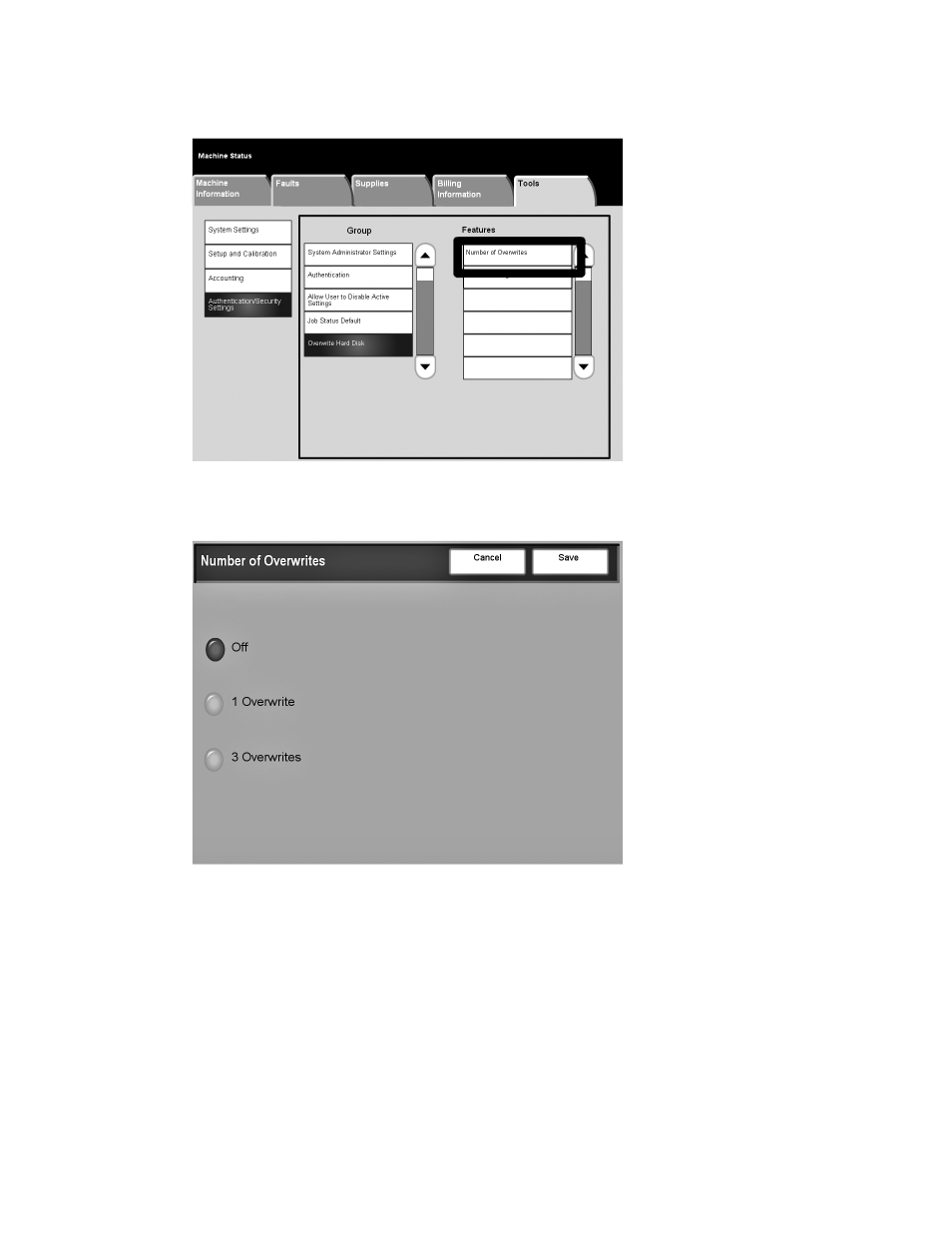
Accounting and Authentication/Security Settings
Xerox 4112/4127 EPS
4-37
System Administration Guide
4.
Select Authentication/Security Settings.
5.
Select Overwrite Hard Disk.
6.
Select Number of Overwrites.
7.
Select the desired number of overwrites.
8.
Select Save.
9.
Exit the System Administration mode.