Xerox 4112-4127 Enterprise Printing System-4611 User Manual
Page 57
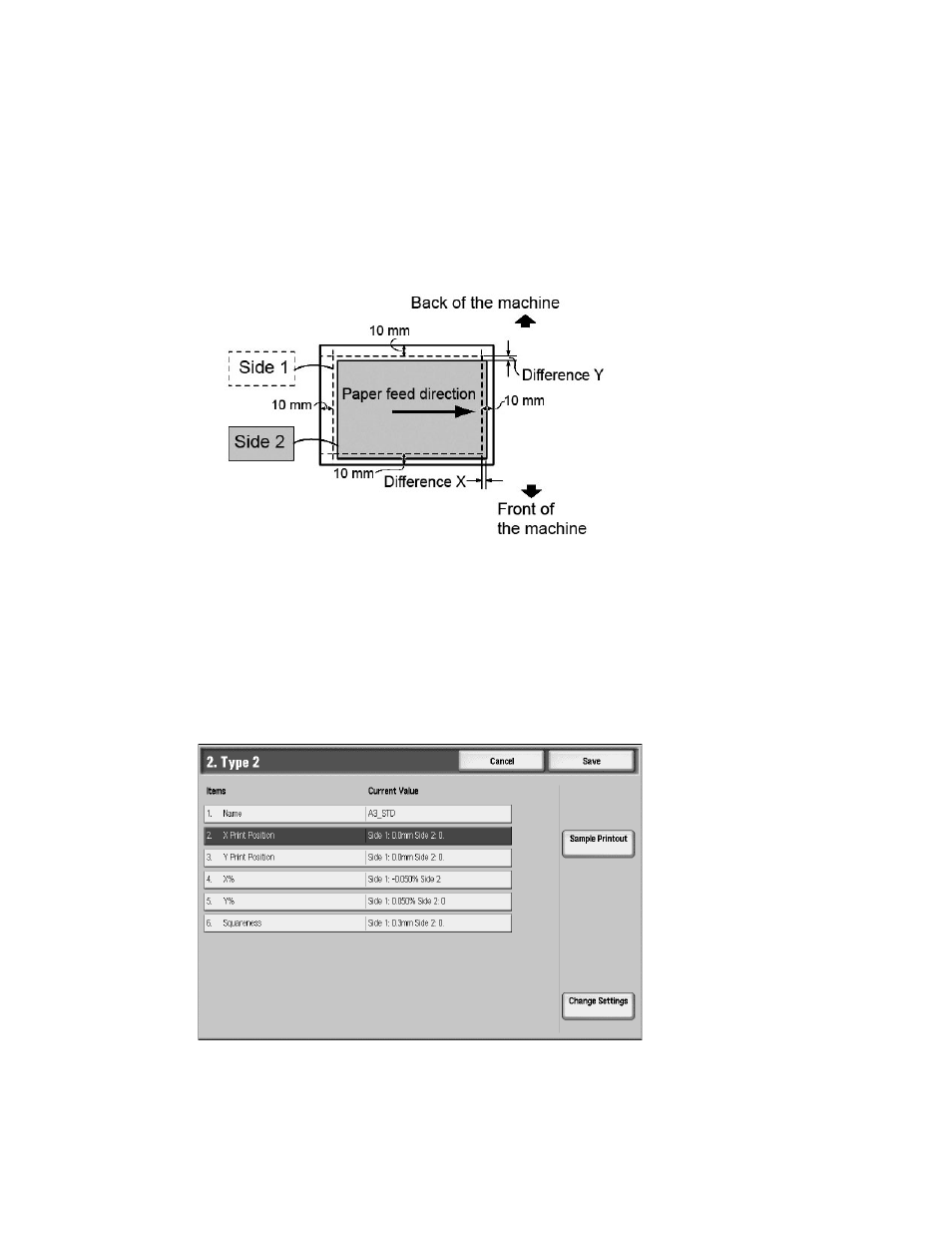
Setups
Xerox 4112/4127 EPS
3-41
System Administration Guide
Print Position Adjustment
Adjust the position of the image in the lead edge and side edge direction in relation to the
paper feed direction by 0.1 mm increments for each of side (sides 1 and 2). You can adjust up to
2.0 mm.
Adjustments to the paper position feed direction can be made by making changes to the X
Print Position, and Y Print Position.
1.
Check the sample output, and measure the print position offset amount that occurred.
•
X Print Position
Specify a positive value when you want to move the position of the image in the
opposite direction to the paper feed direction, and a negative value when you want to
move the position of the image in the paper feed direction.
•
Y Print Position
Specify a positive value when you want to move the position of the image toward the
back of the machine, and a negative value when you want to move the position of the
image toward the front of the machine.
2.
Select X Print Position or Y Print Position, and press the Change Settings button.
