Completed jobs view, Completed jobs view -35 – Xerox 4112-4127 Enterprise Printing System-4611 User Manual
Page 127
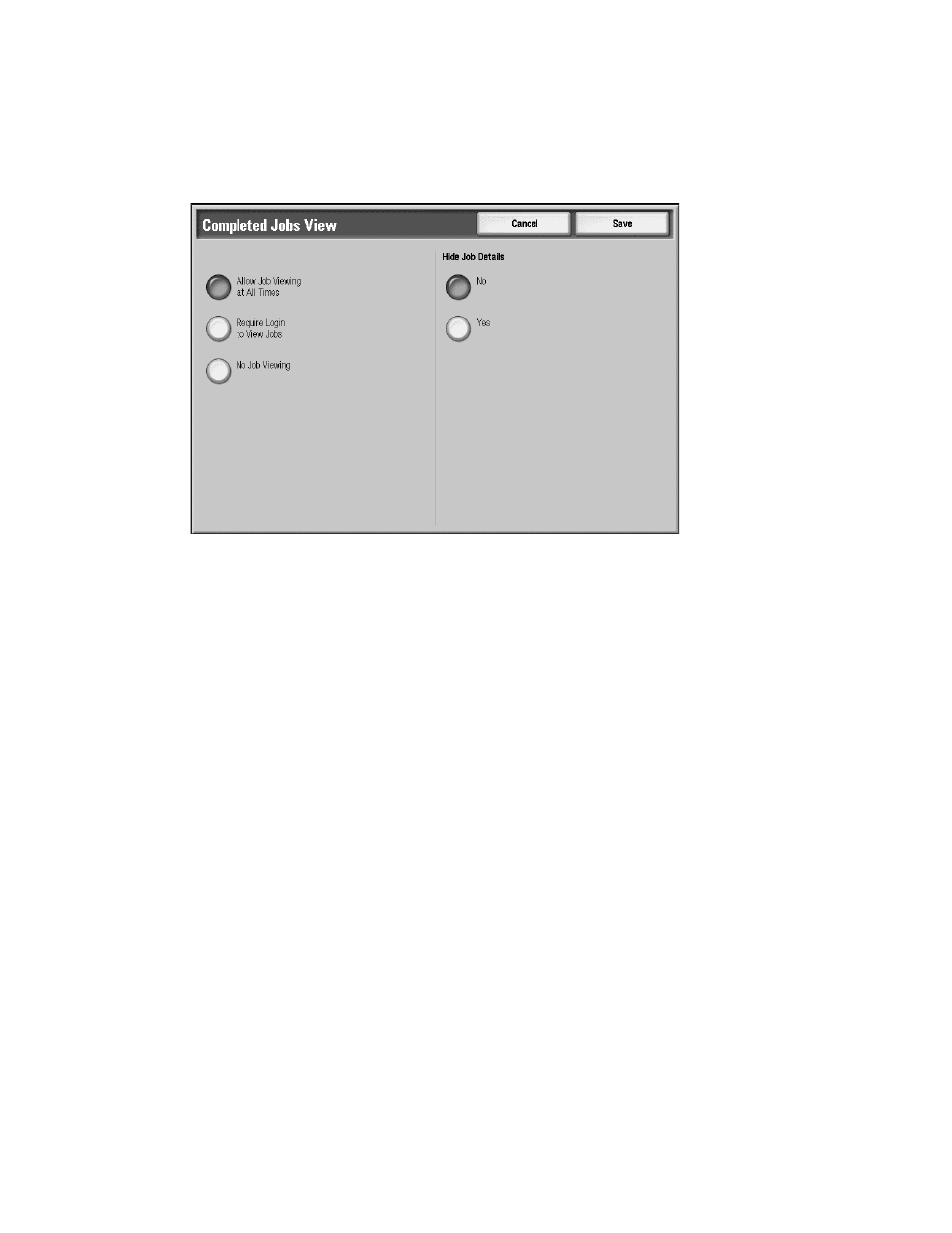
Accounting and Authentication/Security Settings
Xerox 4112/4127 EPS
4-35
System Administration Guide
Completed Jobs View
The system administrator can set the default view of the completed jobs.
1.
Select Completed Jobs View.
2.
Set the defaults for the Completed Jobs view.
•
Allow Job Viewing at All Times: Allows all users to view the details of completed jobs.
Select Yes or No from Hide Job Details.
•
Require Login to View Jobs: Allows only authenticated users to view the details of
completed jobs.
From the Access To menu, select from:
-All Jobs: You can also select Yes or No from Hide Job Details.
-Jobs Run By Login User Only: Display only the jobs of authenticated users.
From the Hide Job Details menu, select from Yes or No.
•
No Job Viewing: Does not allows any users to view the details of completed jobs.
