Receiving buffer - lpd spool, Receiving buffer - lpd spool -72 – Xerox 4112-4127 Enterprise Printing System-4611 User Manual
Page 88
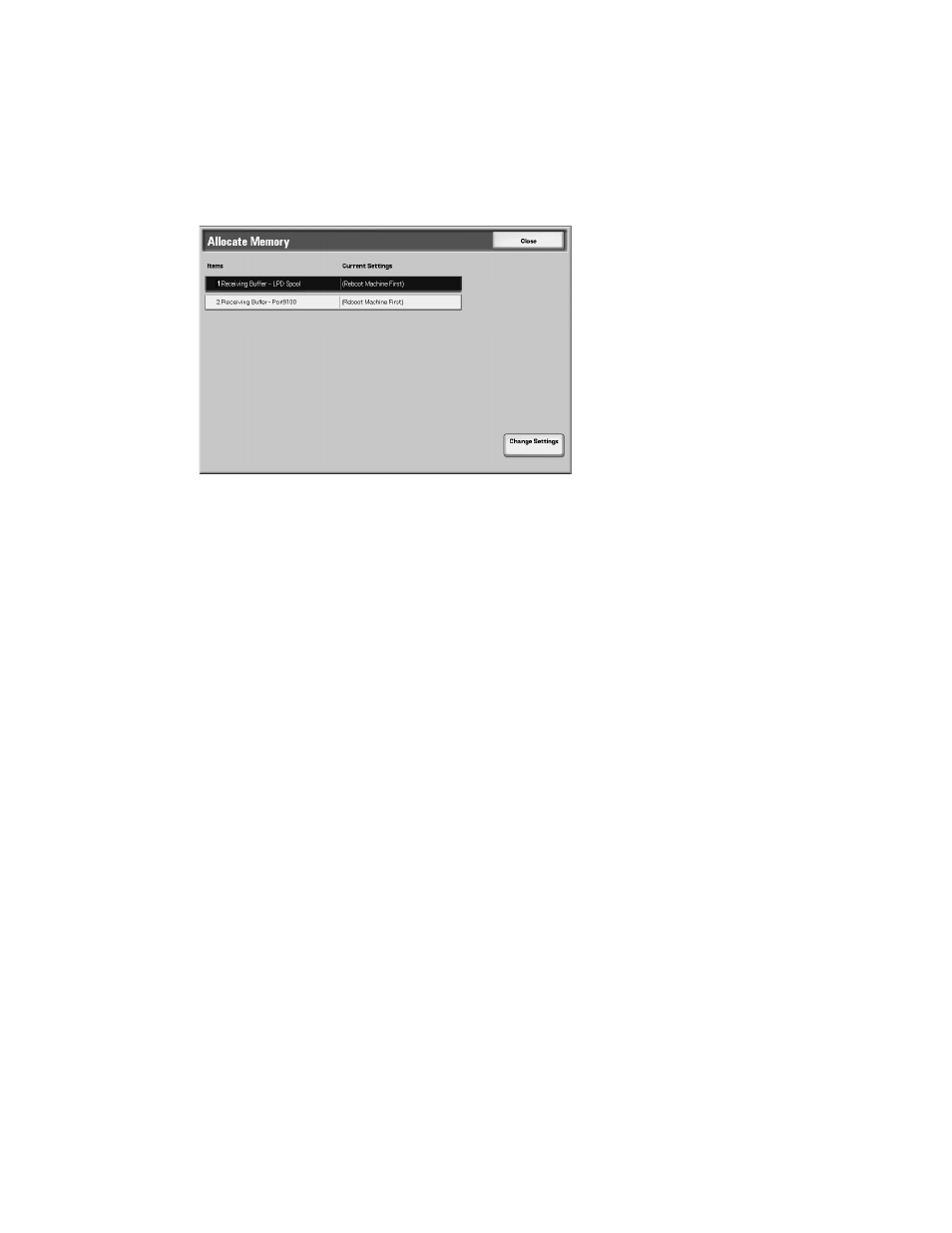
Setups
3-72
Xerox 4112/4127 EPS
System Administration Guide
Note
It is not possible to assign more than the total memory. When the power is turned on, if the
settings exceed the available memory capacity, they are automatically adjusted by the
system.
1.
From the Print Service Settings screen, select Allocate Memory.
Note
Some of these items on the screen may not be available for this product.
2.
Select the item to be set or changed, and select Change Settings.
3.
Select the desired value for that item.
4.
Select Save to save the setting and return to the previous screen.
Note
When a port is set to Disabled, the corresponding items that are associated with that port
do not appear.
Note
Depending on the amount of data sent from the client, increasing the memory capacity
may not change the amount of time that it takes to release the client.
Receiving Buffer - LPD Spool
•
Off: When Off is selected, the machine will not use spooling. During the LPD print process
for one client, data cannot be received over that same interface from a different client. Set
a value for the dedicated LPD receiving buffer memory capacity from 1024-2048 KB, in 32
KB increments.
•
Memory Spool: When selected, the machine will use spooling. The receiving buffer for
spooling uses memory. When this candidate value is selected, set the memory capacity of
the receiving buffer for spooling, from 0.50 MB to 32.00 MB, in 0.25 MB increments.
Note
Notice that print data exceeding the set memory capacity is not accepted. In such cases,
select Hard Disk or Off.
•
Hard Disk Spool: When selected, the machine will use spooling. The receiving buffer for
spooling uses the hard disk.
