Xerox 4112-4127 Enterprise Printing System-4611 User Manual
Page 68
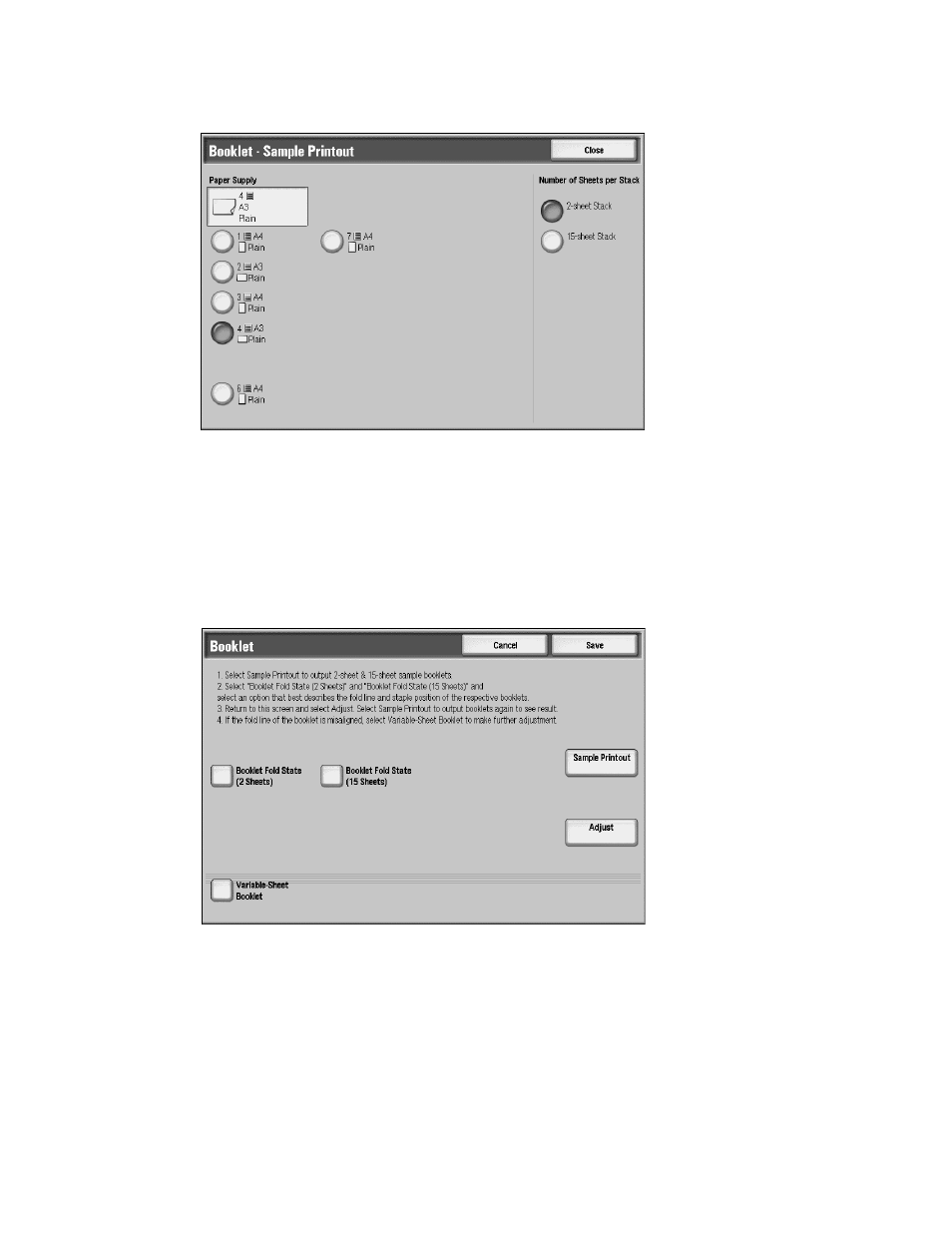
Setups
3-52
Xerox 4112/4127 EPS
System Administration Guide
3.
Select the tray in which you loaded paper, select 2-Sheet Stack, and press the Start button.
An output sample is printed.
4.
Select the tray in which you loaded paper, select 15-Sheet Stack, and press the Start
button.
An output sample is printed.
5.
Press Close.
6.
Check the output sample, and measure the position offset amount for 2-sheet stack and
15-sheet stack.
7.
Press Booklet Fold State (2 Sheets).
This manual is related to the following products:
