Control panel select tone, Control panel alert tone, Base tone – Xerox 4112-4127 Enterprise Printing System-4611 User Manual
Page 30: Machine ready tone, Job complete tone 2, Fault tone
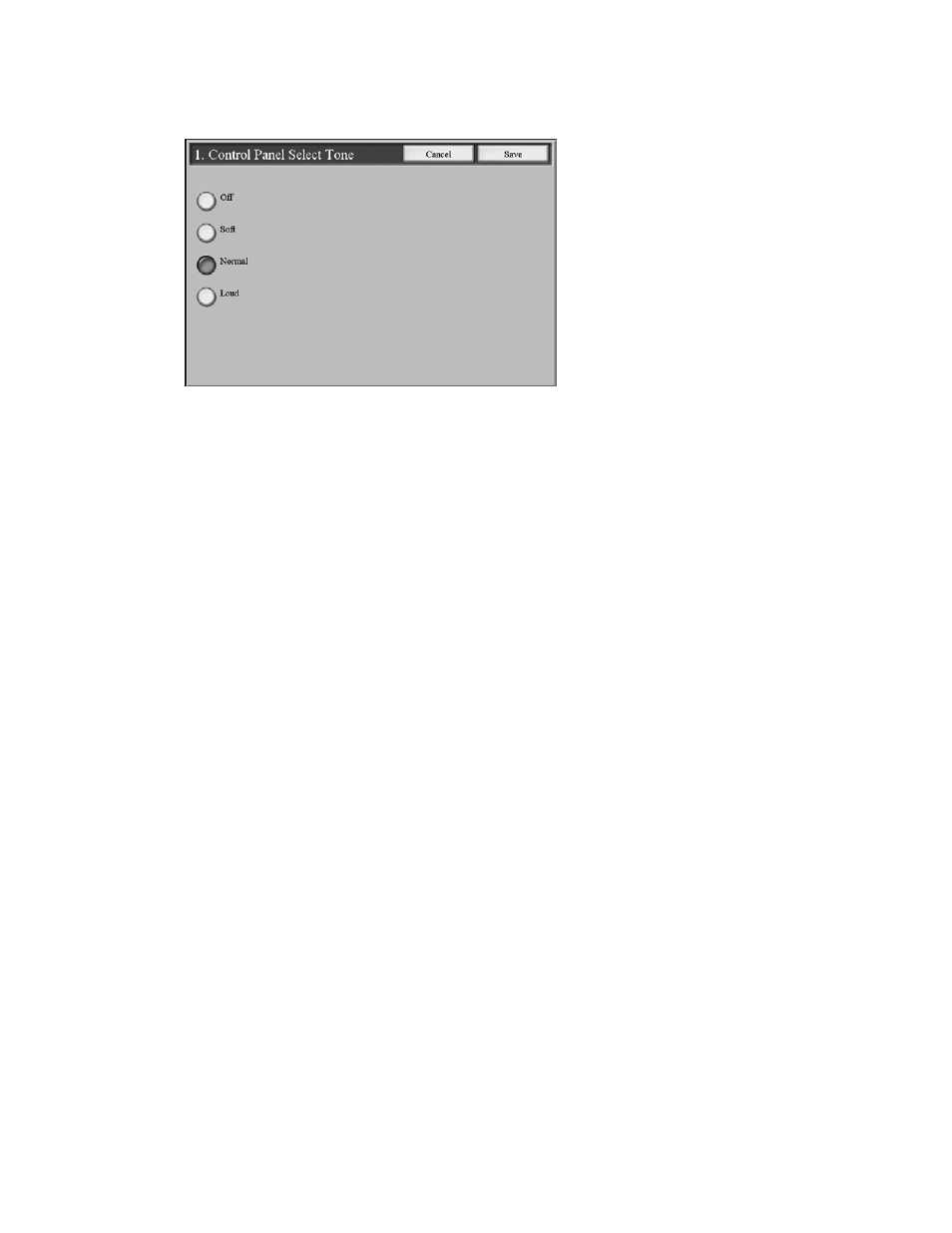
Setups
3-14
Xerox 4112/4127 EPS
System Administration Guide
4.
Select the desired setting for the specific Audio Tone feature.
Control Panel Select Tone
Select the volume level that sounds when a button displayed on the screen is correctly
selected. Select from Loud, Normal, and Soft. To disable the sound, select Off.
Control Panel Alert Tone
Select the volume level that sounds when a non-functioning (or grayed-out) button is selected
or when an error occurs. Select from Loud, Normal, and Soft. To disable the sound, select Off.
Base Tone
For a button that toggles (the setting changes each time it is pressed), select the volume level
that sounds when the button is in its initial (first) position. This is the sound made when the
Interrupt button is released. Select from Loud, Normal, and Soft. To disable the sound, select
Off.
Machine Ready Tone
Set the volume level that sounds when the machine is ready to print or after the machine
powers on. Select from Loud, Normal, and Soft. To disable the sound, select Off.
Note
It is possible to set targeted jobs, such as, Copy Jobs, Printer Jobs, Report Jobs, and so-on,
from the Job Complete Tone 2, and Fault Tone screens.”
Job Complete Tone 2
Select the volume level that sounds when the machine completes a job. Select from Loud,
Normal, and Soft. To disable the sound, select Off.
Fault Tone
Select the volume level that sounds when there is an error termination. Select from Loud,
Normal, and Soft. To disable the sound, select Off.
