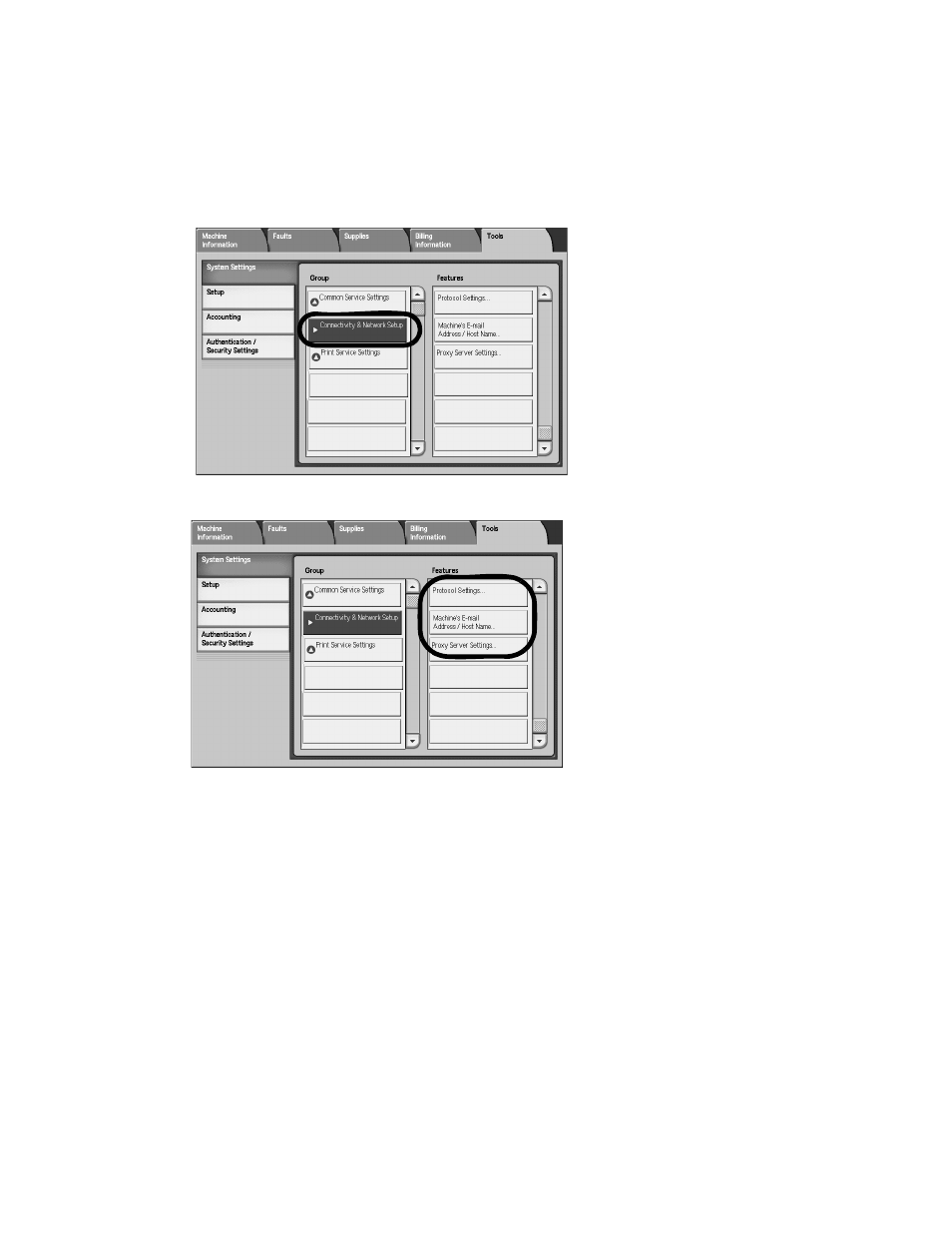
Setups
Xerox 4112/4127 EPS
3-69
System Administration Guide
The following settings are covered in this section:
•
Port Settings
•
Protocol Settings
•
Machine E-mail Address/Host Name
1.
From the System Settings screen, select Connectivity & Network Setup.
2.
Select the item to be set or changed.