Network controller settings, All other settings, Setup menu – Xerox 4112-4127 Enterprise Printing System-4611 User Manual
Page 18: Setup menu -2
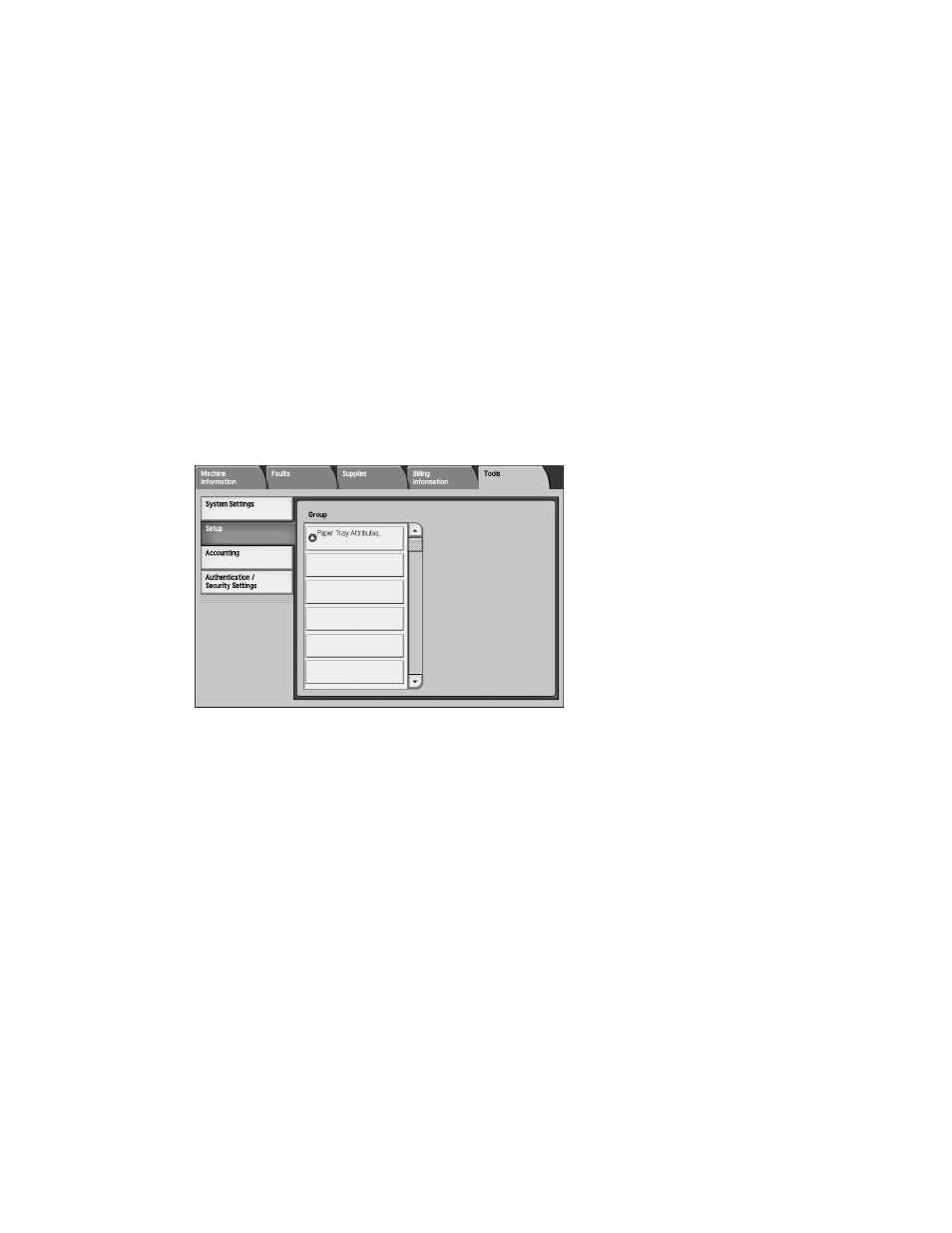
Setups
3-2
Xerox 4112/4127 EPS
System Administration Guide
Network Controller Settings:
You can select and set the following network controller features:
•
Ethernet Rated Speed
•
TCP/IP - IP Address
•
TCP/IP - Subnet Mask
•
TCP/IP - Gateway Address
•
Frame Type
All Other Settings:
Not applicable to this product.
Setup menu
From the Setup Menu, you can assign paper tray attributes. For more information, refer to
“Setup menu” in this chapter.
This manual is related to the following products:
