Xerox 4112-4127 Enterprise Printing System-4611 User Manual
Page 66
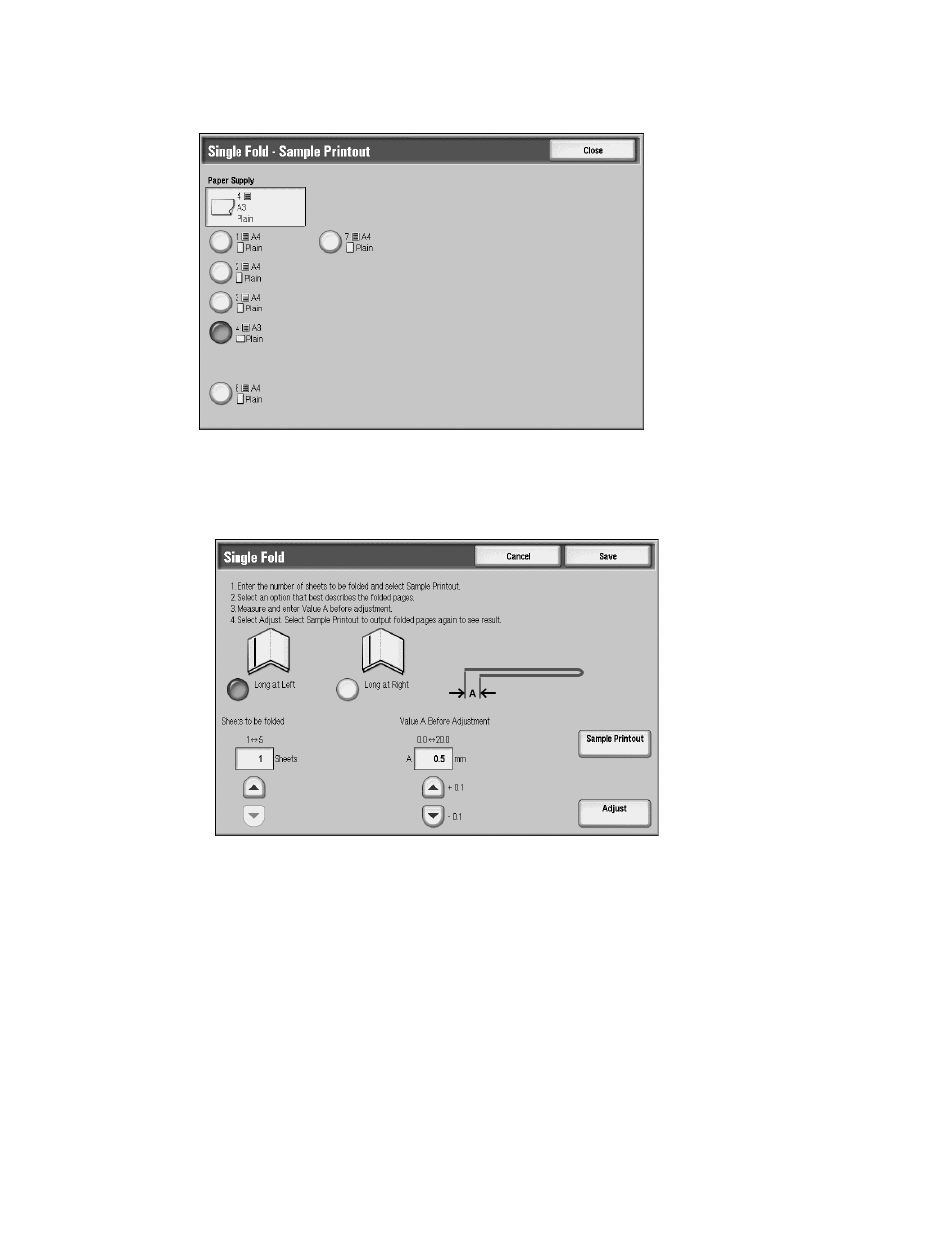
Setups
3-50
Xerox 4112/4127 EPS
System Administration Guide
3.
Select the tray in which you loaded paper, and press the Start button.
An output sample is printed.
4.
Press Close.
5.
Check the output sample printout, and measure the offset amount.
6.
Select Long at Left or Long at Right.
7.
Enter the measurement value you obtained in Step 5 in Values A Before Adjustment.
8.
Press Adjust.
9.
Press Sample Printout again to print an output sample printout, and check the adjustment
results.
10. Make adjustments again if necessary. (Steps 6 - 8)
11. Press Save.
This manual is related to the following products:
