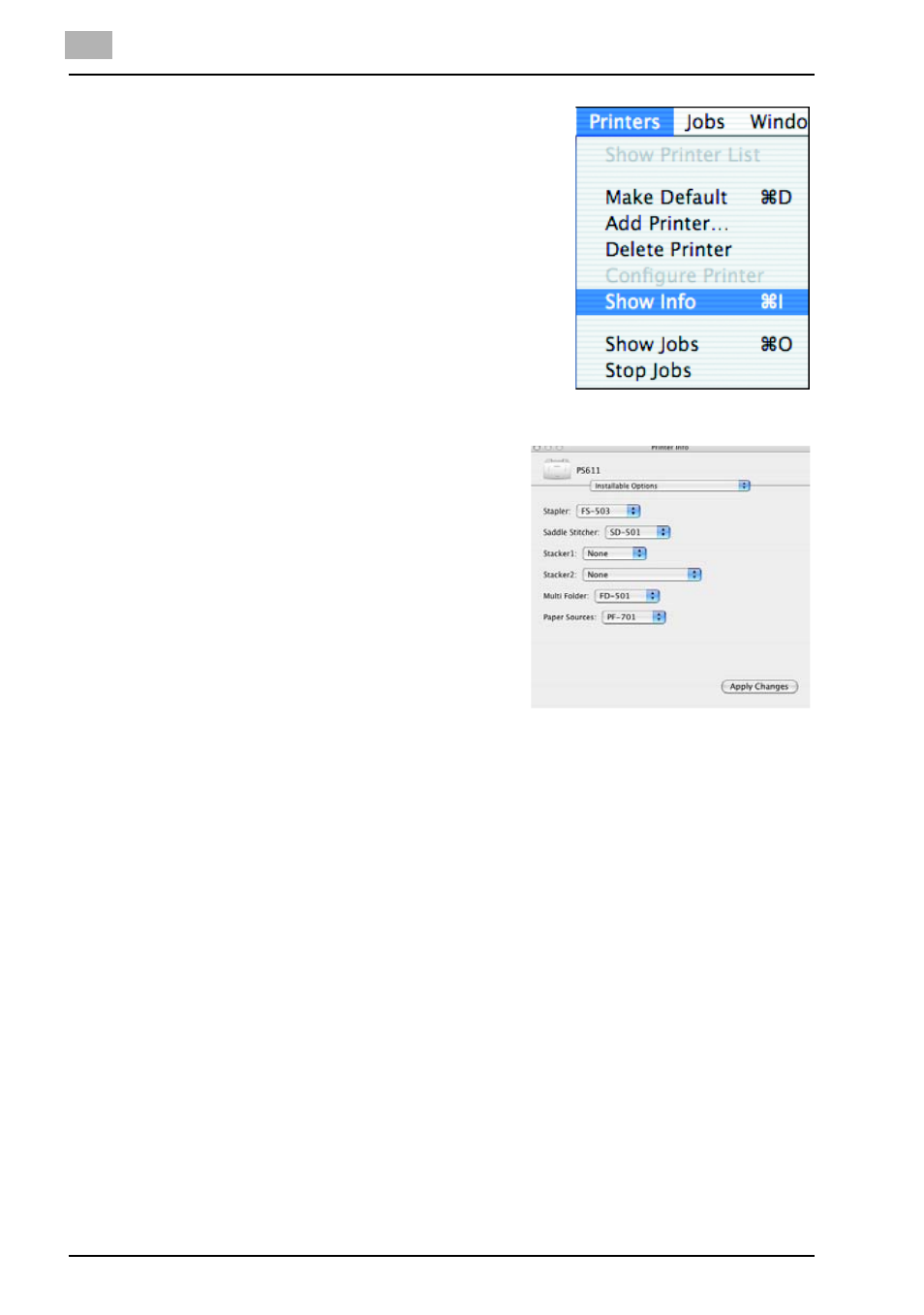
4
Installation (Network printing)
4-34
bizhub PRO 1050
7
Click the printer name and from
menu - [Printers], select [Show Info].
[Printer Info] window will be dis-
played.
8
Select [Installable Options].
9
Setup the options that are equipped
to copier.
10
Click S[Apply Changes].
11
Close [Print Info] window.