Installion (network printing), 4installation (network printing) – Konica Minolta BIZHUB PRO 1050 User Manual
Page 55
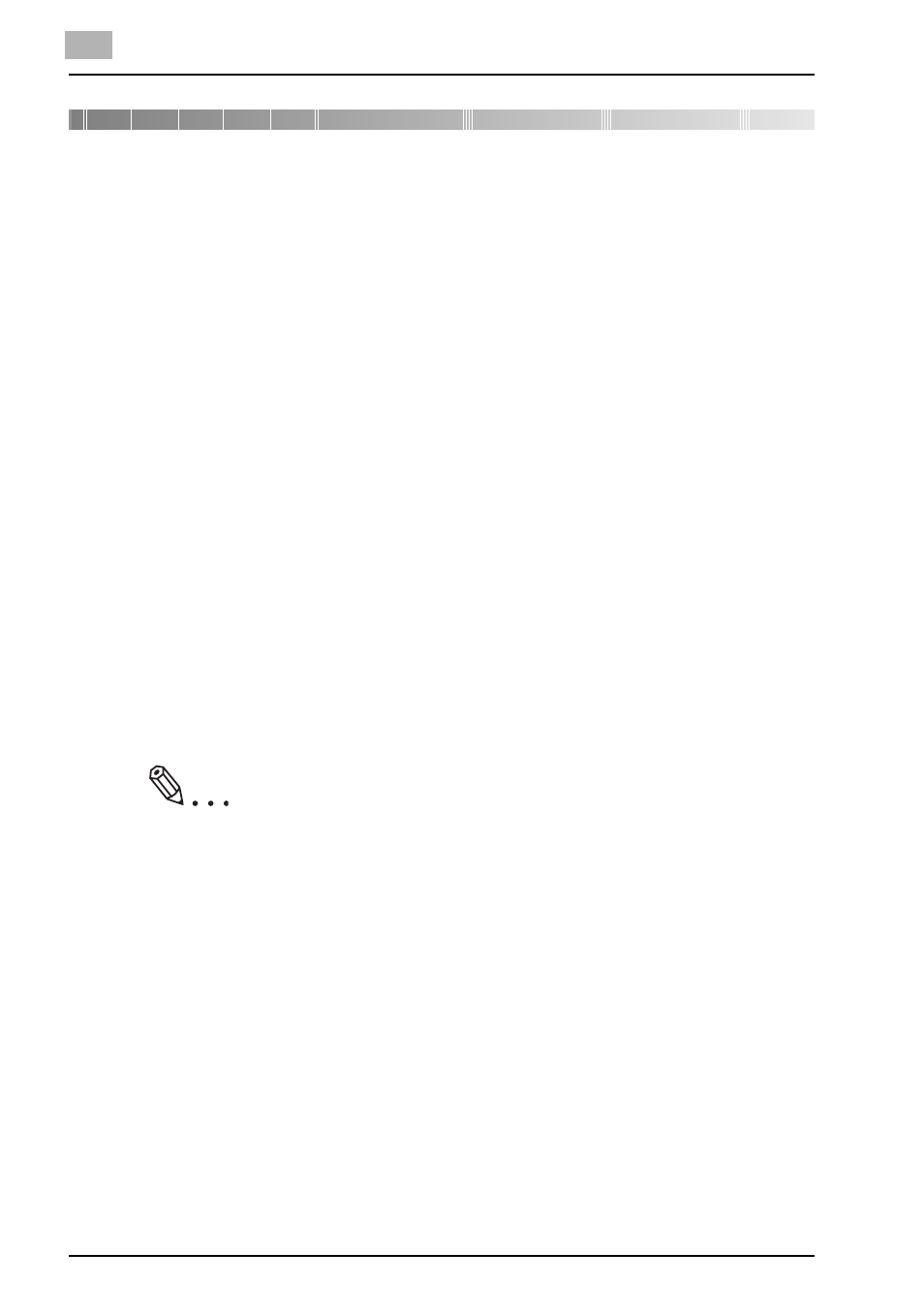
4
Installation (Network printing)
4-1
bizhub PRO 1050
4
Installation (Network printing)
To use the print controller as a local printer, following preparations are re-
quired;
1
Configure the network environment.
2
Prepare Ethernet cable and connect the print controller and your com-
puter to your network.
3
Install the printer driver for network printing to your computer.
4
Test print.
This chapter describes how to install the printer driver for network printing to
Windows-compliant computers and Macintosh and how to print the test
page.
Refer to "Installation (Local printing)" on Page 3-1 about local printing.
This chapter also describes the outline of the network configuration.
Refer to the Copier’s manual about the network configuration of the copier.
4.1
Installation of the Printer Driver in the computer
You need to confirm that the copier is connected to the network. The instal-
lation procedures may be different depending on OS.
Note
The bizhub PRO 1050/1050P CD-ROM or PS-502 CD-ROM is required
for the setup.
