19 printer view – Konica Minolta BIZHUB PRO 1050 User Manual
Page 266
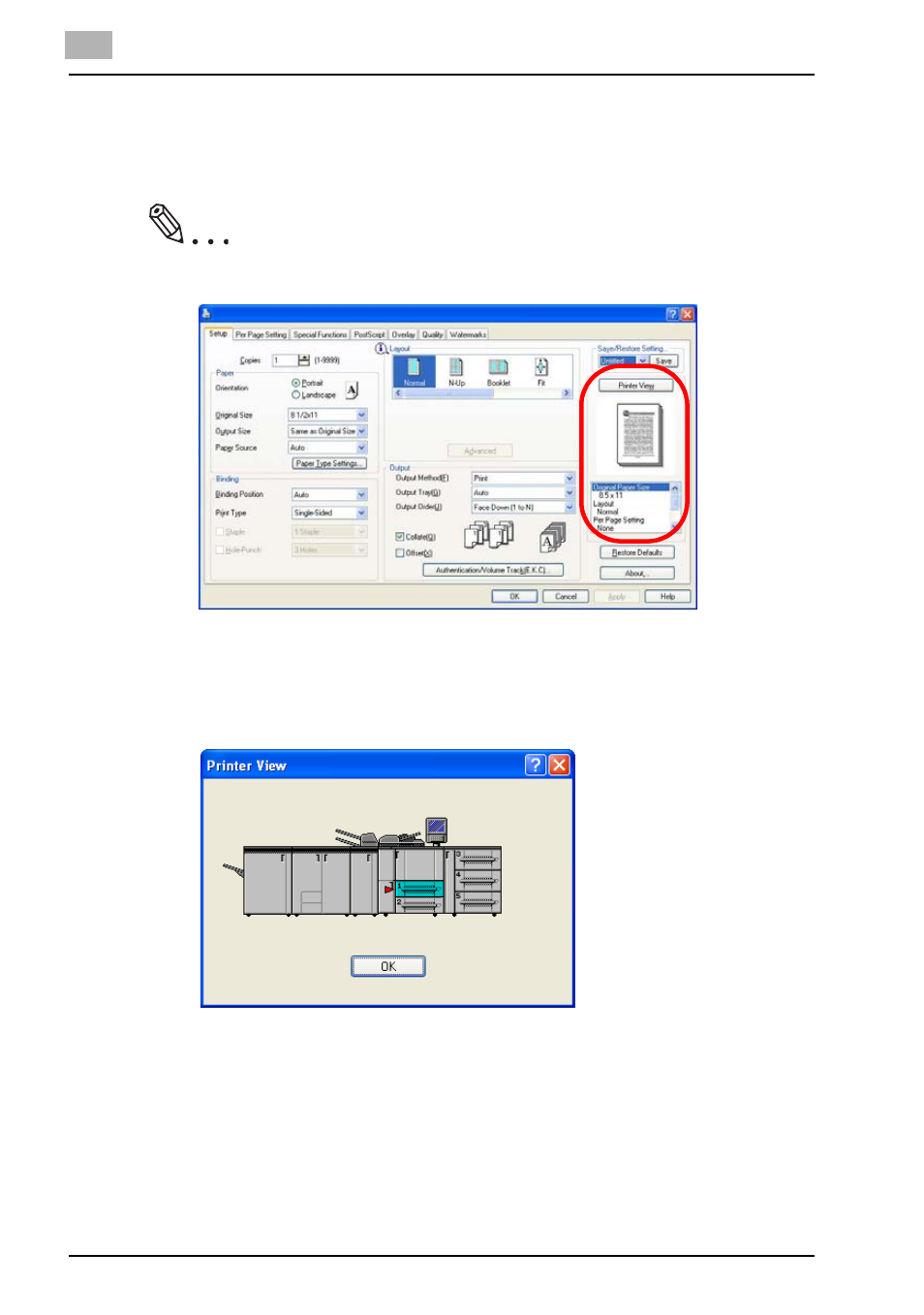
9
KONICA MINOLTA PS Printer Driver setting (Windows)
9-54
bizhub PRO 1050
9.19
Printer View
You can confirm the printer driver's current settings and the option unit's sta-
tus.
Note
This item is not displayed on the [Watermarks] tab
To confirm the option unit's status
You can confirm the option unit's status by the icon.
1
Click [Printer View].
To confirm the driver's current settings
The driver's current settings are displayed on the list under the [Printer View].
