10 setup tab – Konica Minolta BIZHUB PRO 1050 User Manual
Page 140
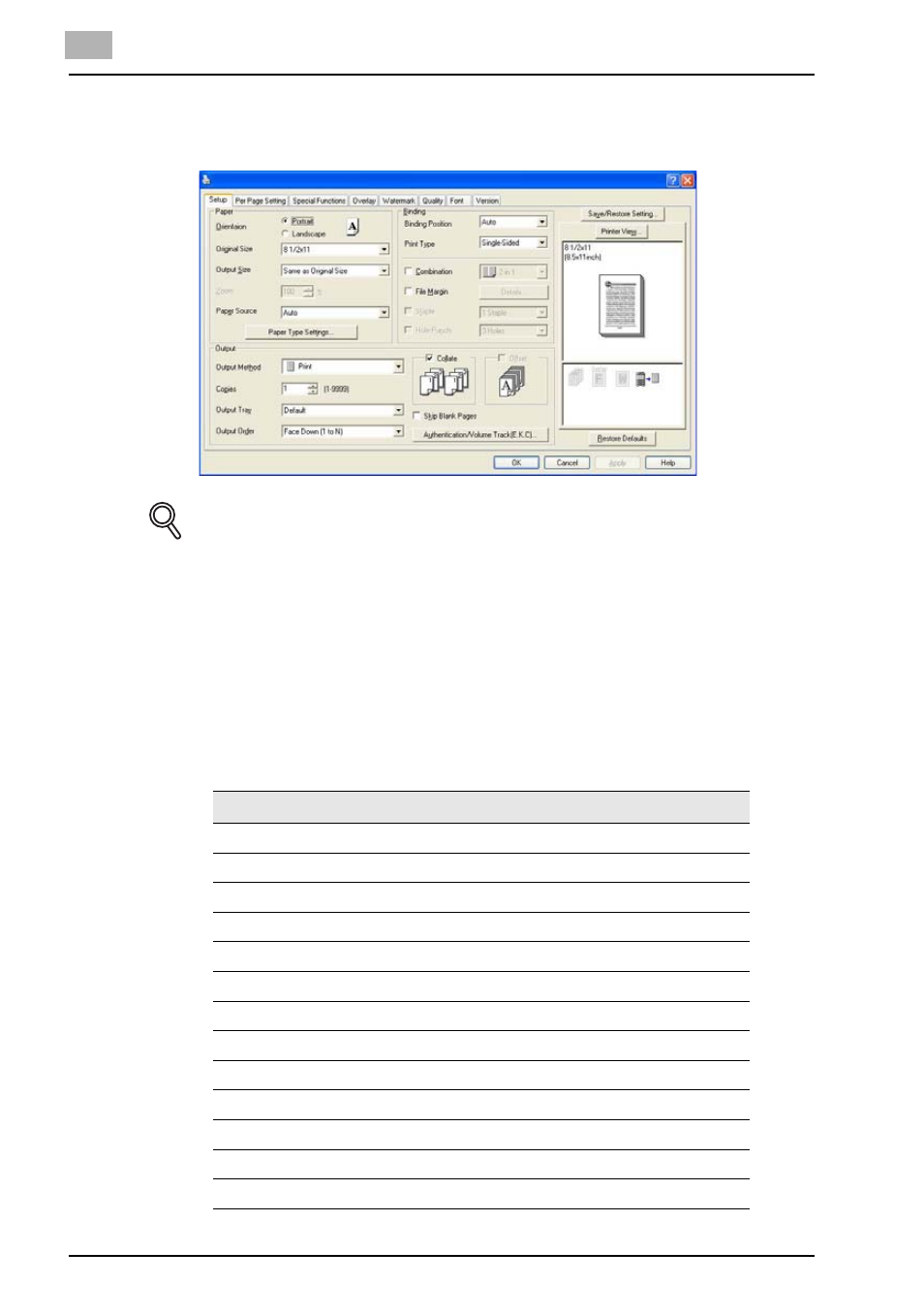
7
PCL Printer Driver Setting (Windows)
7-11
bizhub PRO 1050
7.10
Setup tab
Performs basic settings of the printer.
DETAILS
The method to open the Printing Preference window depends on OS. Re-
fer to "About Properties window" on Page 7-1 about how to open the
Printing Preference window.
Paper - Orientation
Sets the orientation to output paper in [Portrait] or [Landscape].
The default is [Portrait].
Paper - Original Size
You can select a original size from the list shown by clicking [
▼].
Document size that can be selected
12” x 18”
11” x 17”
8 1/2” x 14”
8 1/2” x 11”
8” x 13”
8 1/2” x 13”
8 1/4” x 13”
8 1/8” x 13 1/4”
5 1/2” x 8 1/2”
A3
297 x 420 mm
A4
210 x 297 mm
A5
148 x 210 mm
B4
250 x 364 mm
